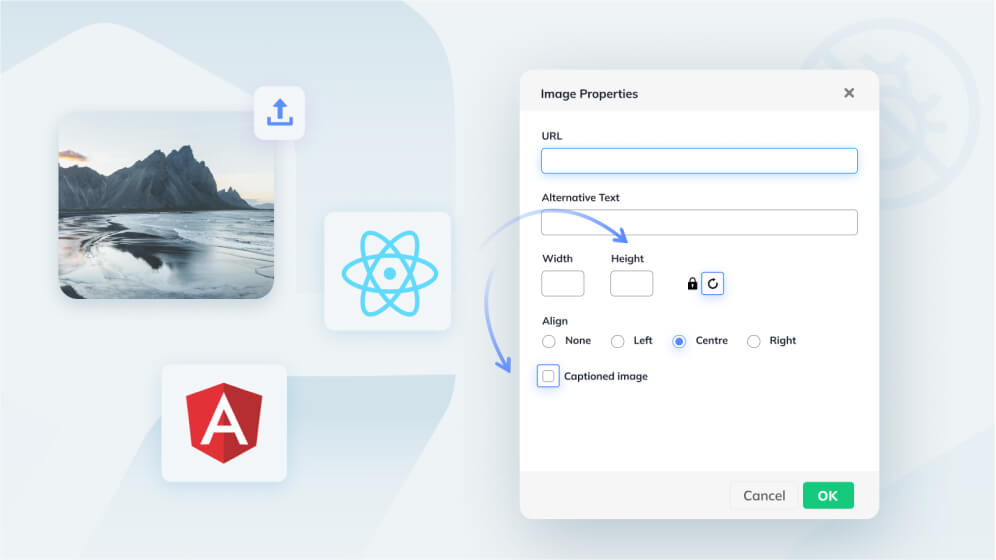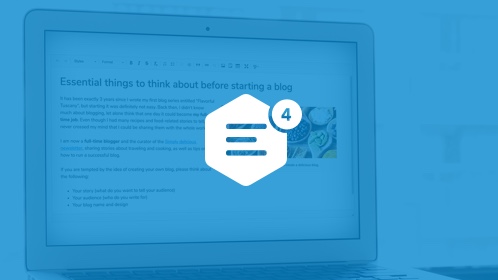CKEditor 4.6.2 released

We are happy to announce the release of CKEditor 4.6.2. Despite being a "minor" release, this editor version introduces two important features: a new default color palette for the color selector and yet another editor localization — Azerbaijani. Read on for more information!
New Color Button palette
Our first release in 2017 introduces a brand new color palette for the Color Button feature which provides the Text and Background Color formatting. The new selection of colors is inspired by Google's material design guidelines. We hope that this new set of colors will improve the look of content created in CKEditor and will corespond with modern web design standards.
From now on you can also use the config.colorButton_colorsPerRow configuration option that lets you set up the number of colors per row displayed in the Color Button drop-down menu.
New localization: Azerbaijani
Thanks to the work of our traslators, Azerbaijani becomes the 69th localization available for CKEditor. We'd like to whole-heartedly thank the entire Azerbaijani language team for their incredible effort!
If you would like to help provide the 70th official localization for CKEditor (or update any of the existing ones), do not hesitate to join us at the CKEditor UI Translation Center at Transifex!
CKEditor fixes
In addition to that, this editor release also makes it possible to group widget style definitions, so from now on applying one style can disable the other. CKEditor 4.6.2 also brings improvements to the Paste from Word and Copy Formatting features that were the highlight of the last major editor release. Last but not least, this editor version brings a few browser-specific bug fixes and usability improvements.
Release notes
Check out the release notes for the full list of changes.
Download
Download CKEditor now and upgrade your installation or use your favorite package manager to install it!
License
CKEditor is available under Open Source and Commercial licenses. Full details can be found on our license page.
Reporting issues and contributing
Please use the CKEditor Development website to report issues and suggestions through tickets. You can also contribute code and provide editor patches through pull requests.
Support
Community support is available through Stack Overflow. Visit the support page for additional options.