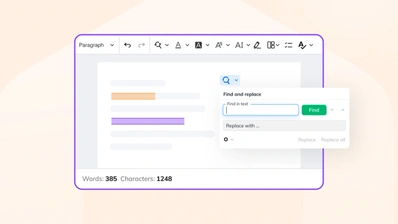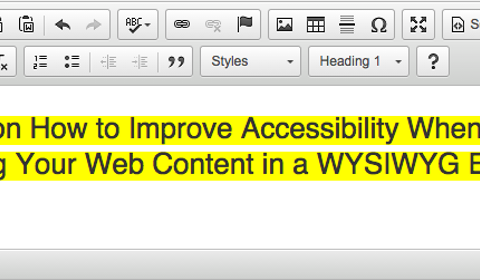So You Think You Found a Bug?
Bug submissions are one of the most misinterpreted and misused requests in any Open Source community. They're often falsely reported, but left unanswered they put a blemish on any given project. This forces developers to spend time clarifying how such reports aren't really bugs – time which could be better spent elsewhere.
Our dev site is specifically designed for such issues, and it comes with its own set of instructions, but the following blog will go over some crucial steps before pressing the “it's broken” button!
Things to avoid
First, let's go over a few common mistakes you should avoid:
- Avoid posting bugs in blog comments: they will fall on deaf ears
- Avoid posting bugs in the forums: they will fall on distracted ears
- Avoid posting bugs on social networks: they will fall on the wrong ears
Visit our trusty CKEditor Demo page
When the development team gets a ticket regarding CKEditor’s WYSIWYG functionality our debugging routine usually starts with a visit to the trusty Demo page. The demo isn’t only there for show; it serves as a guinea pig for all community woes. It takes the blame when something truly doesn’t work and dishes out a satisfying wfm (works for me) when it does.
The demo page represents the best possible setup, so if it works there the problem is usually an integration issue. A correctly set up CKEditor will work just like on the demo page.
Try different setups
Some issues are specific to the platforms where CKEditor is used. Here are some questions you should ask yourself:
- What CKEditor version do you have installed?
- Which browser version are you using?
- Which Operating System are you using?
- Is it JavaScript CKEditor or a server-side integration like Java or ASP.NET?
- Is it a CMS module, like CKEditor for Drupal, Joomla or WordPress?
- Have you made any modifications to CKEditor's core code?
- Are you using the editor on a mobile device?
- Do you have additional plugins installed?
This will help the team root out the problem, if there is one (some issues are native to the platforms in question and can't be fixed).
Check our dev site for duplicates
After doing all this you can move on to actually posting the issue on the dev site. But before doing so, please check if the issue hasn't already been reported. Do a simple search! You'll be surprised how active the tracking system is.
Keep in mind the version type in your search results. The team will not backport bug fixes from version 4 to version 3, so if the bug was fixed, download the latest CKEditor.
Don't change the version number on the Dev Site
Some users change the version number on the dev site to draw attention to the fact a bug hasn't been fixed, e.g., from 4.0 to 4.1. Please don't! A version number shows since when the bug has been around, not which latest version it affects.
So I got one!
Congratulations! Follow these instructions and post it on the dev site!