
What’s New in CKEditor’s Converters: Introducing Support for Headers and Footers and More
Explore new features in CKEditor 5 Word converters, including headers and footers, table of contents, and improved handling of suggestions and layout.

What’s New in CKEditor’s Converters: Introducing Support for Headers and Footers and More
Explore new features in CKEditor 5 Word converters, including headers and footers, table of contents, and improved handling of suggestions and layout.
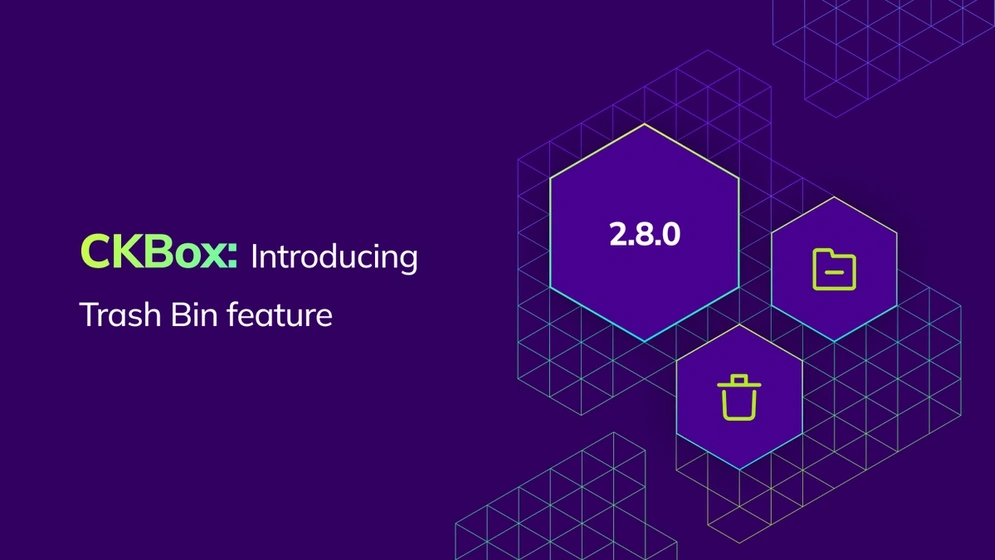
CKBox version 2.8.0: Introducing Trash Bin for Safer File Handling
Discover CKBox v2.8.0 with the new Trash Bin feature for safer asset recovery, plus smarter security warnings and a refreshed UI.
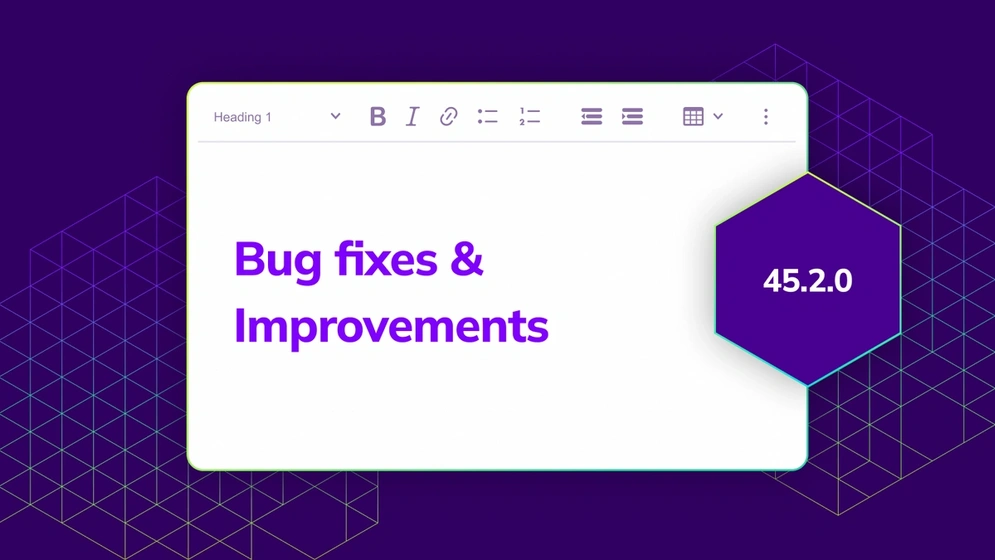
CKEditor 5 v45.2.0 Release Highlights: Improvements and bug fixes
CKEditor 5 v45.2.0 improves table style retention from Office, fullscreen on small screens, and fixes copy-paste in read-only mode.
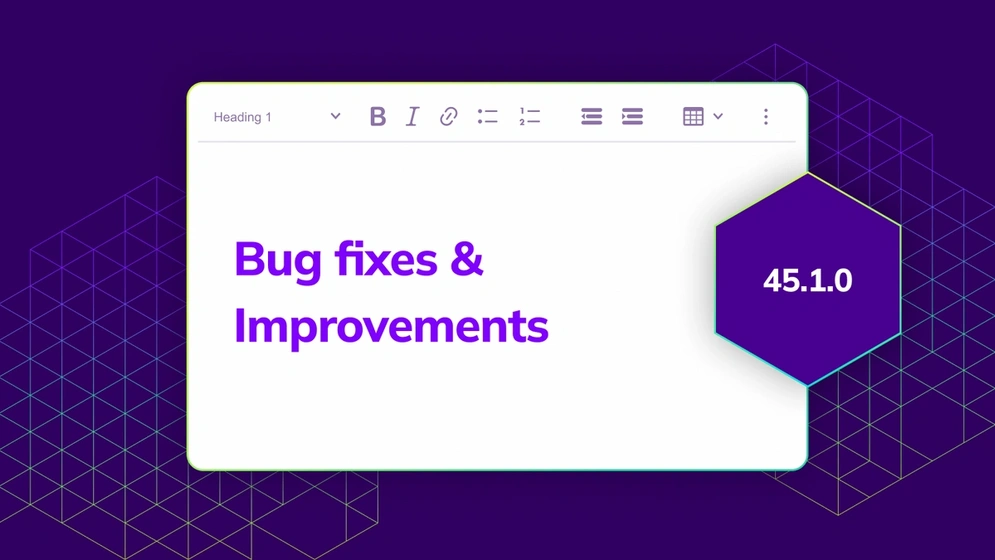
CKEditor 5 v45.1.0 Release Highlights: Bug fixes and improvements
Discover CKEditor 5 v45.1.0: Enhanced typing performance, smarter Track Changes, improved fullscreen mode, and stability fixes for Safari and iOS.
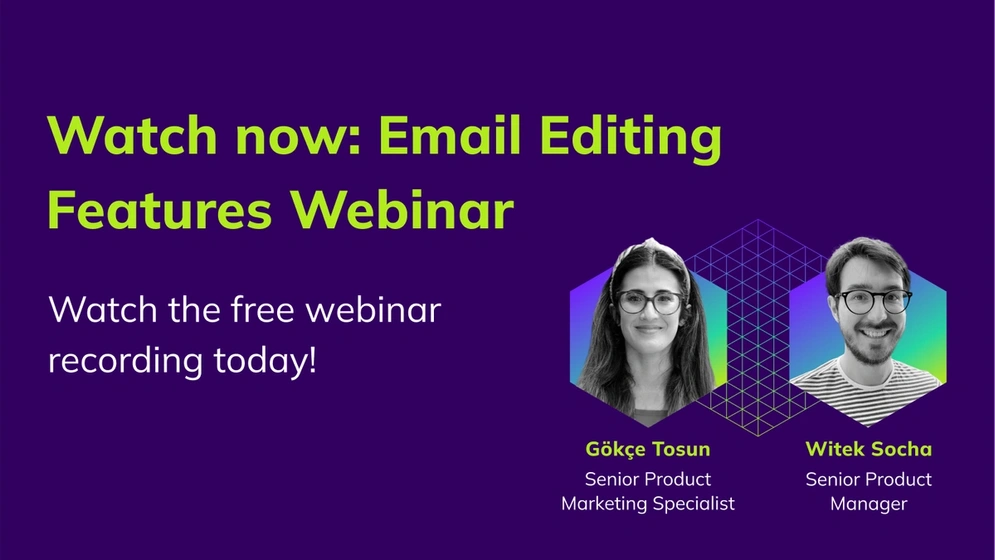
Email Editing Features Explained: Improving the developer experience & webinar wrap-up
Learn how to overcome common email editing challenges with CKEditor. Watch the webinar recording and start your 14-day free trial today!
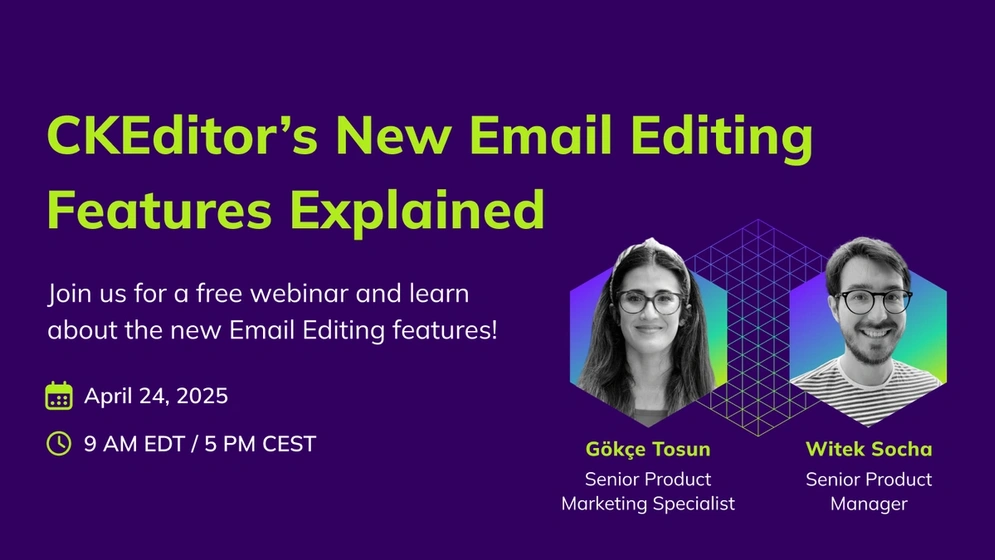
Free Webinar: CKEditor’s New Email Editing Features - Explained!
Join our webinar to explore CKEditor’s new email editing features - designed to help developers create stunning in-app email content with ease.
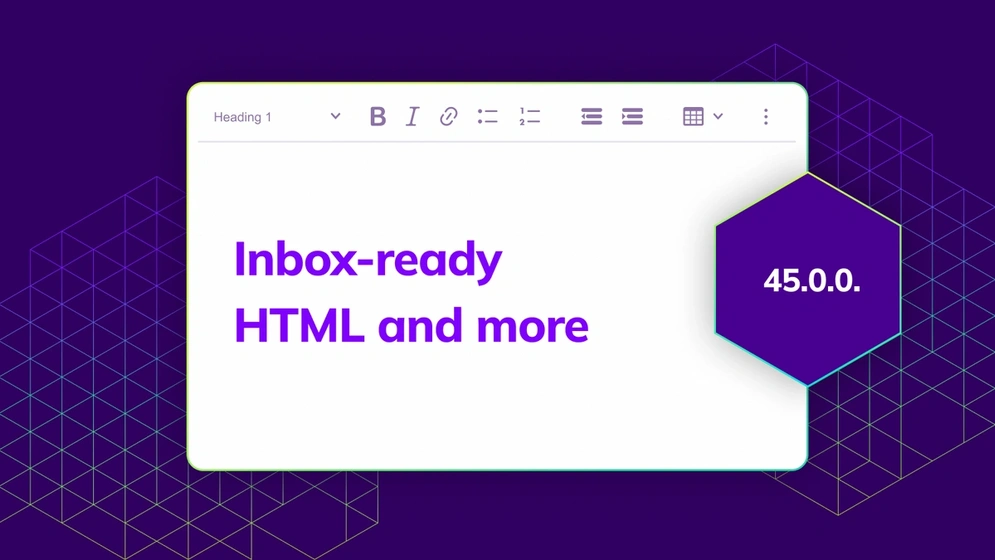
CKEditor 5 v45.0.0 Release Highlights: Introducing Email Editing Support, Fullscreen Mode, and Smarter Linking
Discover CKEditor 5 v45.0.0: Email editing with Export with Inline Styles and Layout Tables, Fullscreen Mode and other improvements.
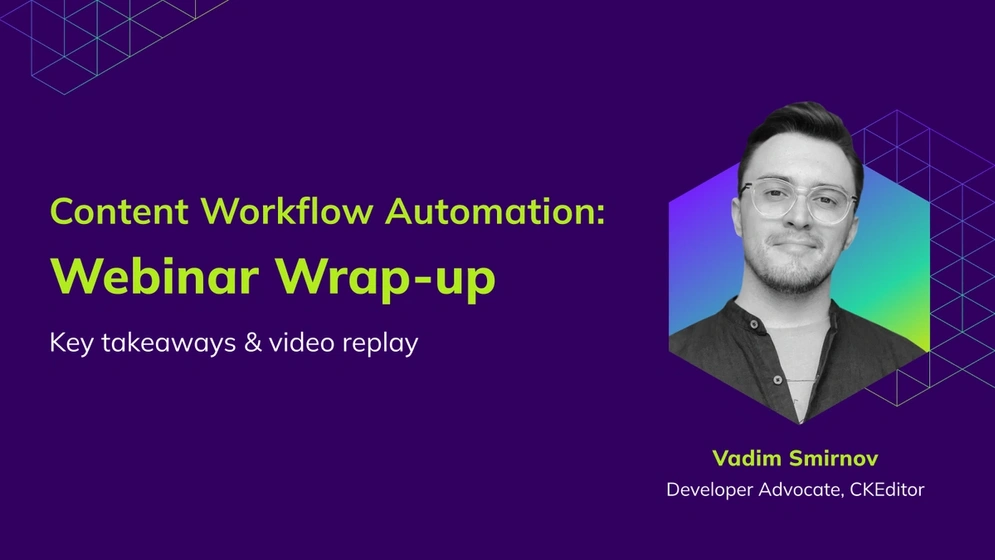
Key Content Workflow Automation Insights From March’s Webinar (+ Developer Tips!)
Missed the CKEditor March Webinar? Catch up on key insights about content workflow automation and watch the on-demand video.

Real-Time Collaboration Without Security Risks
Enhance team collaboration without security risks. CKEditor 5 delivers real-time editing, SOC 2 compliance, and robust encryption.
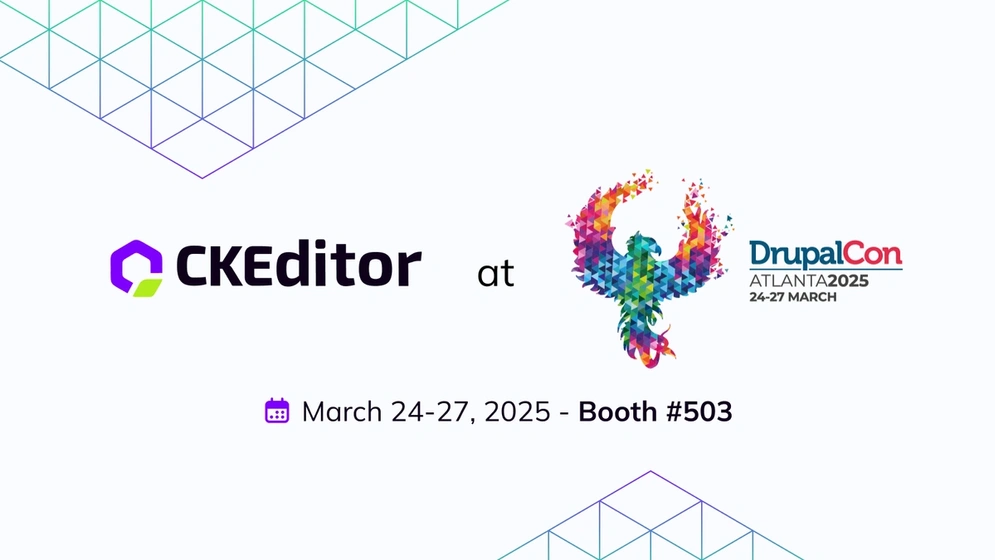
Learn to enhance your content creation at DrupalCon Atlanta
Visit CKEditor at DrupalCon Atlanta for free talks, giveaways, and learn about free rich text editor plugins.
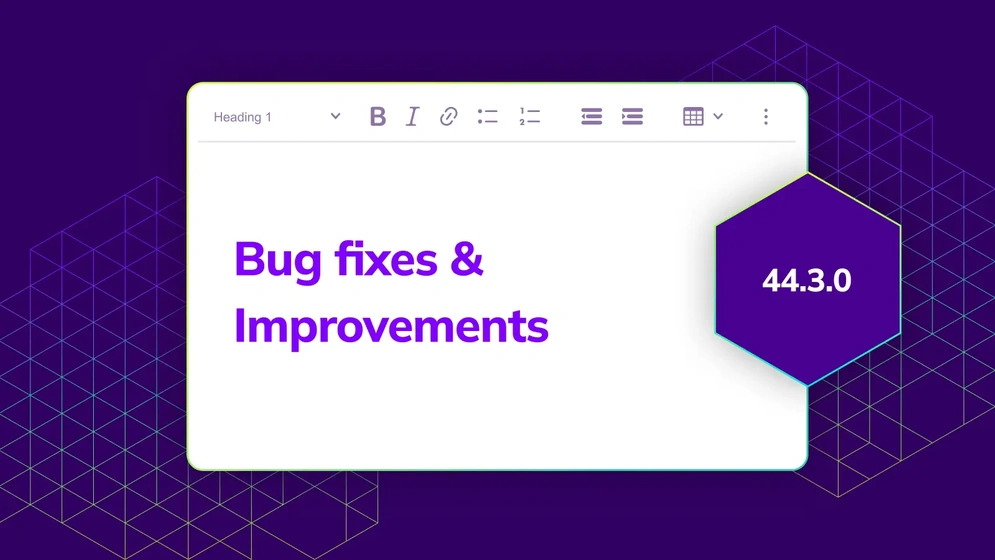
CKEditor 5 v44.3.0 Release Highlights: Bug Fixes and Improvements
The latest CKEditor 5 v44.3.0 release is a minor release that includes a handful of bug fixes and improvements.
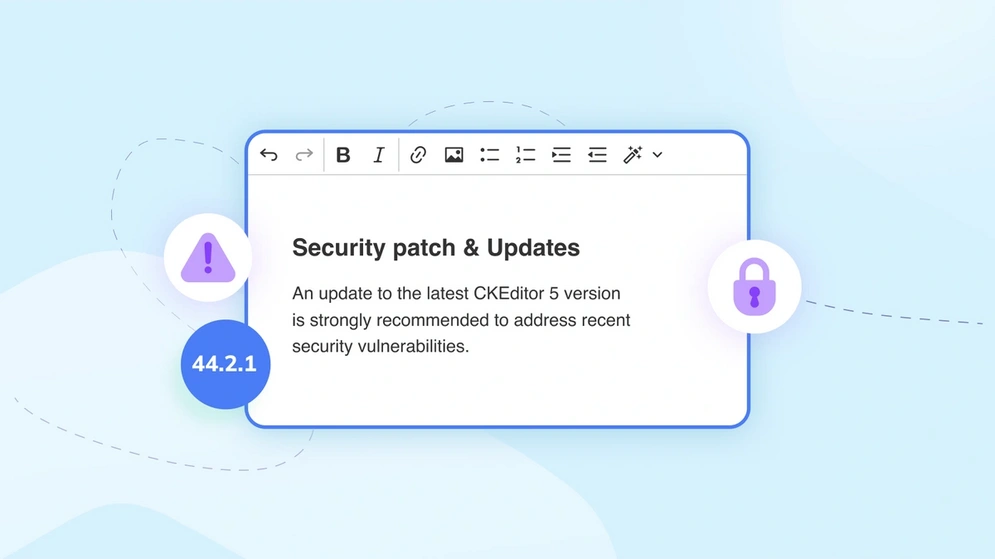
CKEditor 5 v44.2.1 Release Highlights: Security fix introduced
The CKEditor 5 v44.2.1 has been released to address a Cross-Site Scripting (XSS) vulnerability (CVE-2025-25299) in the real-time collaboration package.
No entries