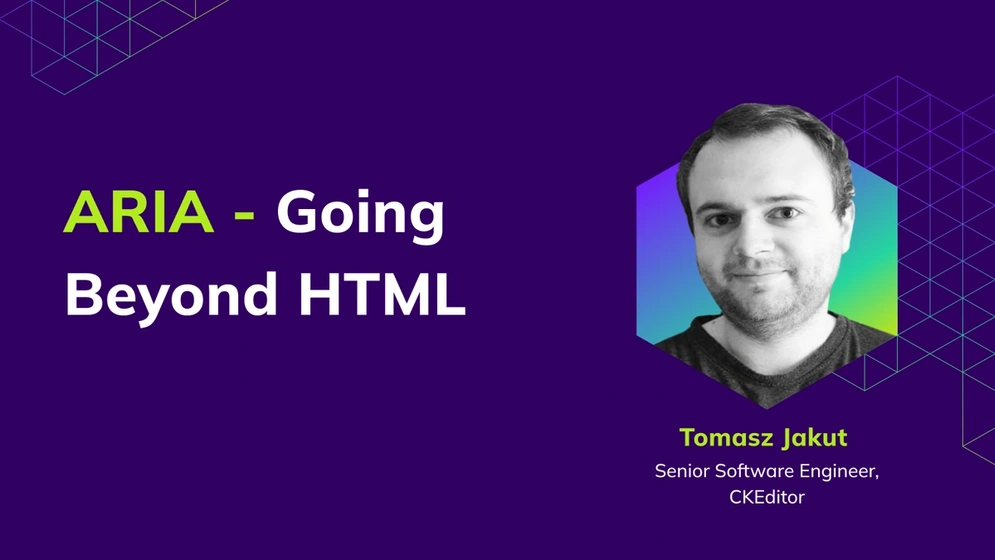
ARIA – Going Beyond HTML
Learn how ARIA enhances web accessibility by extending HTML. Explore roles, states, and best practices with real examples from CKEditor 5.
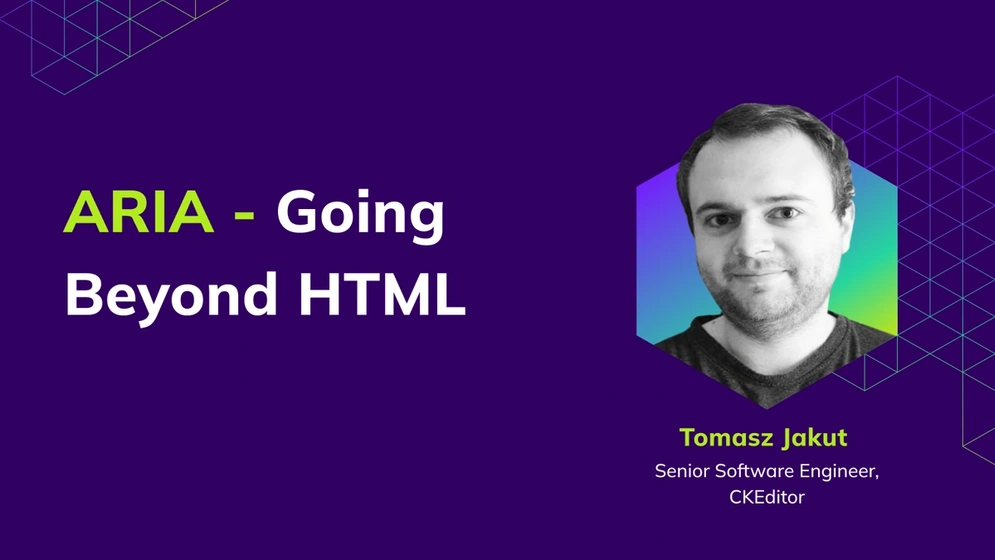
ARIA – Going Beyond HTML
Learn how ARIA enhances web accessibility by extending HTML. Explore roles, states, and best practices with real examples from CKEditor 5.
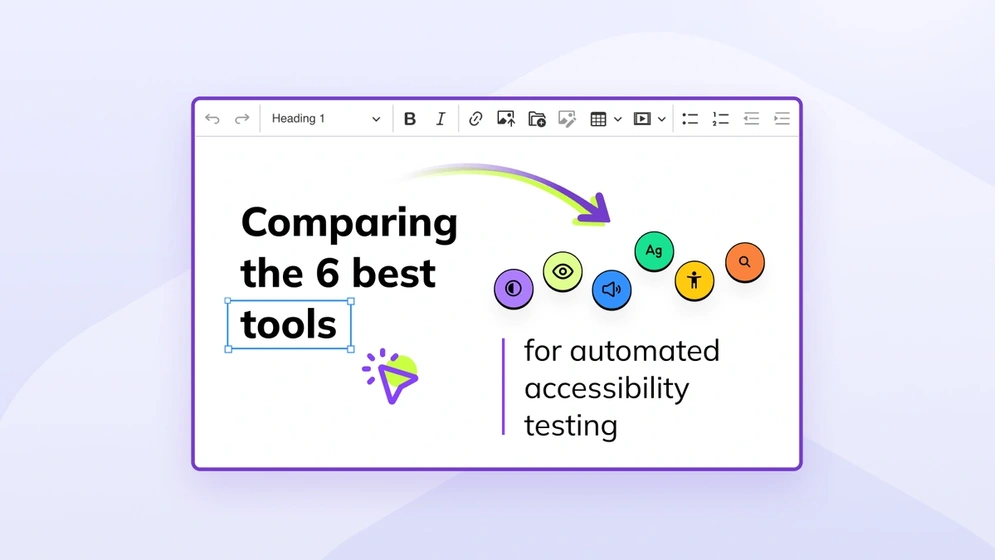
Comparing the 6 best tools for automated accessibility testing
Learn why automation of web accessibility testing matters, compare top tools, and master CKEditor integration. Elevate your web accessibility effortlessly!
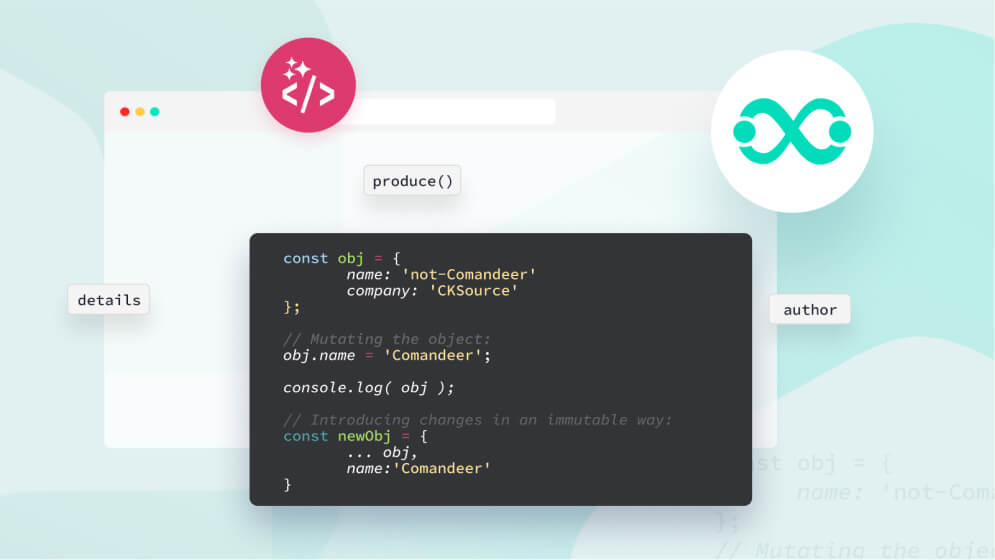
Mutable immutability: creating your own Immer clone
Immutability means avoiding any changes to the state of an object once it has been created. Learn how to implement immutability by creating an Immer clone.

Accessibility myths
Let’s face it: accessibility is still kind of a niche topic. And, as with nearly every niche topic, there are some “common knowledge” things or, as I like to call them, myths. I’ve chosen some of them and in today’s article, I will dig into them to see if there is some truth behind them.

Button - why is simple not that simple?
Some things are regarded as simple. A button is a great example of it: a small rectangular thingy that can be clicked. I mean — that’s it, that’s the button, there isn’t anything complex about it… or is there?
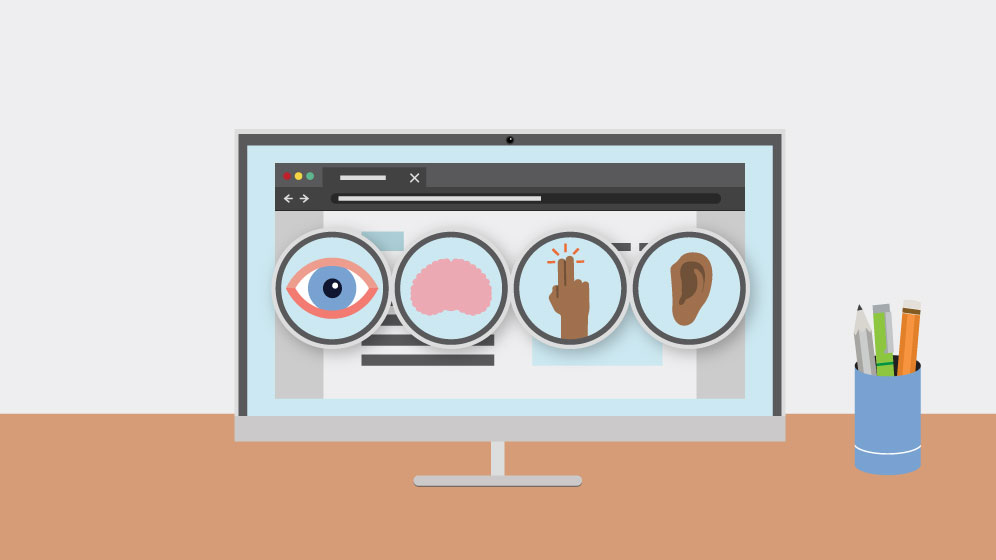
Accessibility, Availability and Progressive Enhancement
Your site cannot be accessible if it is not available. And if it is available, it will not be usable to the users unless it is accessible. These two terms are strictly interconnected — read on how you can employ Progressive Enhancement in order to make your websites both available and accessible.
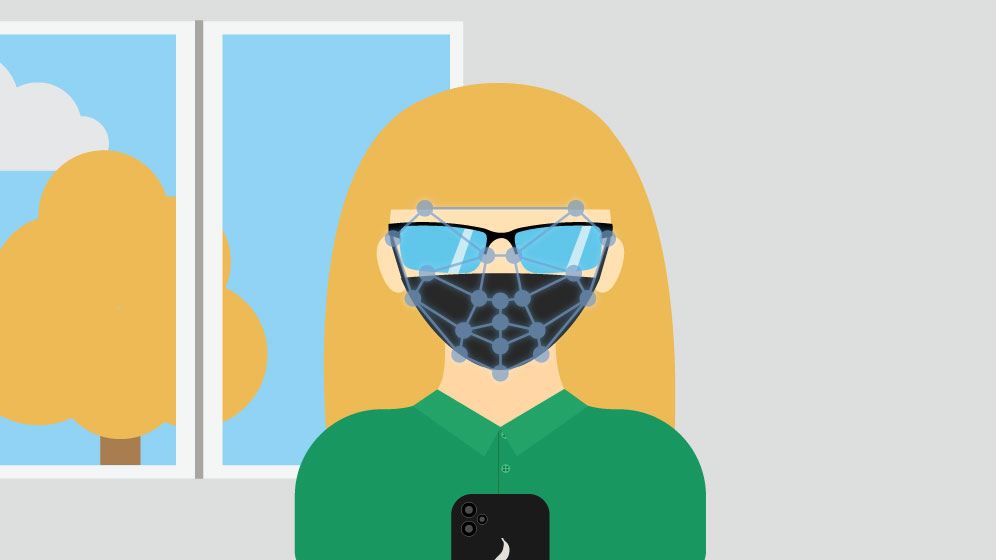
How to detect human faces (and other shapes) in JavaScript
Google believes in a Web that can compete with native applications unintimidated. One of the areas in which native applications for years have been superior to web applications was detecting shapes in images. Tasks such as face recognition were not possible until recently… But not anymore!
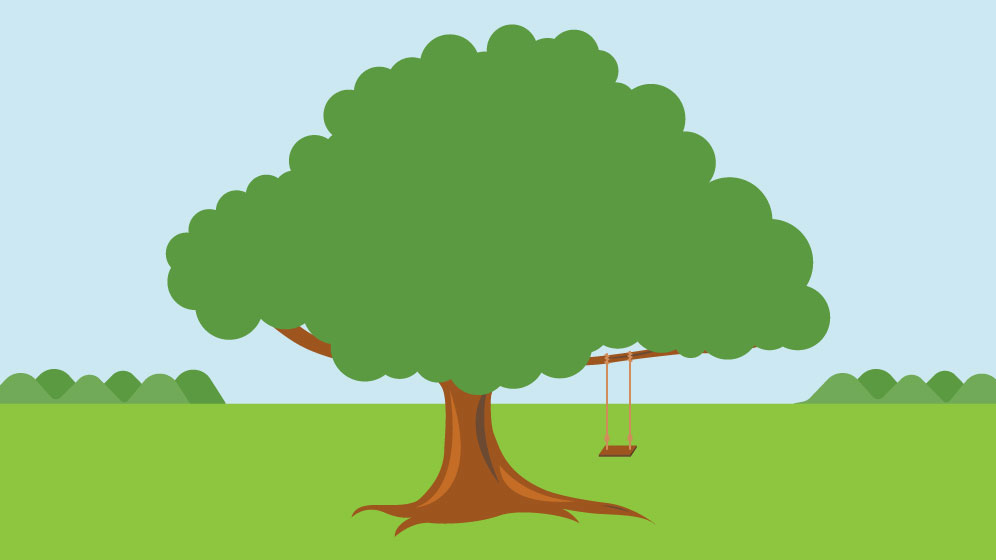
Swinging on an AST branch
There are things that we tend not to notice since they are so obvious — or we just do not need to think about them. There are many such things in JavaScript, things that we do not need to worry about in our everyday work (unless you develop Babel or Rollup — then these things are your work…). Let’s look into one of such things: Abstract Syntax Tree (AST).

HTML in Node.js
Sometimes we can be using a technology for years and not realize that it hides some small, yet super useful, feature deep inside. This is also true for Node.js and its require(). Did you know that it allows you to import HTML files into your JavaScript application?

Implementing single-file Web Components
Probably everyone who knows the Vue.js framework also heard about its single-file components. This super simple idea allows web developers to define the entire code of a component in one file. It is such a useful solution that an initiative to include this mechanism in browsers has already appeared. However, it seems quite dead as, unfortunately, no progress has been made since August 2017. Nevertheless, looking into this topic and trying to make single-file components work in the browsers using the technologies already available was an interesting experiment to undertake.
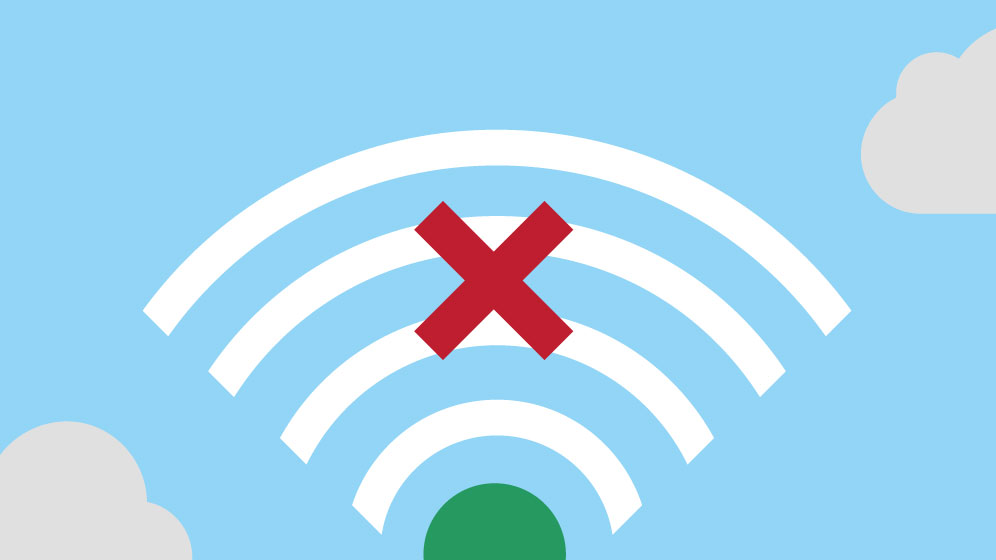
Aborting a signal: How to cancel an asynchronous task in JavaScript
Performing asynchronous tasks can be hard, especially when a particular programming language does not allow for canceling mistakenly started or no longer needed actions. Fortunately, JavaScript offers a very handy piece of functionality for aborting an asynchronous activity. In this article, you can learn how to use it to create your own abortable function.
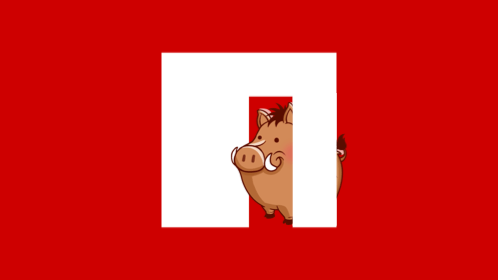
Middleware-based clipboard handling - meet clipboar 🐗
In the newest version of CKEditor 4 we introduced a new mechanism of handling pasting into the WYSIWYG editor that is provided by the Paste Tools plugin. It is based on a battle-tested idea of middlewares and simplifies the process of adding new paste handlers. We have decided to play around a little bit more with this concept and created a simple library for handling pasting and dropping content into a web page. Read on for more!
No entries