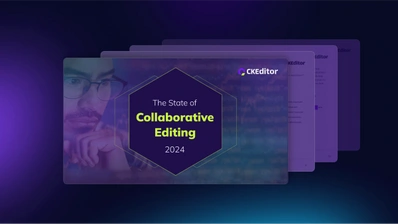Benefits of collaborative editing in CKEditor 5: an essential for teamwork
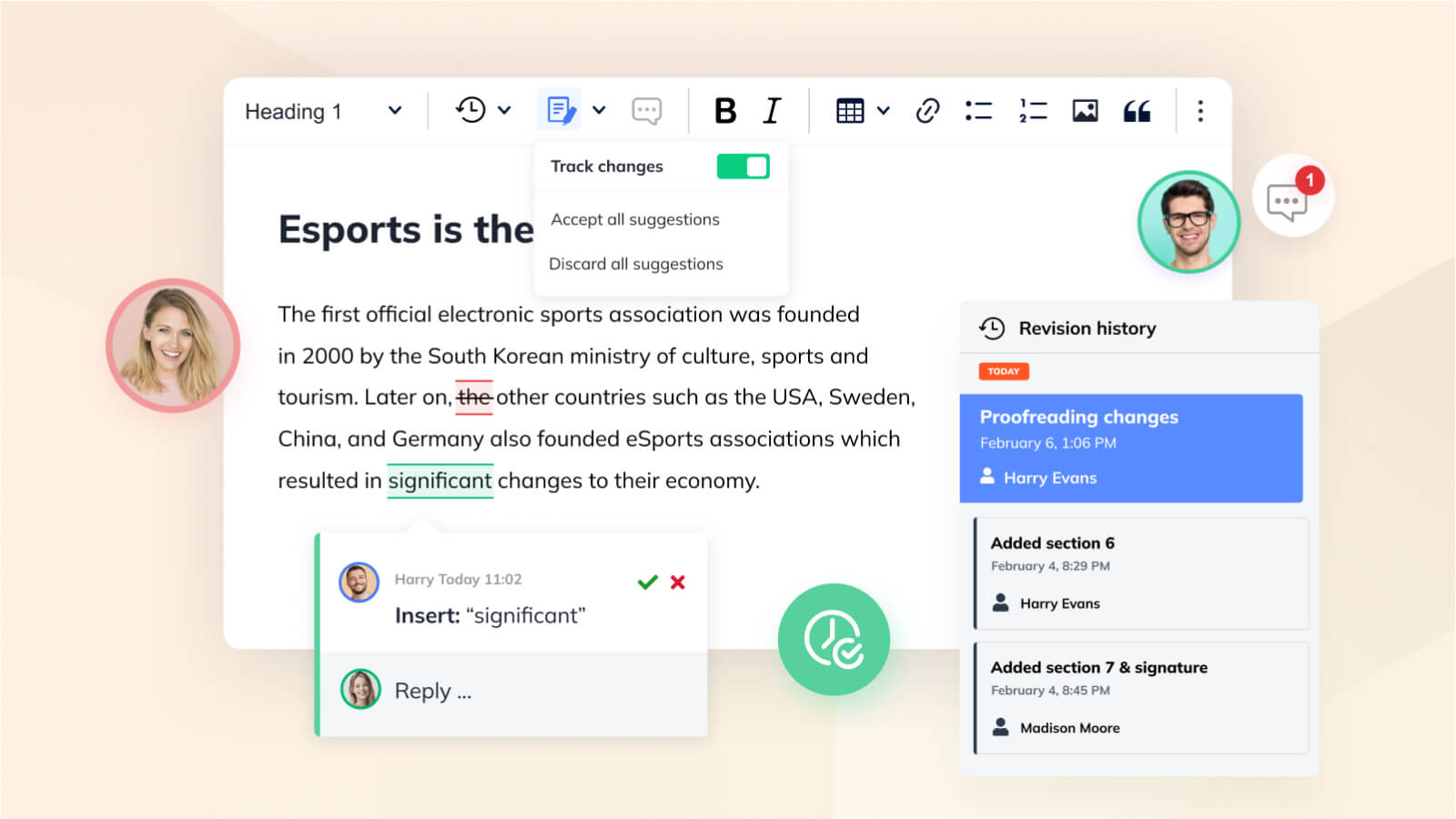
Today’s workplace can thank the pandemic for revolutionizing two things: remote and collaborative working. Yes, they were both around pre-pandemic. But the forced isolation accompanying the pandemic compressed decades of slow progress into one giant leap toward widespread adoption. Both are now considered standard practices for efficient, productive teamwork. Although, they can have challenges… if you don’t have the right tools in place.
Correctly aligning and copy-pasting content from different sources without losing information along the way, is the daily bread of many companies – be they big or small. But without the right tools in place, businesses can’t capitalize on the big benefits of collaborative editing.
At one point, that was the exact case for Spotlight, the company managed by Rick Nash. They were using Evernote and Asana to help support their team, but the project management tools, paired with MS Word and Excel, proved ineffective for content creation and content management.
Lack of collaborative editing = chaos and miscommunication
Of course, Rick Nash isn’t the only one who’s needed to solve this puzzle and reduce workplace chaos. Let’s put some numbers behind the issues of time management and communication that are facing global business – most of which can be easily resolved through the knock-on benefits of collaborative editing:
- 88% of remote workers face inconsistent working practices and miscommunications with other team members
- 80% of employees spend at least half their time on rework caused by poor communication
- 83% of employees feel overwhelmed by a high volume of emails
These big numbers truly reflect the serious communication problems that now lie within the workplace, and their staggering consequences. Both writing and content creation are vital parts of corporate communication, but very often, they’re not properly managed or supported with the right collaborative editing tools.
Every business now needs to implement a collaborative editing tool that’s enhanced by real-time collaboration – to support efficient workflows and productive teamwork. Let’s explore what that bold statement means.
What is collaborative editing?
Collaborative editing occurs when a group of contributors works together to produce written work, and during that process they move through the steps of writing, commenting, changing, rewriting, editing, and completing. Collaborative team writing can be performed either in real time or asynchronously, and both forms deliver tangible productivity increases and cost savings to every business.
Additionally, collaborative editing plays a pivotal role in modern companies – bringing people together from different locations, cultures, departments, and time zones. Most importantly though, the cumulative benefits of collaborative editing produce more efficient workflows, faster problem-solving, and smoother communication.
Business benefits of collaboration and teamwork, using CKEditor 5
From a functional viewpoint, collaborative editing uses modern tools that let you comment on parts of the content, track changes to a document, view the editors’ list, and all the useful enhancements that make cooperation with colleagues faster and more efficient.
Using cutting-edge collaborative editing tools like CKEditor 5, businesses of all sizes can easily access the benefits of workplace collaboration and optimize their content workflow and content creation, as well as save time, effort, and other resources.
Collaborative features are the hallmark of CKEditor 5. No other WYSIWYG editor provides such a comprehensive package of collaborative editing functionalities and solutions.
CKEditor 5 collaboration tools in action
Discovering CKEditor 5 and its suite of features, was a windfall for Rick Nash and his team. At one point (which turned out to be a critical point in their corporate history), they switched to CKEditor 5 with real-time collaboration – which allowed them to build team collaboration benefits into their application.
Now, they don’t need any external tools, like Google Docs. Instead, they use CKEditor 5 to capture every piece of content they create – and they collectively type notes in the same document, at the same time, during an important phone call.
Using CKEditor 5’s collaborative features means that every team (geographically spread or not) in every department can access the benefits of collaborative editing.
Benefits of collaborative editing in CKEditor 5
The essence of CKEditor 5, is to make workflows smoother. Its collaborative features not only let contributors work on a document together, but it also includes advanced functionalities like Comments, Track Changes, and Revision History. The latter is a versioning tool (which no other WYSIWYG editor provides) that streamlines the editing process.
All these features are available in both collaborative editing modes that CKEditor 5 offers – real-time collaboration and asynchronous collaboration.
With the current rush toward organization-wide digital transformation, the collaborative features of CKEditor 5 help you and your team to stay ahead of the curve and produce better content faster. Here’s a short list of four reasons why your team needs collaborative features in their day-to-day duties:
1. Collaborative editing saves time and money
The collaborative features of CKEditor 5 combine to provide a Google Docs-like experience for users. Collaborators can work on any kind of content together and get thoroughly immersed, so projects are completed more efficiently – saving both time and money.
These are the very same tangible benefits that Addiction Recovery gained after integrating CKEditor 5. This content company’s team members became more efficient with Real-time Collaboration and Comments installed. As Tyler Cunningham, Lead Product Manager, puts it,
CKEditor simply allows them to do more work in the same amount of time: they can do 10 articles in the time that they would otherwise do eight. CKEditor is very, very important to our business goals.
2. Collaborative editing helps businesses grow
The possibilities are endless, regarding where and how the benefits of collaborative editing features can be applied. In the case of development work, it can save developers thousands of hours.
Instead of building their own editor or collaborative tools, they’re able to incorporate CKEditor 5 into their existing (or new) software and sell it as SaaS.
That’s exactly what Spotlight did, which allowed them to grow their client base, expand their sales and enter new markets.
Developers on the client side can confidently take CKEditor 5’s collaborative features and build their projects on top of them, or use them to empower existing platforms. CKEditor is renowned for its outstanding reliability, security (including encryption and a multi-tenant cloud), and 100% code coverage. It’s another hallmark is getting started quickly with collaborative editing – for example, the set-up process for real-time collaboration is smooth and seamless.
3 Collaborative editing helps teams eliminate chaos
Using a single suite of analogous collaborative features helps to eliminate the confusion that results from using many different tools.
In modern organizations, content is often scattered over many sources – email messages and attachments, app messaging tools, visual platforms, and project management tools. Trying to bring order to this mess – and figuring out where to find the information – can be a headache.
Streamlining the whole process eliminates the chaos.
With CKEditor 5’s collaborative features, there’s no more sending documents over emails and trying to figure out who wrote what and when. Our collaboration solutions allow users to write, comment, and edit – as well as suggest, accept and reject changes – at the same time. Everything’s kept in order.
For example, when tracking changes is enabled, discussion threads can be created as this feature is combined with Comments. And users can make comments either on the content itself or on suggestions.
For real-time collaboration, there’s a roles system (a reader, commentator, and writer), as well as a permission system (that allows reading, writing, and administering content) available. The system displays a list of connected users (with avatars) and shows users’ selections and cursors to help them collaborate on content projects.
4. Collaborative editing fits every use case and need
As the only collaborative editor in the market, CKEditor 5’s Google Docs-like tool is an essential collaborative editing component. It even integrates into any application and offers real-time collaboration both as SaaS and an on-premises model.
CKEditor 5 is perfect for working on every piece of content – from meeting notes to elaborate documents with multiple authors and reviewers, like contracts or academic papers.
And the customizable nature of CKEditor 5 makes the tool flexible enough to fit almost every need and use case. For instance, you can choose to use Revision History as a standalone plugin or with Real-time collaboration. And collaborative editing is available both in an asynchronous and a real-time mode.
Benefits of collaborative editing with CKEditor 5 – key takeaways
Teamwork is collaborative work. But having great people on board isn’t enough to get a competitive advantage. To be ahead of others, you need to implement professional content creation and collaboration tools.
That’s where CKEditor 5’s cutting-edge collaborative solution fits. With 90% of companies running projects requiring team participation, it’s vital to install an efficient, collaborative content creation tool. CKEditor 5 enables all the benefits of collaborative teamwork – and its Revision History and Real-time Collaboration features are ready to permanently (and positively) change your content creation experience. Oh, and it’s the Real-time document editing and file version control features that over 62% of high-performing companies use…
Why wouldn’t you inquire now? Organizations across the globe are using it to collaborate in new and more efficient ways.