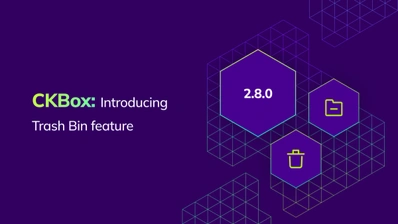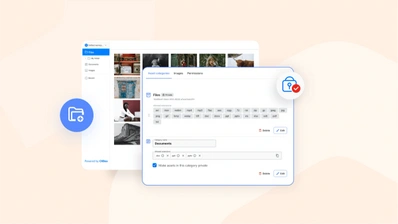CKBox version 2.5.0: Introducing Permissions
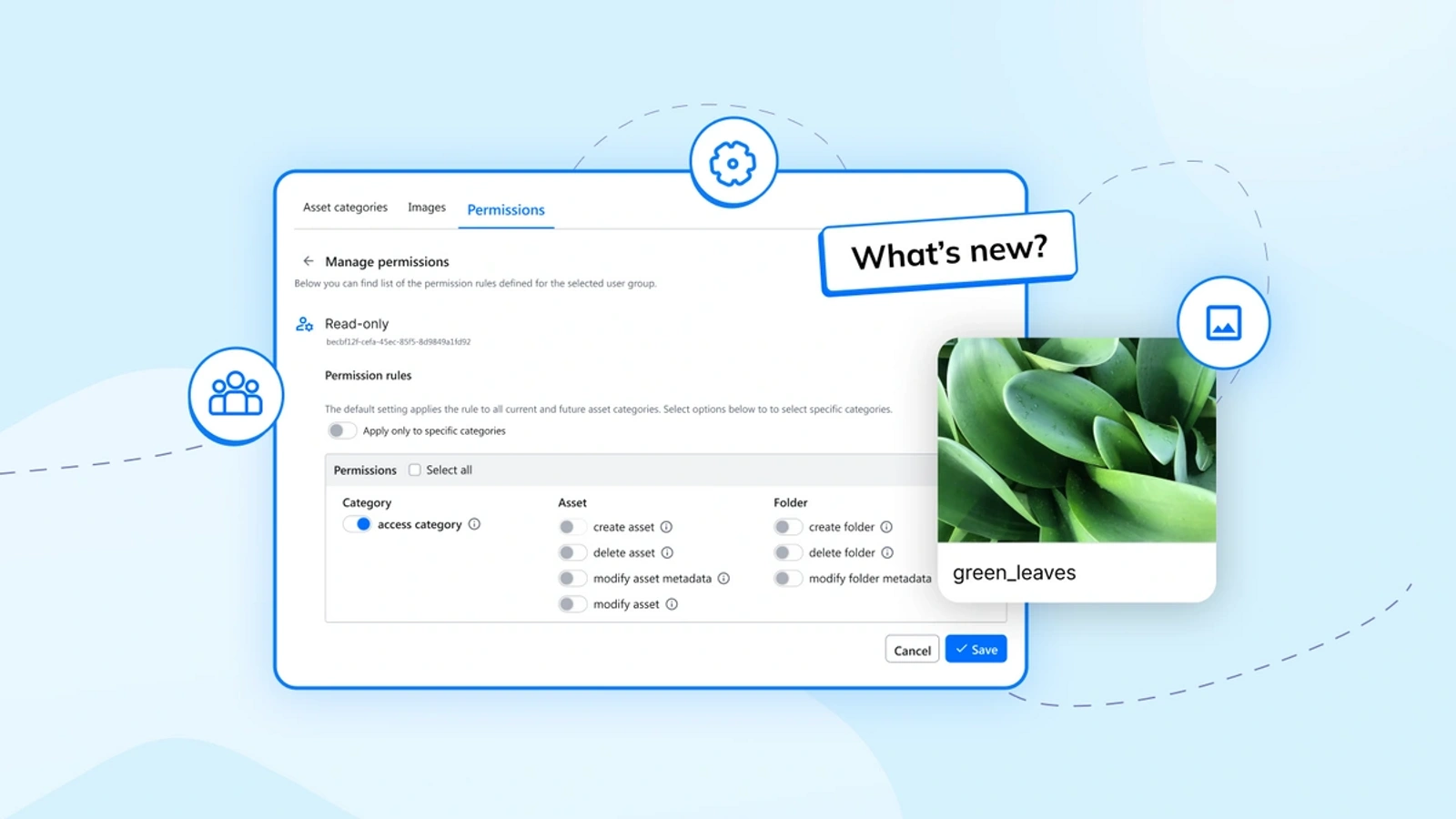
CKBox offers a modern solution to upload and manage images and files for CKEditor, and now it also provides a robust way to manage users. With the introduction of the Permissions feature with the latest CKBox release, version 2.5.0, user access to preferred features and actions are easily controlled and managed.
CKBox version 2.5.0 was released on 1 August 2024.
The release includes the new Permissions feature along with several improvements for Workspaces, dependencies and other bug fixes.
Quick links
- CKBox changelog for details about all releases
- CKBox Documentation for an in-depth guides
- Contact us page to set up a meeting to answer any questions you may have.
Let’s take a closer look at the new and exciting Permission feature added to CKBox with the latest release.
NEW Permissions
Previously Workspaces were introduced to divide users and user groups to separate data spaces with individual category and file extension settings. While this provided the first line of control over user access and was especially useful for separating tenants in multi-tenant applications, it did not cover for more complex needs and was only available for superadmin role.
With the introduction of Permissions in version 2.5.0, both admins and superadmins can now manage and control user access and actions much more precisely.
Permissions enable you to create user groups (i.e read-only, marketing, designers) and control their access to different categories and actions over specific folders and assets. There is a control option for each action and the following are the actions you can control:
- Creating, deleting, or modifying an asset or its metadata
- Creating, deleting folders and modifying their metadata
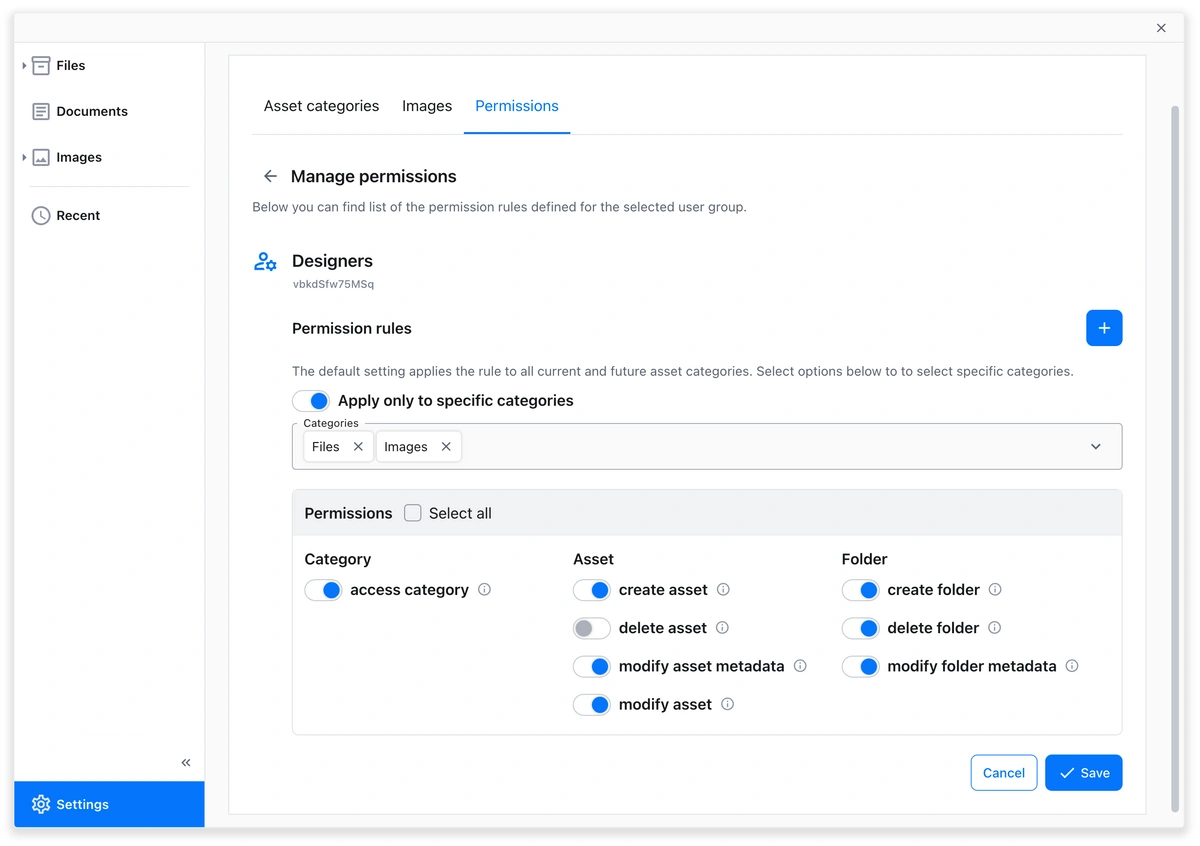
Permissions allow granular control over user access and actions, catering to complex and custom structures that may already exist in the day-to-day workflows and asset management needs.
For detailed information about the feature structure and settings you can visit CKBox documentation.
Other updates
- Workspaces performance has been improved with optimization in data fetching
- Dependencies have been updated
Feedback and Support
If you have specific questions or you would like to report an issue, contact us at support@cksource.com – we’ll get back to you as soon as we can.
How to get CKBox
To use CKBox, you need to sign up to one of the CKBox subscription plans. All the features discussed in this article are available on the CKBox Premium, Pro, and Enterprise plans. Want to try it out first? You can take Workspaces and all the other advanced CKBox features for a spin by signing up for our 30-day free trial.
To use CKBox with CKEditor 5, you need a CKEditor Commercial License. A Commercial License subscription removes GPL license restrictions, and allows you to pick, choose and purchase Premium features for CKEditor 5.