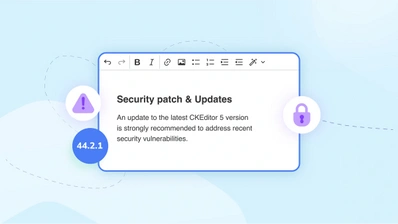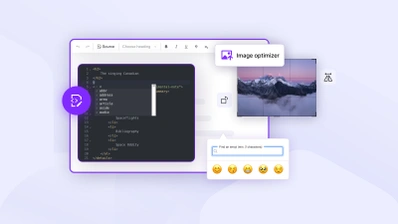CKEditor v43.0.0 Release Highlights - All-new Merge Fields and Export to Word v2
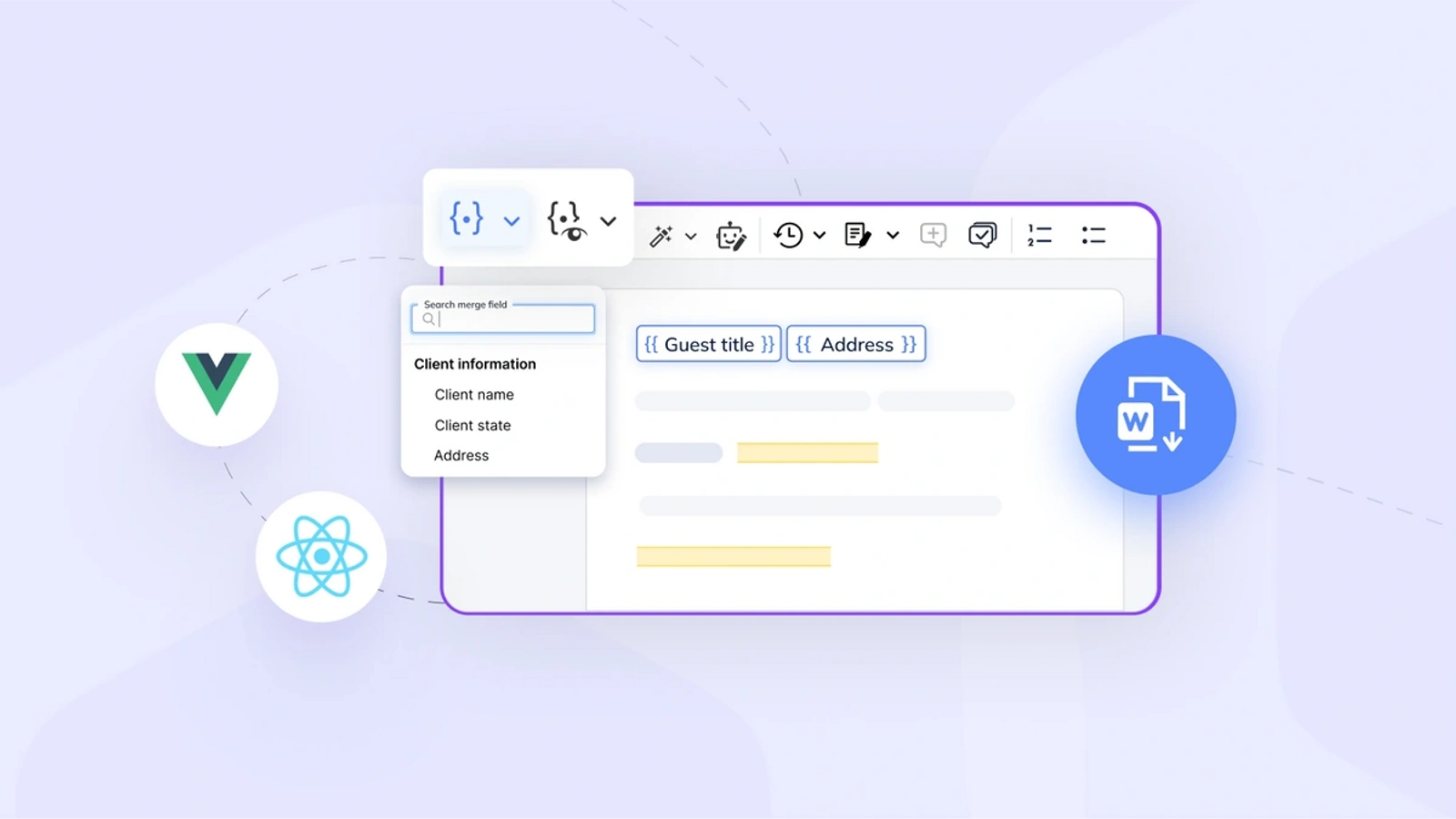
We’re content to introduce CKEditor 5 v43.0.0, a feature-packed update designed to enhance your document creation experience by automating repetitive tasks. This release includes the much-requested Merge Fields feature, several key accessibility and integration improvements and makes the all-new Export to Word v2 plugin the default setting.
What is the latest version of CKEditor?
The latest version of CKEditor 5 is v43.0.0, introducing features like Merge Fields, a new version of Export to Word with substantial upgrades, and several improvements to existing functionalities. The combination of the previously introduced Templates and the new Merge Fields feature is engineered to deliver a simple yet productive workflow for content personalization, especially in environments where efficient document management and accuracy are crucial.
New major versions for React and Vue integrations have also been released, so if you’re using these frameworks, making an update is highly recommended.
Quick links for CKEditor v43.0.0
- Download the latest version of CKEditor: CDN, npm or zip packages.
- CKEditor 5 Builder
- CKEditor 5 installation guides
- CKEditor 5 documentation
- CKEditor 5 changelog
- CKEditor 5 license
- Getting support for CKEditor 5
- Report issues on GitHub repository
NEW Merge Fields
One of the most significant additions in CKEditor 5 v43.0.0 is the Merge Fields, now included in the Productivity Pack. This powerful tool allows you to insert dynamic placeholders within your content, which can be automatically replaced with specific data during document generation, drawn from datasets configured by integrators. Whether you’re creating personalized emails, legal documents, or reports, Merge Fields automates the repetitive process, reducing manual errors and ensuring consistency.
You can try Merge Fields for yourself in the Document Editor CKEditor 5 Builder.
The feature also includes a preview mode, allowing you to see exactly how your document will look with real data before finalization or publication, ensuring accuracy and saving time.
Additionally, Merge Fields is highly customizable and integrates seamlessly with CKEditor’s converters –Export to Word, Export to PDF, and Import from Word– making it easier than ever to create dynamic, personalized web-based documents from existing document files and vice versa.
It’s also important to note that if a user exports content while in the “labels” preview option, the document will include the real data. However, if the user leaves the “labels” preview, the exported content will include data labels by default.
Merge Fields are invaluable for industries that rely on large-scale document generation with high degree of accuracy. For example, Merge Fields can be used to:
- Automate the personalization of bulk email campaigns, ensuring each recipient receives a tailored message.
- Draft contracts with placeholders for client-specific information.
- Generate medical reports by automatically filling in patient details, reducing the risk of errors.
For more details about the Merge Fields feature you can visit the documentation.
NEW Export to Word v2
The Export to Word v2, which brought significant upgrades in speed, compatibility, and style detection, is now the default configuration for CKEditor 5. Additionally with v43.0.0, further substantial improvements made to the Export to Word v2 converter have also been introduced in CKEditor 5.
The improvements include built-in Word styles detection, allowing the plugin to automatically recognize and export your HTML and CSS styles as Word Styles, making it easier to standardize your content directly within CKEditor. The improvements also include enhanced support for table formatting, with better handling of merged cells and table dimensions, as well as broader support for popular CSS properties and generic font families.
Additionally, conversion times have been significantly optimized, particularly for complex documents, while maintaining or reducing output file sizes.
When you update the editor, make sure that you migrate the settings to the v2, you can refer to v43.0.0 update guide to help you through the process. We highly encourage you to switch to v2 to take full advantage of these enhancements, ensuring that your document exports are as accurate and efficient as possible.
UPDATED Sidebar Accessibility and Navigation
The update includes several improvements made to the sidebar, aimed at enhancing accessibility and user experience. You can now move focus from the editor marker to the active annotation with the Shift+Ctrl+E shortcut, and submit comments quickly using Ctrl+Enter. Navigating between annotations has also been streamlined with arrow keys, making the editor more intuitive and efficient for all users.
UPDATED React and Vue Integrations
With v43.0.0, we’ve also updated our React and Vue integrations. These updates include a migration to JavaScript modules (ESM) and a significant rewrite of the codebases to support the latest versions of these frameworks.
These changes not only ensure compatibility with modern development practices but also improve the overall performance and stability of CKEditor 5 within these environments, so an update to the latest versions of React integration and Vue integration integrations are strongly recommended.
Other Improvements and fixes
This release also includes several critical bug fixes and UI enhancements to improve your editing experience:
- Resolved typing issues on Android and Safari, including problems with duplicated characters and reverse typing effects.
- Improved UI consistency by replacing the blue background indicator in dropdowns with checkbox marks, aligning the visual cues across the toolbar and menu bar.
- Moved the special characters UI from a dropdown to a dialog, providing quicker and more convenient access.
- Enhanced the page break line drawing algorithm for better pagination performance.
Learn more about previous CKEditor 5 versions
- CKEditor v42.0.0 Release Highlights: new installation methods and builder unveiled
- CKEditor v41.4.0: Accessibility and UX improvements + bug fixes
- CKEditor v41.3.0: New Multi-level Lists plugin and Menu Bar + accessibility report
- CKEditor v41.2.0: Accessibility and Comments improvements
- CKEditor v41.0.0: New Case Change, Dialog UI + Lists update
- CKEditor v40.2.0: Introducing Amazon Bedrock support and image editing via toolbar