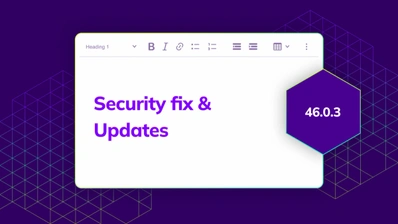CKEditor 5 v44.2.0 Release Highlights: Introducing Enhanced Source Code Editing, Image Optimizer, Emoji feature, and more
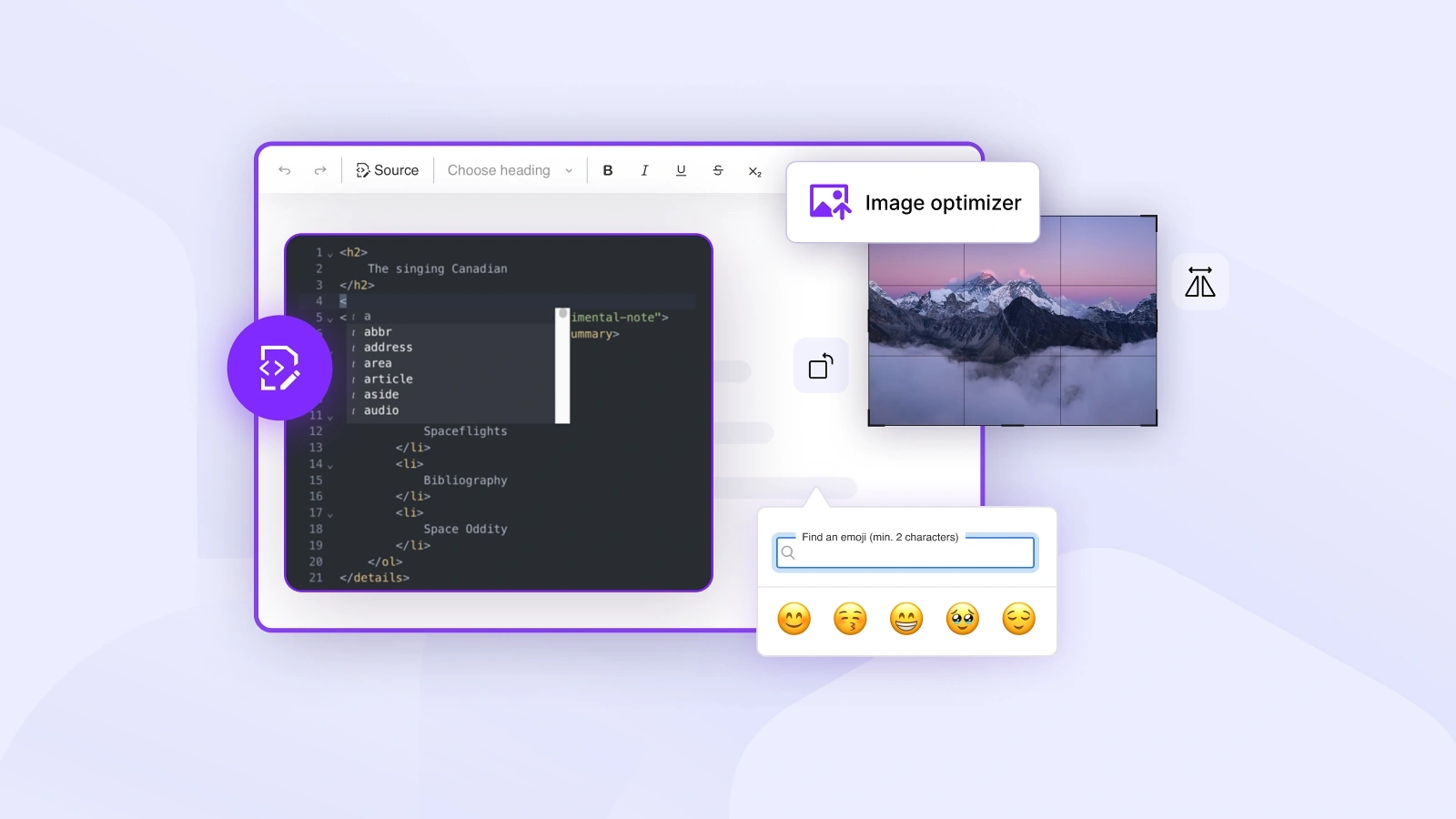
The CKEditor 5 v44.2.0 release introduces the new Enhanced Source Code Editing, the Image Optimizer powered by Uploadcare, and Emoji features. Major updates include enhancements to the Track Changes feature with preview capability and the addition of Image Merge Fields.
This release also completes the final step of a four-phase performance optimization for handling large documents alongside bug fixes and improvements to set the stage for a strong, dynamic start to the year.
New features may require updated license keys to function with the latest editor version. To update without disruptions, please check the Customer Portal for available new keys.
NEW Enhanced Source Code Editing
Precise control of the source code of CKEditor content is now more efficient and intuitive for advanced users. Enhanced Source Code Editing introduces modern coding tools such as syntax highlighting, folding, and autocomplete, reducing friction and inefficiencies caused by error-prone code readability and manual editing.
Building on top of the Advanced HTML Editing capabilities such as General HTML Support and Source Code Editing, the new Premium Enhanced Source Code Editing supports all editor types and is not restricted to Classic editor like its predecessor. These improvements provide advanced tools for fine-grained content modification, supporting visual and custom styling enhancements without compromising coding efficiency or flexibility.
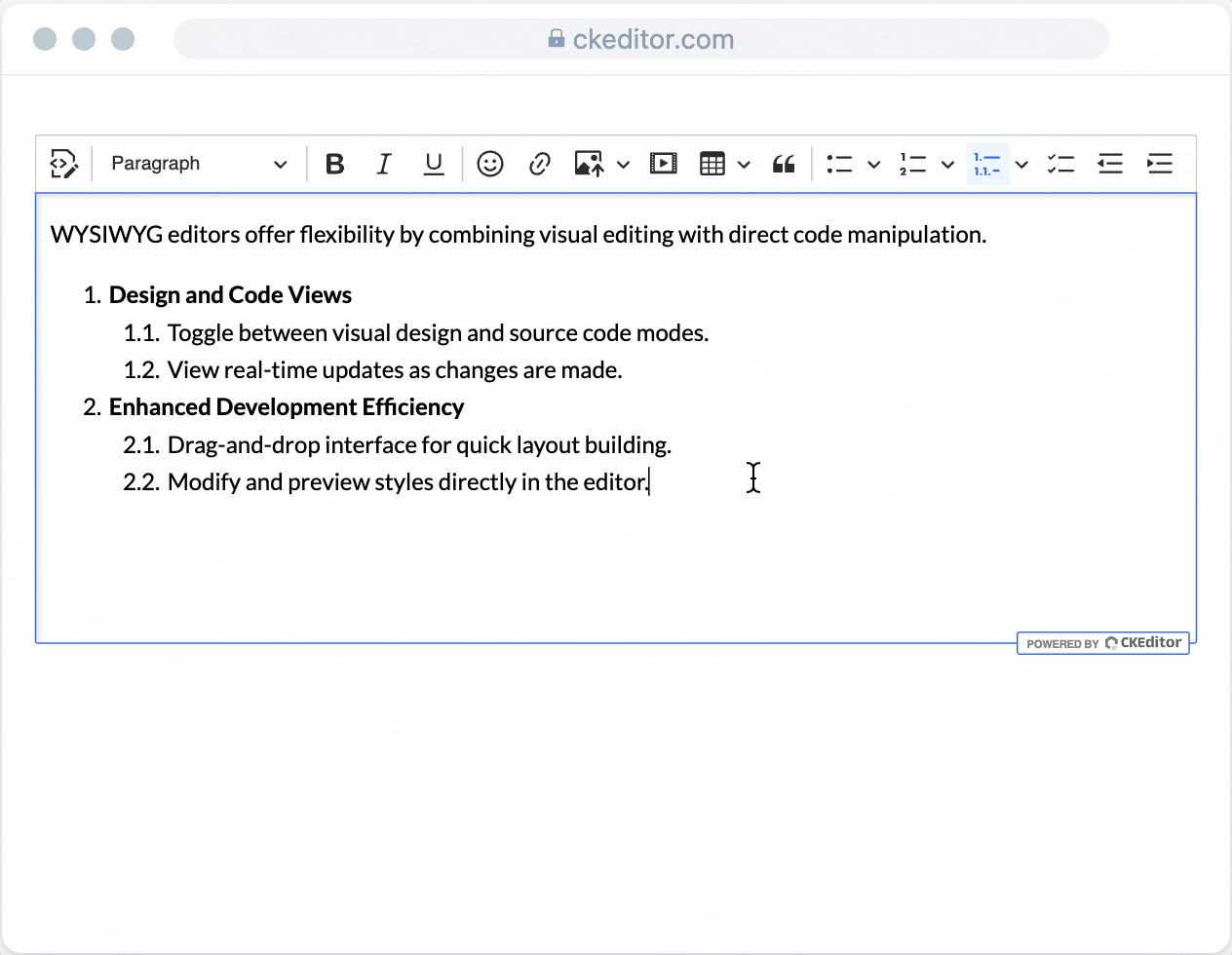
Enhanced Source Code Editing is available online in the Essential, Professional plans. It’s also a part of some Custom plans, please contact us to learn more.
NEW Image Optimizer powered by Uploadcare
Joining the ranks of image solutions for CKEditor is the new Image Optimizer plugin that delivers optimized images at scale via CDN. By automating compression and responsive image generation, it reduces slow load times and high bandwidth costs. The feature supports various upload options via device, URL, cloud storages and social networks.
Beyond uploading, Image Optimizer offers integrated editing tools with adaptive settings that handle optimization for users with minimal technical expertise. Editing options include cropping, tuning parameters such as brightness, exposure, and contrast, as well as applying pre-built filters. Secure, non-destructive editing preserves original files, ensuring both flexibility and control.
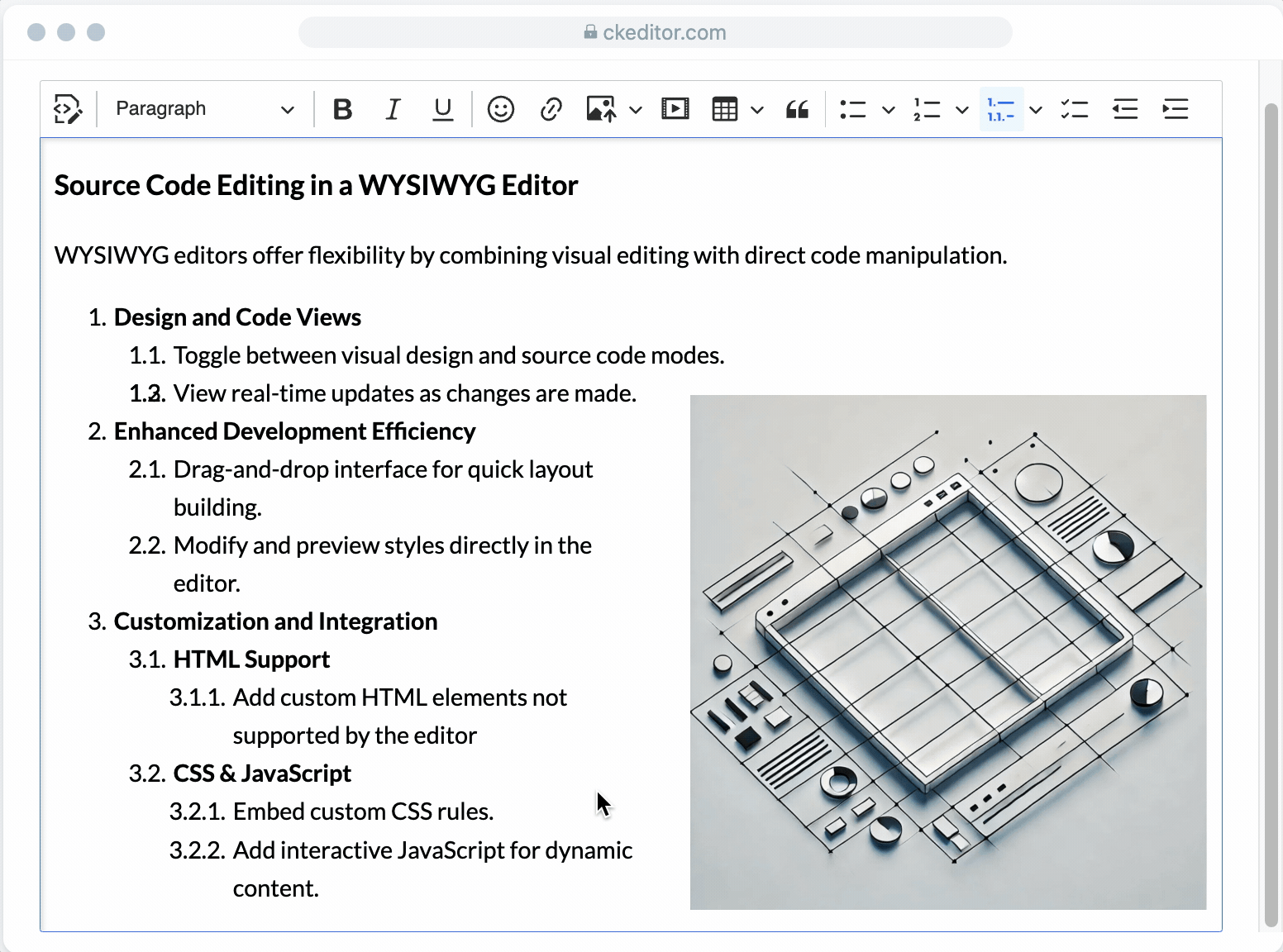
Whether for e-commerce, publishing, marketing, or education, it adapts to diverse needs, balancing creative freedom with operational efficiency.
Powered by our partner, Uploadcare, Image Optimizer is currently an add-on available with the Custom plan and will also be available with self-service plans later this year.
UPDATED Image Merge Fields
Following the introduction of Merge Fields in v43.0.0 and Block Merge Fields in v43.1.0, Image Merge Fields became available in this release.
In addition to dynamically replacing placeholder text and block-level content, Merge Fields can now also represent image placeholders, offering greater flexibility in content generation. Those merge fields behave like standard images, they can be resized, styled, and captioned. Great for custom pictures per user, chart placeholders, and other dynamic image-inserting scenarios.
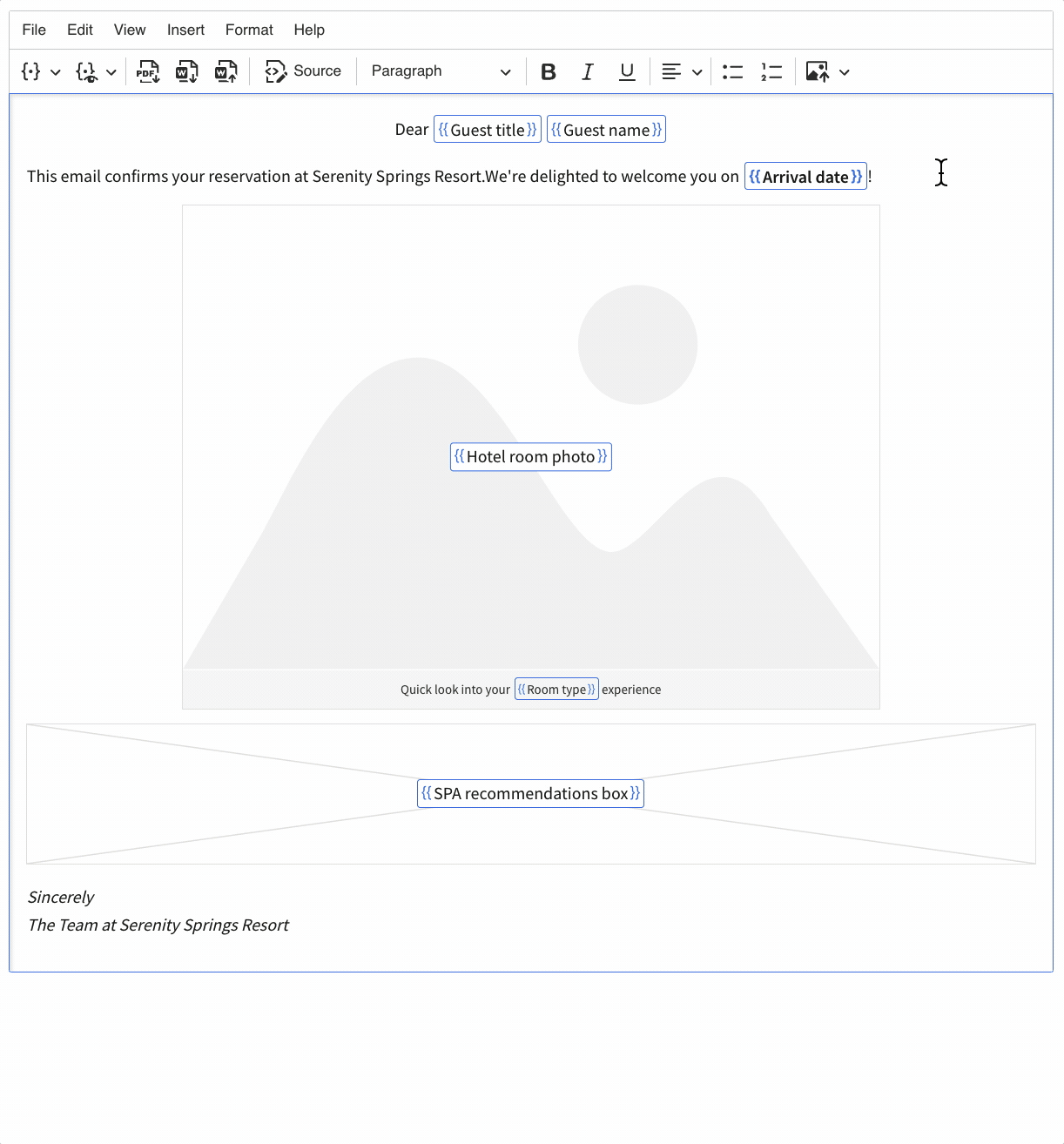
UPDATED Track Changes Preview
Changes made with the Track Changes feature can now be viewed without suggestion markers, in the Final document preview, available via the Track Changes dropdown. This allows users to preview the content as it would appear with all suggestions accepted, before acceptance.
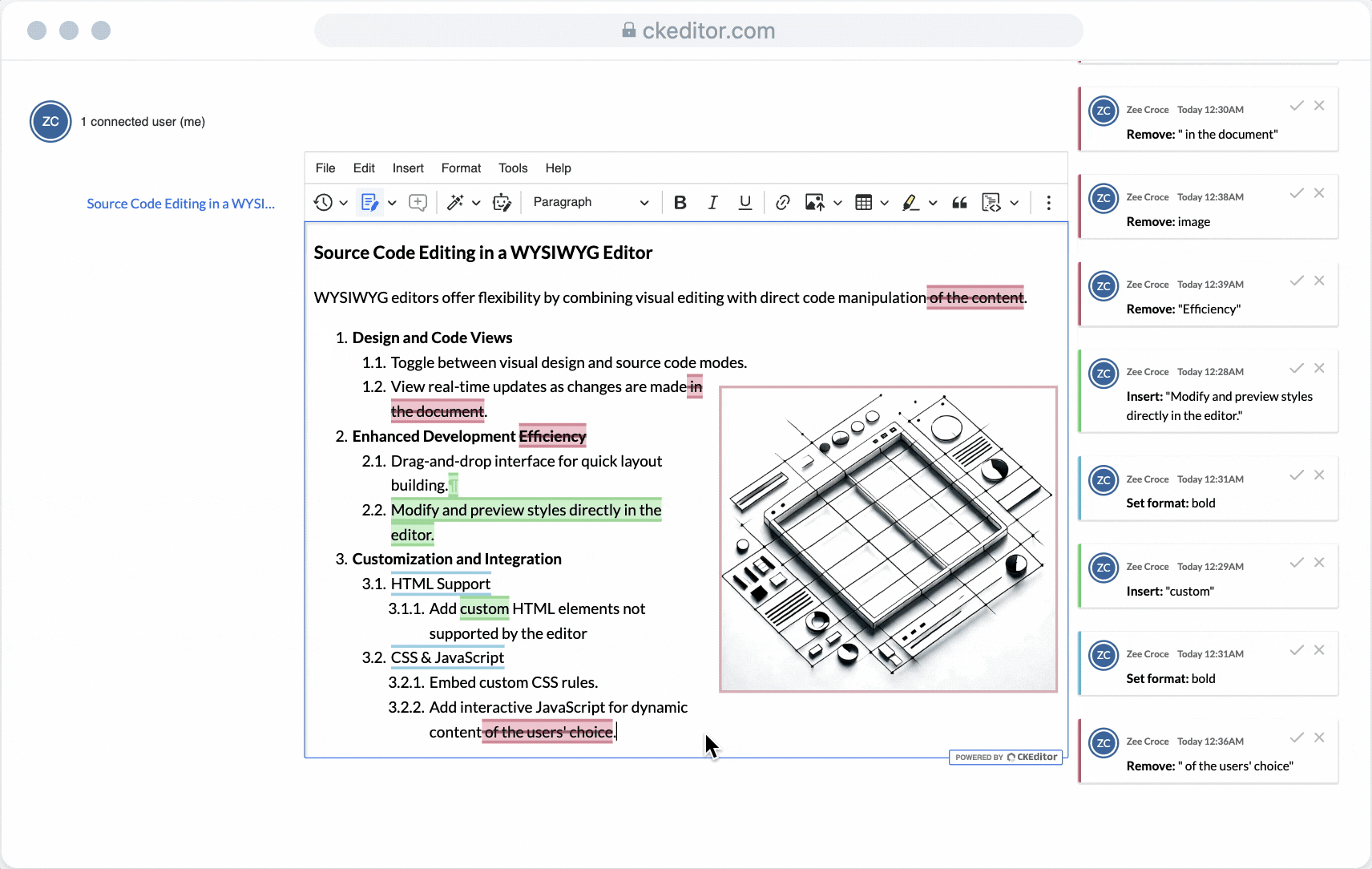
Your comments and feedback are highly appreciated regarding your use of this improvement. You can contact us to leave your comments and suggestions.
NEW ✨Emoji ✨
With the introduction of the new Emoji feature users can insert emojis to add flair and expressiveness to their content. 😊
Emojis can be added quickly and intuitively using the : marker with autocomplete, or you can insert one with the emoji picker via toolbar.
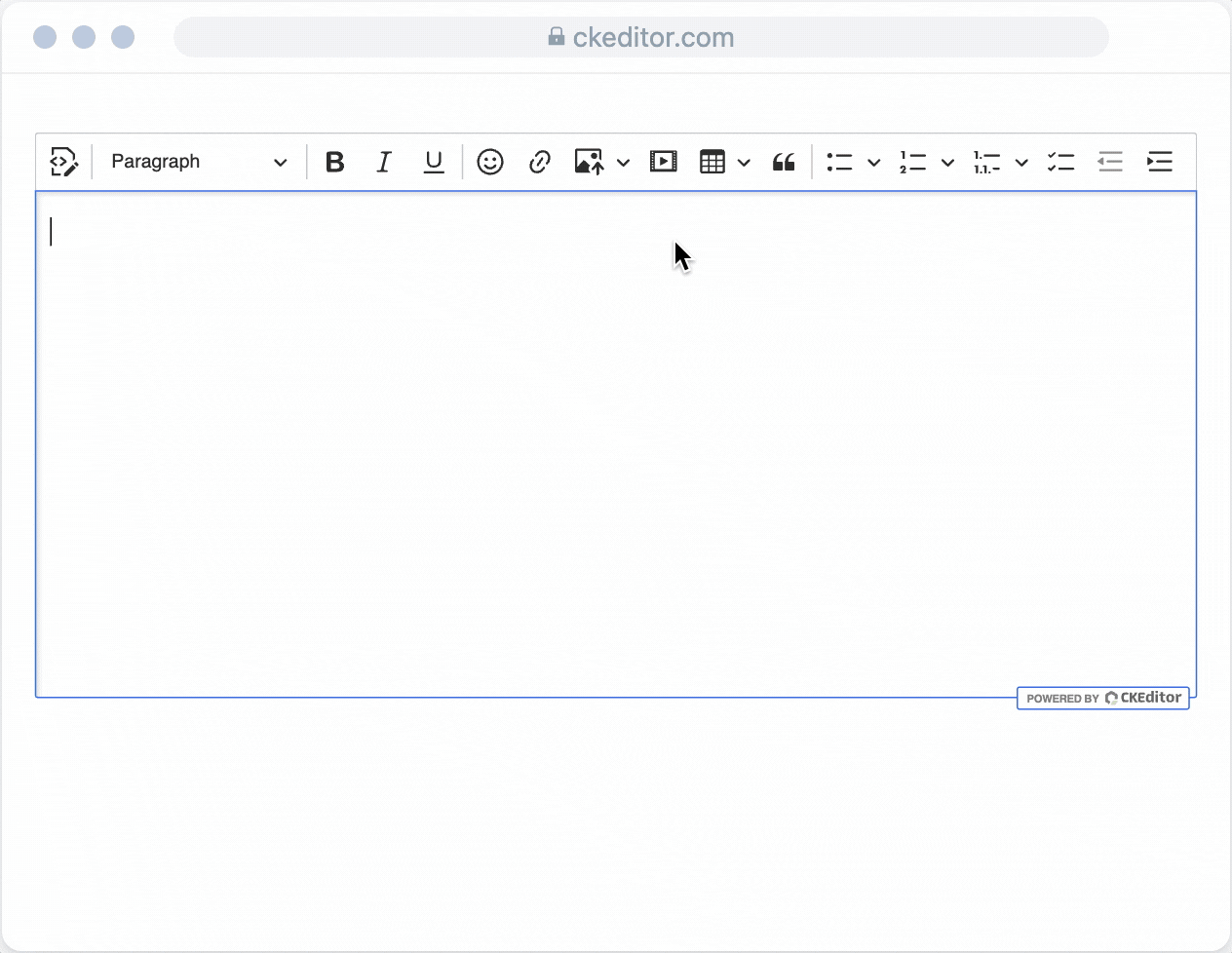
Performance Improvements
The final stage of the 4-phase performance optimization improvements for when handling large documents has been introduced with this release. These include:
-
A new caching mechanism in
Mappernow handles model-to-view mappings, improving stability and performance across multi-level lists, suggestions, and other complex formatting. -
Images with specified height and width automatically use
loading="lazy"in the editing area, optimizing loading time (read more on MDN). This attribute is only applied during editing to enhance the loading efficiency of images, and it doesn’t reflect in the final data output.
With new tools and investigation methods that focus on performance, we will keep delivering the improvements in the future.
Other Improvements
Last year with the v42.0.0 release, we introduced new installation methods to provide a more flexible and developer-friendly integration of the editor.
Following this change, most of the legacy installation methods were scheduled for deprecation by the end of Q1 2025. However, to allow for a smoother migration experience, support for custom builds has been extended until the end of 2025.
The updated sunset schedule for the old installation methods is as follows:
-
Predefined builds: End of Q1 2025
-
Custom builds (webpack-dependent) and DLL builds: End of 2025
Further details can be found on Sunset of installation methods GitHub issue.
Quick links for CKEditor v44.2.0
Learn more about previous CKEditor 5 versions
-
CKEditor 5 v44.0.0 Release Highlights: Introducing Self-Service Plans and the Bookmarks Feature
-
CKEditor 5 v43.3.0: Bug Fixes, Performance Improvements and Export to Word Watermark Support
-
CKEditor v43.1.1 Release Highlights: Security fix introduced
-
CKEditor v43.0.0 Release Highlights - All-new Merge Fields and Export to Word v2
-
CKEditor v42.0.0 Release Highlights: new installation methods and builder unveiled
-
CKEditor v41.4.0: Accessibility and UX improvements + bug fixes
-
CKEditor v41.3.0: New Multi-level Lists plugin and Menu Bar + accessibility report