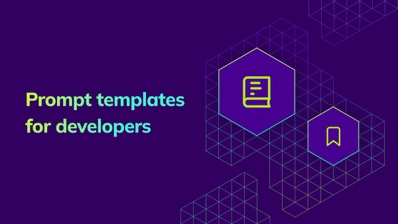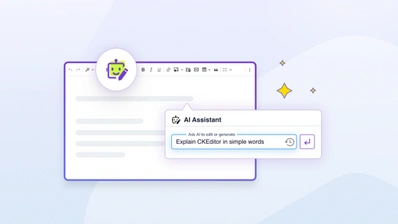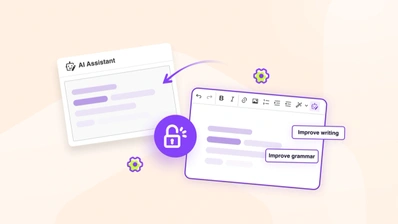10 Steps to Write Perfect AI Prompts and Maximize Response Accuracy
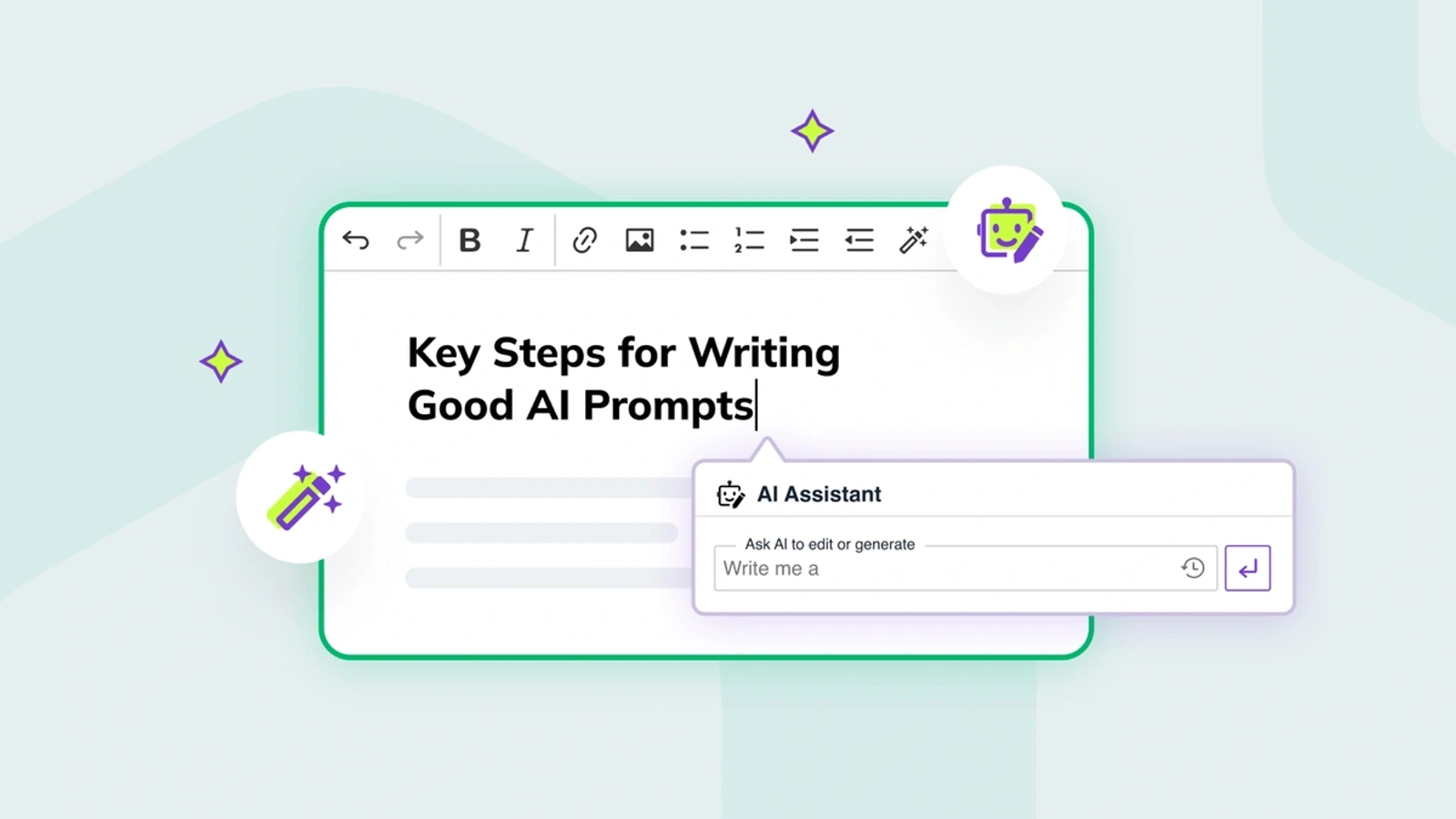
How to Write AI Prompts
As the capabilities of conversational AI have advanced, so too has the need for crafting effective AI prompts to interact with these powerful tools. Whether your users are looking to leverage AI for customer support, content generation, or research assistance, the quality of the prompts they provide can significantly impact the usefulness and accuracy of the responses they receive. Understanding how to write good AI prompts for conversational AI large language models (LLMs) like GPT-4 is crucial for leveraging their full potential and ensuring that the interactions are both productive and relevant.
Recently, CKEditor hosted a webinar showcasing their new AI Assistant, which can be easily tailored to various use cases for CMS, DMS, and CRM platforms. This webinar highlighted the AI Assistant’s versatility and customization options, demonstrating how it can enhance content creation, document management, and efficiency. By integrating advanced AI capabilities into CKEditor, users can streamline their workflows and improve productivity across different applications. You can check out the webinar now to see the AI Assistant in action and discover its potential.
While working on the AI Assistant, we learned a lot about the importance of a well crafted prompt and how to create one. What you’ll find here are some of the most important tips and tricks we picked up along the way. From being clear and specific to using iterative refinement, these strategies will guide you in creating AI prompts that yield accurate, detailed, and useful responses.
Key Steps for Writing Good AI Prompts
- Be Clear and Specific
- Use Simple Language
- Consider Context
- Ask Direct Questions
- Avoid Leading Questions
- Break Down Complex Queries
- Utilize Iterative Refinement
- Use Examples
- Specify Output Format
- Review and Edit
Crafting the best AI prompts and understanding the capabilities of the AI tool being used are vital for engaging with the model effectively and improving the quality.
Step 1: Be Clear and Specific in Writing Effective AI Prompts
Clarity and specificity are the cornerstones of effective prompt writing. When crafting a prompt, it is essential to articulate your query in a straightforward and unambiguous manner. This helps the AI understand precisely what you are asking for and reduces the likelihood of receiving irrelevant or confusing responses. Remember, while AI has a broader understanding than mere code, it still operates under machine logic. The clearer your request, the better and more targeted the AI’s output will be.
Poor AI Prompt Example:
Give me a list of 10 Places To Visit In The USA.
In this example, the prompt lacks specificity and doesn’t provide context or criteria for the places to be listed. It’s too general and could result in a random assortment of places without any focus or relevance to the user’s interests or needs.
Improved AI Prompt Example:
Give me a list of 10 places to visit in the USA that an artist might enjoy.
In this improved example, the prompt is clear and specific. It provides a specific criterion (places that an artist might enjoy) which guides the AI in selecting appropriate destinations. This clarity ensures that the response will include places that are likely to appeal to someone interested in artistic inspiration, such as cultural hubs, scenic landscapes, or vibrant artistic communities across the United States.
Being specific also means providing enough detail to guide the AI without overwhelming it with unnecessary information. A well-crafted prompt focuses on the main question or task at hand, ensuring that the AI can process and respond accurately. By honing in on the specifics, you set a clear expectation for the AI, making it more likely to deliver a precise and relevant answer.
Step 2: Use Simple Language
When interacting with conversational AI, simplicity is key. Using complex or technical language can lead to misunderstandings and less effective responses. Instead, aim to use simple, concise language that clearly conveys your message. This approach not only helps the AI process your request more efficiently but also ensures that the response is understandable to a broader audience. Using simple language helps in generating contextually relevant responses from AI.
Poor AI Prompt Example:
Can you elucidate the ramifications of artificial intelligence on global economic structures?
In this example, the prompt uses complex and abstract language (“elucidate,” “ramifications,” “artificial intelligence,” “global economic structures”), which may be challenging for the AI to interpret accurately. This could result in a response that is overly technical or misses the user’s intended focus on understanding the broader impacts of AI in simpler terms.
Improved AI Prompt Example:
Can you explain how artificial intelligence affects businesses worldwide?
In this improved example, the prompt uses more straightforward language and a more direct request (“explain how” and “affects businesses worldwide”). This approach helps the AI understand the user’s query clearly and encourages a response that is concise, relevant, and accessible to a broader audience.
Simplicity in language also involves avoiding idiomatic expressions and culturally specific references that the AI might not fully grasp. For example, instead of saying, “Can you shed some light on this topic?” a more straightforward prompt would be, “Can you explain this topic in detail?”
Step 3: Consider Context for Contextually Relevant Responses
Providing context is critical when writing prompts for conversational AI. Context helps the AI understand the background and relevance of your query, enabling it to generate accurate and tailored responses. For example, when asking about marketing strategies, mentioning that you are focusing on digital channels provides the necessary context for the AI.
Poor AI Prompt Example:
What are effective marketing strategies?
In this example, the prompt lacks specific context or details about the focus of the marketing strategies. Without additional context, the AI may provide a broad range of strategies that may not be relevant to the user’s needs or circumstances.
Improved AI Prompt Example:
What are effective digital marketing strategies for B2B software companies?
In this improved example, the prompt includes specific context (“digital marketing strategies,” “B2B software companies”), which helps the AI understand the user’s focus and target audience. This context guides the AI in providing more tailored and relevant responses that are applicable to the user’s specific situation and goals.
Including context can involve stating the purpose of your query, the intended audience, or any specific constraints or requirements.
Step 4: Ask Direct Questions
Direct questions often yield better results when working with conversational AI. A direct question clearly states what you want to know. By framing your queries in a direct manner, you reduce the risk of receiving irrelevant or generalized responses that do not address your specific needs. Good AI prompts bridge the gap between human input and machine output, guiding the AI to solve problems and think creatively.
Poor AI Prompt Example:
Please provide insights on SEO.
In this example, the prompt is vague and lacks specificity. It doesn’t clearly define what aspect of SEO the user is interested in, such as strategy, implementation, or optimization techniques. This vagueness could lead to a generalized response that may not address the user’s needs.
Improved AI Prompt Example:
What are the best practices for optimizing travel blog posts for SEO?
In this improved example, the prompt is direct and specific. It focuses on a particular context (“optimizing travel blog posts for SEO”), which guides the AI to provide targeted insights and strategies relevant to the user’s specific content creation goals. This direct question helps in obtaining practical and actionable advice that content creators, marketers, or researchers can apply directly to their work.
Direct questions help eliminate ambiguity and guide the AI towards providing specific information. This approach is particularly useful when seeking factual answers or detailed explanations.
Step 5: Avoid Leading Questions
Leading questions can bias the AI’s responses, steering the conversation in a particular direction. To obtain unbiased and balanced answers, it is important to phrase your AI prompts neutrally. Neutral prompts encourage the AI to provide comprehensive and objective responses, covering various perspectives and considerations.
Poor AI Prompt Example:
Why is Product X the best choice for solving this issue?
In this example, the prompt is leading and suggests a biased perspective towards Product X being the superior solution. This type of question may influence the AI’s response to emphasize the positive aspects of Product X while downplaying potential drawbacks or alternative solutions.
Improved AI Prompt Example:
What are the advantages and disadvantages of using Product X to address this issue?
In this improved example, the prompt is neutral and focuses on gathering a balanced assessment (“advantages and disadvantages”). This approach allows the AI to provide a more comprehensive analysis that considers both the strengths and weaknesses of Product X as a solution. It encourages a broader exploration of factors to consider when evaluating Product X, leading to a more informative and unbiased response.
By avoiding leading questions, you enable the AI to deliver insights that are more impartial and reflective of diverse viewpoints. This approach supports better decision-making by providing a clearer picture of the pros and cons associated with different options or solutions.
Step 6: Break Down Complex Queries
Complex queries can overwhelm the AI and lead to less effective responses. Breaking down complex queries into simpler, more manageable parts can improve the AI’s ability to process and respond accurately. This approach when writing AI prompts allows the AI to focus on one aspect of the query at a time.
Poor AI Prompt Example:
Please write a meta description for this article and generate 15 keyword tags that are SEO relevant to this article.
In this example, the query combines two distinct tasks (writing a meta description and generating SEO keywords) into a single prompt. This complexity can confuse the AI and result in less precise or incomplete responses for each task.
Improved AI Prompt Example:
Write a meta description for this article.
Generate 15 SEO keywords for this article.
In this improved example, the complex query is broken down into two separate prompts. Each prompt focuses on a specific task, allowing the AI to address each individually and provide more detailed and accurate responses. By addressing complex queries in stages, you can effectively gather comprehensive information while maintaining clarity and precision in the AI’s answers.
Breaking down complex queries into simpler parts improves the AI’s response accuracy and enhances the overall efficiency of interactions. This approach ensures that each aspect of the query receives the necessary attention from the AI.
Step 7: Utilize Iterative Refinement
Iterative refinement involves starting with a general query and progressively narrowing it down based on the AI’s responses. This technique helps you hone in on specific details and obtain more precise answers. It’s a dynamic and interactive process that allows you to guide the AI towards providing the information you need.
For instance, imagine you begin with a broad question like, “What are the current trends in digital marketing?” The AI provides a comprehensive list of trends, including influencer marketing, AI-driven analytics, and video content strategies. Instead of stopping there, you use iterative refinement to delve deeper into a specific trend that interests you the most.
Poor AI Prompt Example:
What are the current trends in digital marketing?
In this initial query, the question is broad and doesn’t specify which aspect of digital marketing or particular trends are of interest. This can result in a general response that covers a wide range of topics without focusing on the specifics that are most relevant to your needs.
Improved AI Prompt Example Using Iterative Refinement:
Initial Query: "What are the current trends in digital marketing?"
Response: The AI lists influencer marketing, AI-driven analytics, and video content strategies as current trends.
Follow-up Query: "Can you provide more details on how AI-driven analytics are impacting digital marketing strategies?"
In this example of iterative refinement, you start with a general question to get an overview of trends. Based on the AI’s response, you identify AI-driven analytics as a particularly interesting topic. You then refine your query to focus specifically on understanding how AI-driven analytics are influencing digital marketing strategies.
By using iterative refinement, you make the most of your interaction with the AI by progressively narrowing down your queries. This method helps you uncover deeper insights and information that may not have been initially apparent.
Step 8: Use Examples
Providing examples in your prompts can help guide the AI on how to structure its response. Examples illustrate the desired outcome and help the AI understand the format and specifics of your query. They serve as a reference point for the AI to generate responses that meet your expectations.
For instance, if you’re asking the AI to provide a detailed analysis of a marketing campaign, you could include an example of what a thorough analysis would look like. This example might outline key metrics to include, such as ROI, engagement rates, and customer acquisition costs, and the format you prefer, such as a bullet-point summary or a detailed report.
Using examples can also aid in crafting best AI prompts, as they help shape the AI’s output and guide it to provide useful information or creative ideas.
Poor AI Prompt Example:
Please analyze the marketing campaign document I uploaded.
In this example, the prompt is vague and doesn’t provide specific guidance on how the analysis should be structured or what elements to include, which could lead to a response that lacks depth or focus.
Improved AI Prompt Example:
Can you provide a detailed analysis of the marketing campaign document I uploaded, including key metrics such as ROI, engagement rates, and customer acquisition costs? Please format the analysis as a bullet-point summary.
In this improved example, the prompt includes an example of the desired outcome (“bullet-point summary”) and specifies the key metrics to be included in the analysis. This helps the AI understand how to structure its response and ensures that the analysis provided is comprehensive and formatted according to the user’s preferences.
By using examples in your prompts to illustrate the desired structure or format of the response, you help the AI deliver answers that are more aligned with your expectations.
Step 9: Specify Output Format
Whether you need a list, a detailed explanation, or bullet points, specifying the format helps the AI tailor its response to your needs.
For instance, if you’re requesting information about fine dining options in Miami for a blog post, you can specify the output format as Markdown. Markdown is a lightweight markup language that allows for easy formatting of text on the web, making it ideal for structuring content.
Specifying the output format is crucial in creating a good AI prompt, as it ensures the generated content meets your expectations and requirements.
Poor AI Prompt Example:
What are some fine dining options in Miami?
In this example, the prompt is generic and doesn’t specify how the information should be formatted, which could result in a response that lacks structure or organization.
Improved AI Prompt Example:
Can you provide a Markdown-formatted overview of fine dining options in Miami, including top restaurants, signature dishes, and ambiance descriptions?
In this improved example, the prompt specifies the desired output format (“Markdown-formatted overview”) and outlines the details to be included in the response. This helps the AI understand that it should structure its answer in Markdown, ensuring the information provided is organized and easy to integrate into a blog post.
By specifying the output format you streamline the interaction with the AI and receive information that is ready for use in your content creation process. This approach enhances overall usefulness of the AI’s responses and saves time and effort in formatting or reorganizing the information later.
Step 10: Review and Edit
Reviewing and editing the AI’s responses is an essential step in the prompt-writing process. Not all responses will be perfect on the first try, and refining your prompts based on previous outputs leads to better results. After receiving a response, evaluate it against your requirements and, if necessary, adjust your prompt to address any issues or to seek further clarification.
By continually refining your approach, you can develop more effective strategies for interacting with conversational AI, ensuring you receive the most accurate and relevant information possible. This process is essential for writing the best AI prompts that emphasizes the importance of clear communication and experimentation to achieve the best results.
Demo CKEditor’s AI Assistant Features Today
To experience the power of AI-driven content creation firsthand, CKEditor offers a demo page where you can try out some of the AI Assistant features included in CKEditor’s premium offerings. The AI Assistant integrates seamlessly into our WYSIWYG editor, enabling you to write, rephrase, explain, translate, and summarize content without leaving the editor.
Harnessing advanced models from OpenAI, Azure, and Amazon Bedrock, CKEditor’s AI Assistant is ready to be integrated with custom AI models. Its simple plugin-based integration is fully customizable and extensible, providing a tailored AI experience to suit your specific needs. Whether you are a beginner or an AI pro, the customizable behavior and interface options of AI Assistant ensure a user-friendly experience.
With AI Assistant you choose from ready-to-use, optimized prompts to change tone and style, fix grammatical errors, summarize content, and more. You can also create your own detailed prompts to generate complex, custom content. This flexibility allows you to integrate the model of your choice, including OpenAI’s GPT-3.5 and GPT-4, Azure OpenAI, and Amazon Bedrock…
We designed AI Assistant to fit the use cases we see from our users the most often, including content management systems (CMS), document management systems (DMS), and customer relationship management (CRM) platforms. For instance, you can go from idea to draft within your CMS with a single prompt, make faster edits by changing tone and style, and fix grammatical errors efficiently. In a DMS, ensure documents are easy to find and read with automatic translation and AI-powered explanations of complex text. In a CRM, get customer insights faster with summaries of account notes and write better client communications using AI Assistant’s language and tone settings.
Visit CKEditor’s demo page to explore these AI Assistant features and see how they can revolutionize your application’s content creation process.
Conclusion
Writing good prompts for conversational AI LLMs is an art that combines clarity, specificity, and iterative refinement. By being clear and specific, using simple language, providing context, and asking direct questions, you can significantly enhance the quality of the AI’s responses. Avoiding leading questions, breaking down complex queries, and using examples further guide the AI towards delivering accurate and relevant information.
Specifying the output format and engaging in iterative refinement through review and editing are essential practices for fine-tuning your prompts. These strategies improve the AI’s responses and make your interactions more efficient and productive. As you apply these tips, you’ll discover the full potential of conversational AI and how it can assist you in a wide range of tasks.
CKEditor’s new AI Assistant exemplifies the power of well-crafted prompts and advanced AI capabilities. The recent webinar showcased how CKEditor’s AI Assistant can be tailored to various use cases, enhancing workflows and productivity. To see these features in action and explore how the AI Assistant can benefit you, we invite you to visit the AI Assistant Demo Page.
Crafting detailed AI prompts and understanding the capabilities of the AI tool being used are key to bridging the gap between user intent and AI comprehension. By mastering the art of prompt writing, you can unlock the true power of conversational AI, leveraging it to provide insightful, detailed, and practical answers.