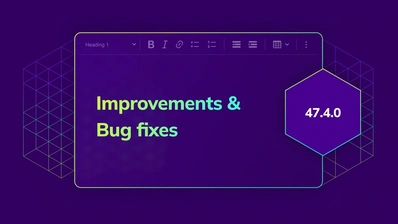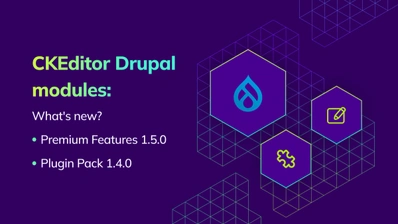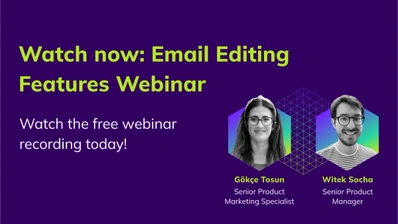How to reduce email back-and-forth with collaboration tools
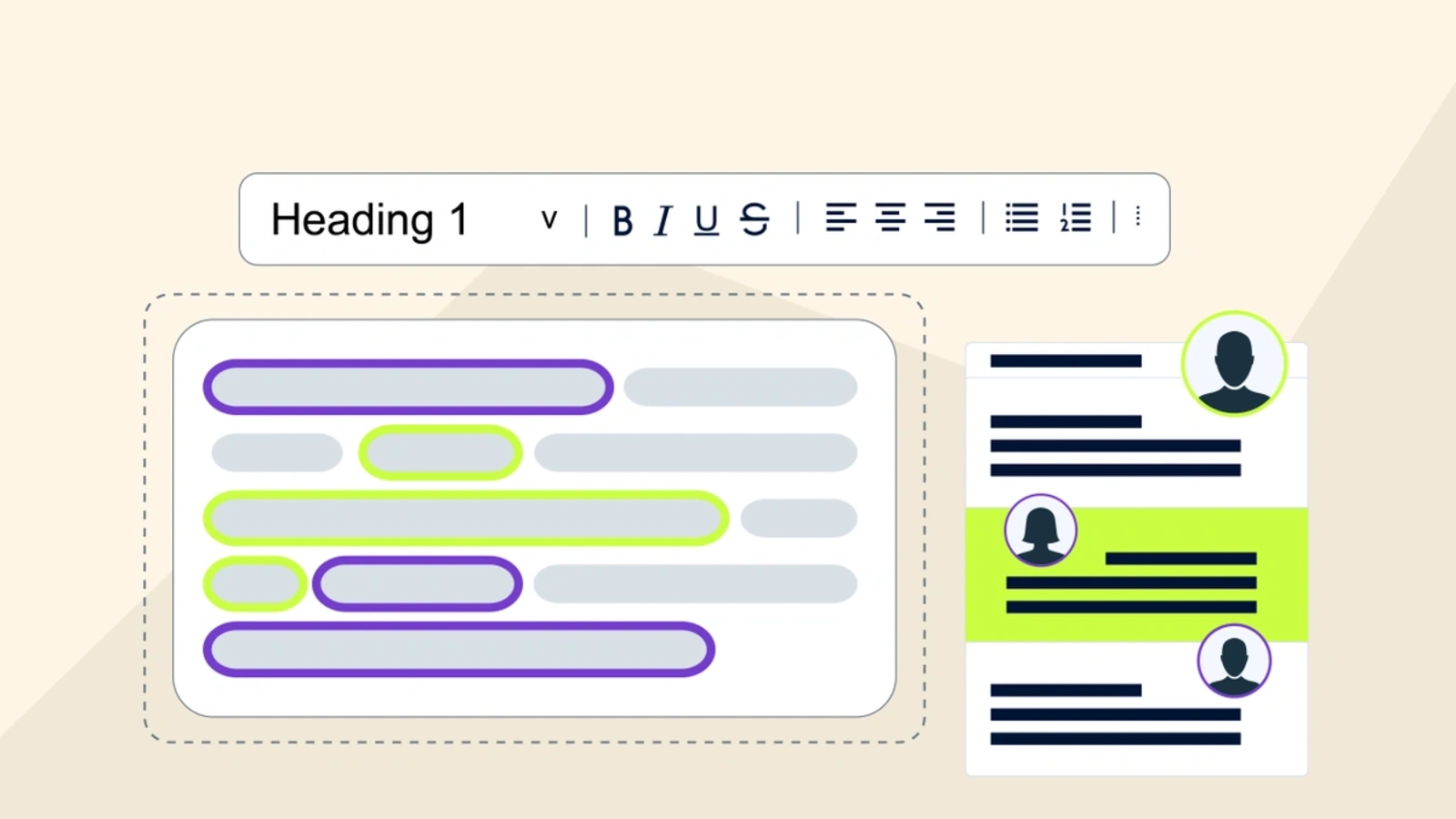
There aren’t many similarities between the old-school cubicle offices of the 1990s and the open-plan, hybrid workplaces of today. But one thing that’s stayed consistent, is the heavy use of email. Ever since the first business mail servers were installed, workplaces have been addicted to email as the primary method of communication. But you only need to open your inbox to see the problem with that. Back-and-forth email chains waste time and energy that could be better spent on genuine collaboration.
Even in the age of video meetings and Slack chats, email is still one of the most commonly used communication channels. In 2022, an estimated 333 billion emails were sent and received worldwide, and that’s expected to grow to nearly 400 billion by 2026. According to McKinsey, professionals spend 28% of their working week dealing with emails.
So, if email is so popular, why is it so unwieldy? Email was never designed for collaboration.
As the digital equivalent of an office memo, email has always been better suited to a one-way broadcast than ongoing back-and-forth communication. And yet unnecessary email back-and-forth is the main reason why email still sucks up so much of our time at work.
The solution to the issue is less email back-and-forth and more focused, purposeful collaboration – using tools that were specifically designed for email. But to untangle all those messy email chains, we first need to understand the problem.
What is email back-and-forth?
Email back-and-forth is when a conversation spans over multiple emails. And because email is asynchronous, what could have been a 10-minute face-to-face chat, can stretch over hours or even days.
It’s easy for a single email to spark a seemingly never-ending back-and-forth email exchange.
For example, Maria sends an email to Kenji and Sally, asking for their final approval on an updated marketing plan. Kenji replies and includes Yiannis, to solicit his perspective as well. Sally replies, raising questions that have already been addressed in Maria’s attached explanation document. Yiannis says he hasn’t been briefed on the updated marketing plan at all yet, so Maria sends a long follow-up email addressing the questions from both Yiannis and Sally. And so on.
A simple request for approval can quickly generate a series of emails, taking more and more time to deal with.
Email back-and-forth is time consuming enough when the email chain is limited to just two people, but with three or more voices, there’s added confusion. It’s not always clear which part of the conversation someone is responding to, and messages sent close together can easily be missed.
The causes of email back-and-forth
Considering how frustrating it is to deal with long, unnecessary email chains, it’s surprising how common the problem is and how long it’s been going on. Email is a technology from the 1970s, yet it’s still the default method of communication in most organizations.
Unlike more modern communication tools, such as instant messaging, or project management platforms, email isn’t purpose-built for workplace collaboration. Here are the typical causes of email back-and-forth.
1. Overly long emails
While SMS, status updates, and instant messages are supposed to be brief, most people treat emails more like letters. There’s no character limit to worry about, so email has become the default place to share long, complex information. Unfortunately, longer emails attract more discussion, which leads to email back-and-forth.
2. Unfocused emails
It’s easy to send an email to a list of colleagues, but, unlike a message in a Slack channel, it’s hard to spotlight the parts that are relevant to certain people. Email doesn’t have a mention feature, so questions or action points for specific colleagues in the email thread are often missed.
3. Unclear resolutions
Some of the longest email chains stubbornly continue because it’s no longer clear what the point of the conversation is, or what conclusions have been reached. The email thread becomes a meeting with no one in charge, where opinions are shared, but no meaningful decisions are made.
The cost of email back-and-forth
Despite its obvious problems, the data shows we’re all still hooked on email. The average professional interrupts work to check their emails 15 times a day. All those interruptions come with a serious cost.
According to workplace behavior expert Gloria Mark, people don’t just snap back to what they were doing after an interruption like checking email.
The bad news is, when you're interrupted, you don't immediately go back to the task you were doing before you were interrupted. There are about two intervening tasks before you go back to your original task, so it takes more effort to reorient back to the original task.
And those interruptions are rarely worthwhile, since only 30% of emails received at work actually require attention. The other 70% is mostly the result of poorly managed back-and-forth communication.
Worse still, studies show that back-and-forth communication via email takes longer, and leads to worse results compared with collaborating face-to-face. When using email rather than in-person conversation, people take more than three times longer to make strategy decisions, and perform 20% worse on tests of complex reasoning.
How to reduce long email chains in the workplace
Breaking the cycle of email back-and-forth isn’t easy. Email is the default for most business communication because it’s a familiar tool that everyone has access to. Whatever you replace email with has to be:
-
Universal. Everyone across the workplace should have access to it.
-
Easy to use. Ideally, it should be a tool that everyone is already familiar with, or one with a short learning curve.
-
Designed for collaboration. It should handle back-and-forth communication without key points getting lost
Of course, you don’t need to dump email completely, but you should set clear guidelines for its use and the use of your other communication platforms. McKinsey recommends reserving workplace emails for one-way broadcasts of important information that don’t require any follow-up from the recipients.
In most organizations, email is used for so many different things, so you may find it’s easier to use different platforms for different kinds of collaboration – instant messaging for quick back-and-forth communication, and a CMS for content collaboration.
The simplest way to ensure high-quality collaboration is available across all your internal platforms is to integrate it via your rich text editor. A crucial building block of everything from your CRM to your DMS, rich text editors are even more fundamental to your organization than email, it’s just that most people don’t know they exist – hidden within your applications.
Collaborate more effectively with CKEditor
CKEditor is a customizable WYSIWYG editor designed for collaboration. It has a familiar, easy to use word processor and Google Docs-style interface. It’s perfectly suited to modern tech stacks, which makes it a universal rich text editing solution.
CKEditor’s leading-edge collaboration features are ideal for both asynchronous collaboration and real-time back-and-forth communication.
-
Use the Comments (Premium) plugin to leave feedback directly on the content – no need for emailing screenshots or attachments around.
-
Mentions help to highlight information and actions for specific colleagues, so key points won’t be missed.
-
The Track Changes and Revision History (Premium) plugins allow for Google Docs-style suggested edits and document history, so you won’t have to discuss revisions via email.
As you can see, a modern rich text editor is a natural fit for efficient workplace collaboration. It can be just as ubiquitous as email, but without all the confusion of messy email threads.
A CKEditor Commercial License lets you integrate the editor into your platform, and pick and choose from the full range of Premium features, including Comments, Track Changes and Revision History, AI Assistant, Import from Word and more.
To swap your never-ending email chains for real collaboration, contact us today.