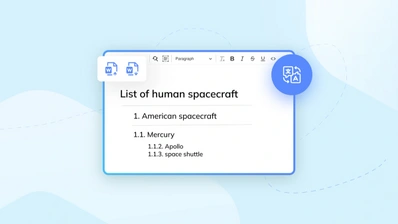Export to Word v2: Introducing enhanced compatibility, speed, and style detection
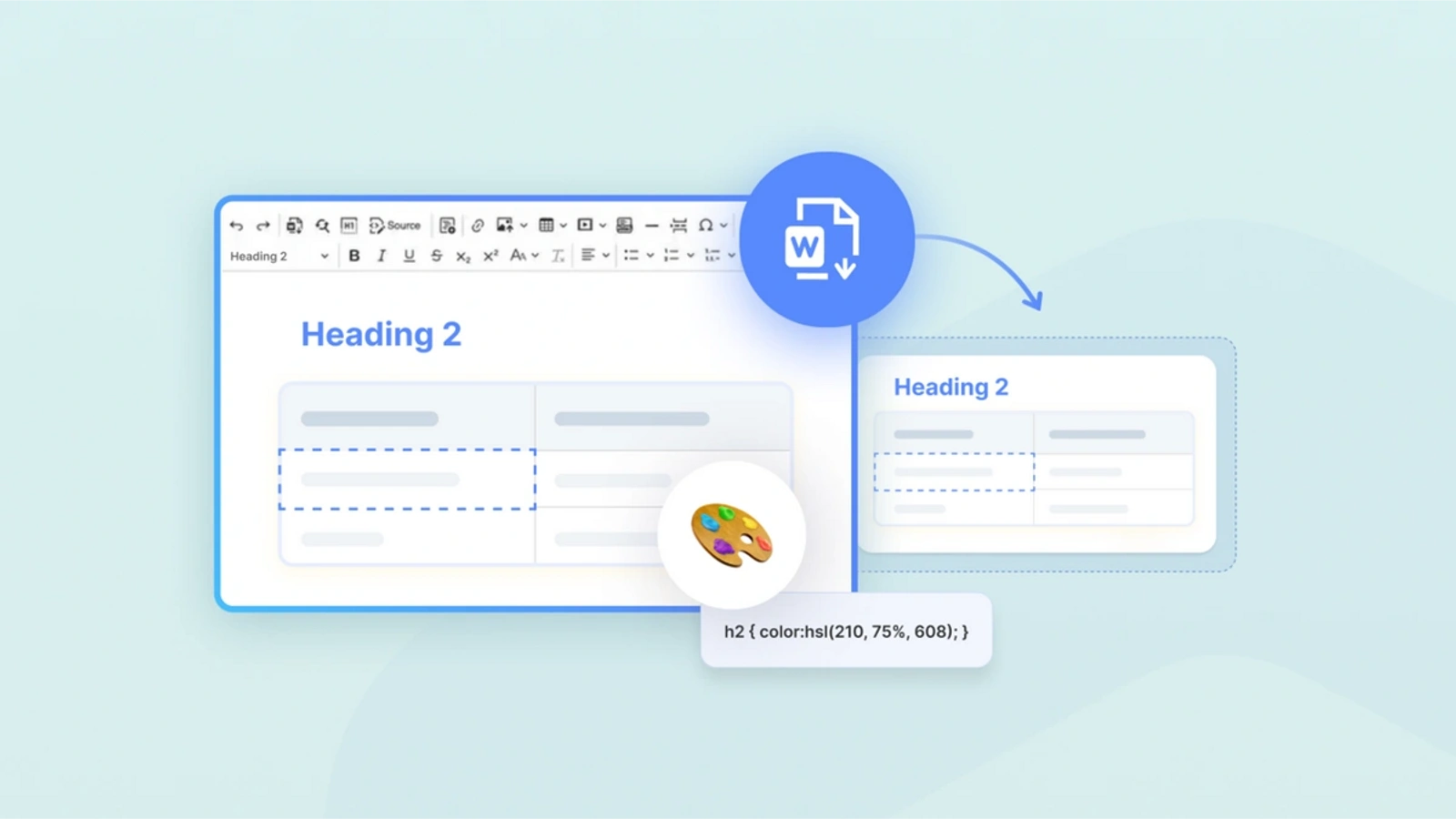
Export to Word v2 has been completely reworked so you can seamlessly convert CKEditor content and HTML into Word documents. This update introduces new features like built-in Word styles detection, Merge Fields, complete table borders formatting, as well as significantly faster conversion times, better stability, and extended support for popular CSS properties.
What is the Export to Word feature?
Here’s a brief recap for those unfamiliar with the Export to Word feature. Export to Word, along with Export to PDF, was first introduced back in 2020. Export to Word allows you to export CKEditor content to a Word document that can be printed. Supported by features such as Pagination, Export to Word allows you to edit and manage the documents in CKEditor while still giving you a chance to have a digital Word document or physical document.
The Export to Word feature is an HTML to Word converter and also has a REST API for you to set up your own automation and rules to batch export, or schedule exports from your web-based content.
NEW Built-in Word styles detection
Export to Word can now automatically detect built-in Word Styles! While exporting a document that uses HTML and CSS, the feature will recognize and convert supported CSS formatting into Word Styles so you don’t have to re-create your style templates in Word. This allows you to reuse the exported content and standardize your documents right away.
Currently, the following HTML elements are supported for Word Styles:
- Normal (
ᐸpᐳ) - Heading 1 through Heading 6 (
ᐸh1ᐳ…ᐸh6ᐳ) - Plain Text (
ᐸpreᐳ) - Quote (
ᐸblockquoteᐳ) - Code (
ᐸcodeᐳ) - Hyperlink (
ᐸaᐳ)
You can learn more about this amazing feature on the Styles section in the Export to Word documentation.
NEW Complete Table Borders Formatting Support
Export to Word v2 now offers comprehensive support for table borders, fulfilling one of the most requested features and enabling a seamless transition of your table designs from CKEditor to Word.
You can now fully customize your table borders by adjusting the color, style, and width, providing complete control over how your tables appear in the exported Word documents.
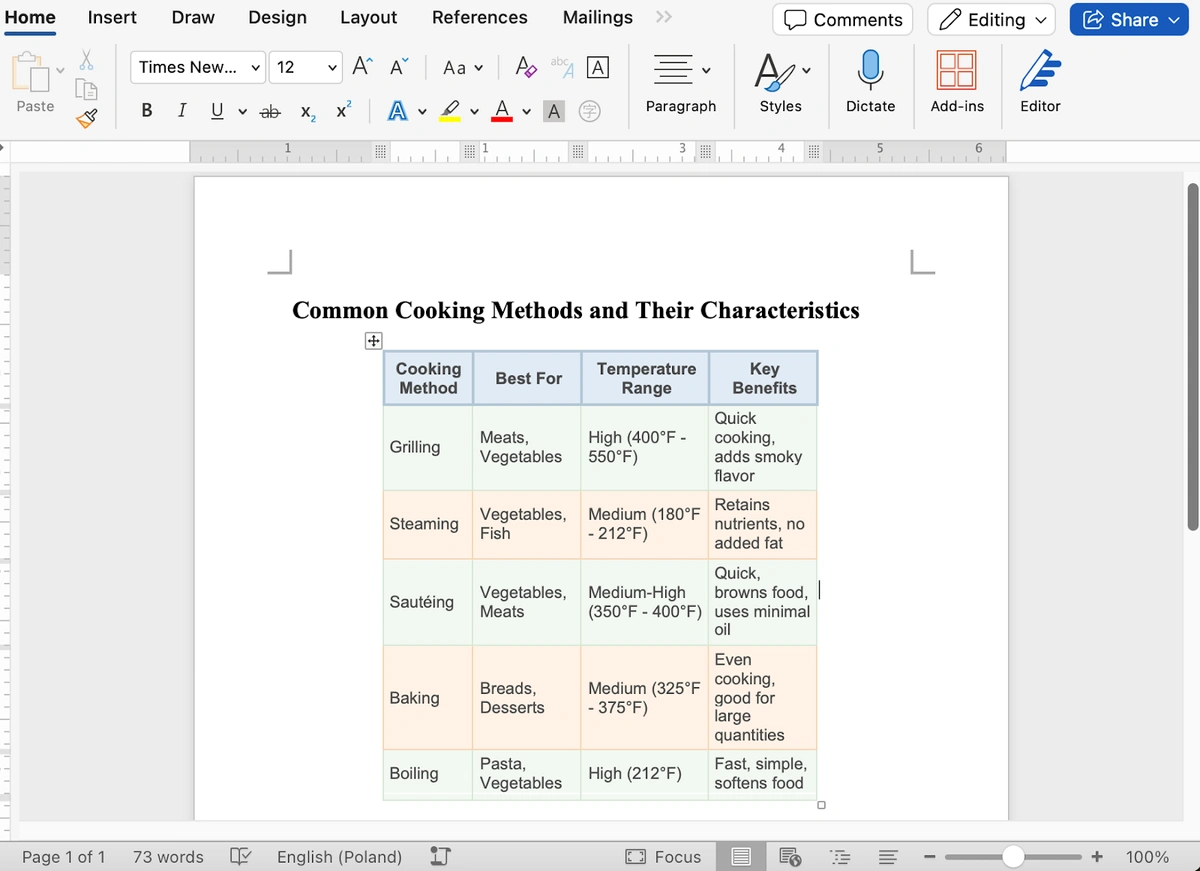
Additionally, the feature supports creating tables with invisible borders, which is particularly useful for structuring content layout, such as in CVs or reports.
NEW Merge Fields Support
CKEditor 5’s new Merge Fields feature was introduced in the latest CKEditor 5 release, v43.0.0. With the latest updates, Export to Word v2 introduces full support for this feature and ensures that any Merge Fields used in CKEditor can be exported as Word’s counterpart feature. To learn more about using merge fields in Word, see Microsoft’s article on Mail Merge.
You can also dynamically replace these Merge Fields labels by supplying data in JSON format during the export process. This capability allows integrators to automate the generation of tailored documents, ensuring that the final Word document reflects the intended personalized content.
In addition to the Export to Word converter, Merge Fields are also supported by the Import from Word converter, which detects MS Word Merge Fields and converts them into HTML compatible with CKEditor 5’s Merge Fields. For the Export to PDF converter, Merge Fields can be replaced with real data during the export process, although only this option is supported.
You can read more about how converters work with Merge Fields in the Export to Word documentation as well as Import to Word documentation.
Other improvements
Conversion times
As a result of a handful of improvements and bug fixes, conversions of complex documents now take even less time! On top of reduced conversion times, output document sizes have also been reduced.
Document Content Language Support
You can now configure the document language option with a valid BCP 47 language tag and ensure that your exported Word documents are correctly configured for the appropriate language, especially when adhering to specific localization requirements.
Table support
Support for merged cells and table dimensions has been improved. We also introduced recognition of table rows which are set to repeat on every page offering a better Tables support overall for Export.
Wider support for popular CSS properties
Support for CSS properties such as font-weight, font-style, text-decoration, and named font-size are now available. Handling of text and paragraph spacing, including line height and vertical margins has also been improved.
Support for generic font families
Font families such as Sans-serif, Monospace, or Times New Roman can be specified in the font-family property in CSS. With the new version, such font families are now recognized and transformed correctly when exporting.
Collaboration features now include creation date
We have extended our support for collaboration features. The payload returned for comments and suggestions now includes a creation date making it easier to track these document annotations. Best of all, this functionality is seamlessly integrated with CKEditor 5 by default.