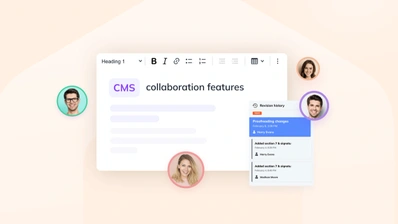The future of CMS is collaboration
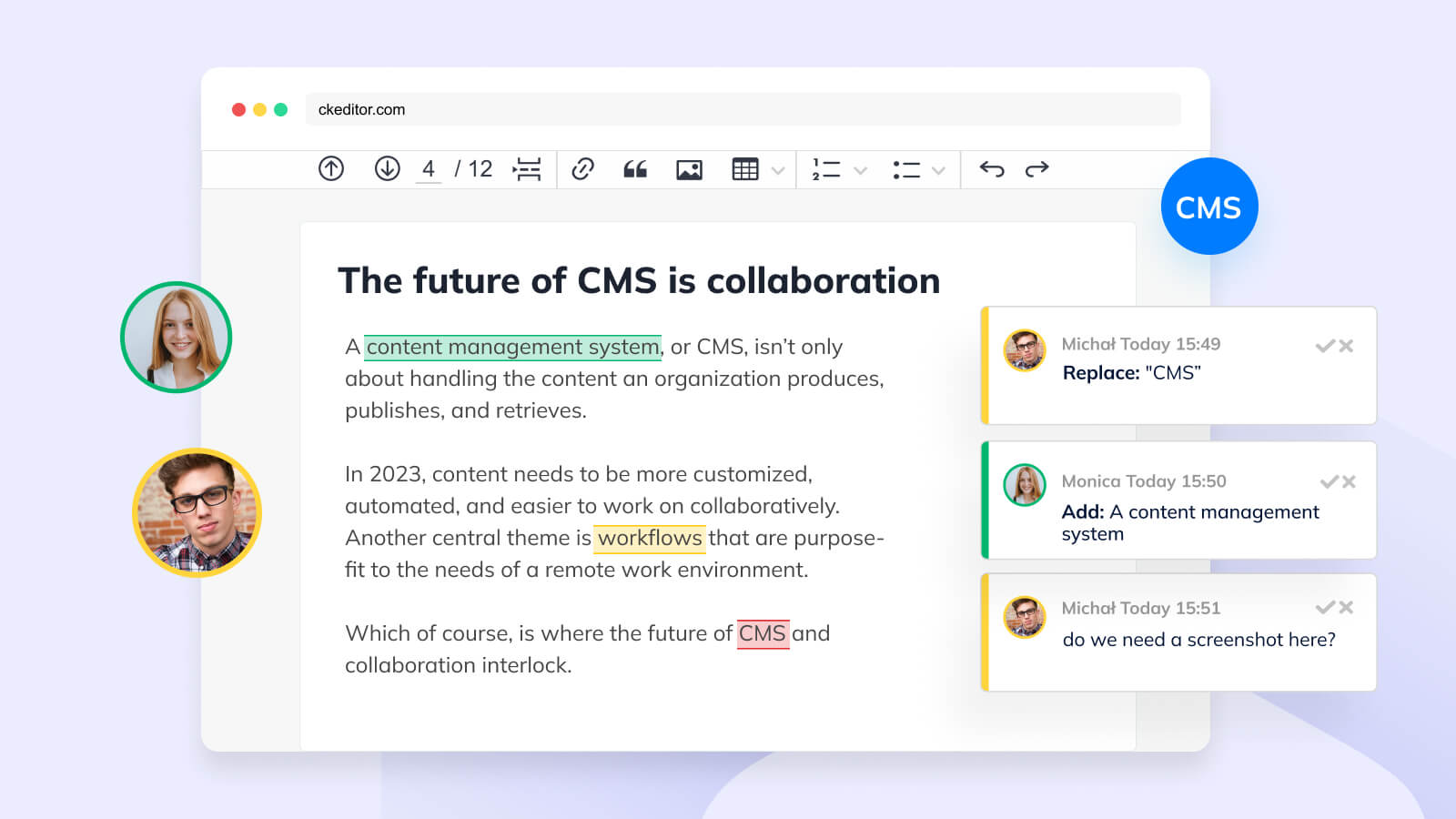
A content management system, or CMS, isn’t only about handling the content an organization produces, publishes, and retrieves. In 2023, content needs to be more customized, automated, and easier to work on collaboratively. Another central theme is workflows that are purpose-fit to the needs of a remote work environment. Which of course, is where the future of CMS and collaboration interlock.
Content management systems take many forms. In fact, their evolution and the many subsets that they’ve spawned, is testimony to the longevity, adaptability and power of the humble CMS.
Be it a Web Content Management System (WCMS), Digital Asset Management System (DAMS), Document Management System (DMS), Component Content Management System (CCMS), Enterprise Content Management System (ECMS), or even a related type, like Learning Management System (LMS), Customer Relationship Management (CRM) or Knowledge Management System (KMS), they all manage, store and protect a multitude of content. But it’s what you do with that content, that matters.
Squirreling it away helps no one, and sells nothing.
Having collaboration tools within your CMS, allows teams to work together (even in real-time) on shared tasks – campaigns, content, or developing a new idea. Collaborating encourages communication, which helps to break down silos and unlocks knowledge sharing.
So given their natural simpatico, where do the paths of CMSs and collaboration cross in the future?
Short timeline of collaboration tools
Similar to CMSs, collaboration began simply. Information, notes and drafts were shared in hard-copy, until computers arrived and software began branching into specific tools – each designed to support a certain task and form of communication.
The 1980s saw the first collaborative-style communication software emerge, while the 1990s proved pivotal in the history of collaboration. During that period, “groupware” and “social software” arrived, with Wikipedia noting “One of the earliest definitions of groupware is “intentional group processes plus software to support them”.
Once the internet was opened in the 1990s to commercial entities, and the ethernet and IP networks became industry standards, practical collaboration tools began to take shape. From there, modern collaboration products from IBM, Novell and Microsoft emerged – like Lotus Notes and Groupwise.
While some collaboration products saw limited success, they failed to become critical business platforms in large enterprises. Nor did they captivate the market as must-have products like CMS, CRM and ERP had done – primarily because they didn’t (as obviously) transform business growth.
This ‘soft’ response drastically changed through the 2010s. Discrete components of collaboration tools began to quietly succeed. Products like videoconferencing, IT telephony, and even (to a degree) screen-sharing products have been widely available for many years. Their success directly flowed from the active role they played in improving communication and making group work faster, cheaper, and better.
More recently, collaboration tools then branched into mind mapping and brainstorming platforms. These encourage greater team-based collaboration by sharing, communicating, solving problems and working together on project tasks (in real-time) with geographically remote colleagues, partners, suppliers and customers.
So, what’s in store for the future of CMS?
Content management trends
Since the first CMS in 1994, a lot has changed in content management systems. As of today, hundreds of millions of blogs and websites rely on CMSs, with WordPress the indisputable leader, followed by Shopify, Wix, Squarespace, Joomla, and Drupal.
But it wasn’t always that way.
It was the Web 2.0 era which saw CMS usage take off. Previously, CMSs had only been available as proprietary software, but the advent of open source CMS and frameworks changed everything. Once WordPress (2003), Drupal (2000) and Mambo/Joomla (2005) launched, the widespread switch to using a CMS – no matter your business size – began.
And the story just keeps on evolving.
Once the power of content management was realized, CMSs slowly branched off into the many and varied forms that now exist – the list of variations can be seen at the beginning of this article. However, widespread use didn’t come until Web 3.0. In January 2012, the vast majority (71%) of websites still didn’t use a major CMS, but by March 2023 the percentage of websites not using a major CMS had fallen to only 31.9%.
Currently, the major content management trends are:
-
CMS Trend 1: Artificial Intelligence (AI) and Machine Learning (ML)
AI and ML are increasingly being used for content marketing tasks such as analysis, optimization and A/B testing, as well as some of the time-consuming tasks such as automating the research process when writing content and automated meta-data. -
CMS Trend 2: Accessibility and User Experience (UX)
Making your content equally accessible to people (both with and without disabilities), is a key trend that’s being driven by increasing compliance and legal risks. -
CMS Trend 3: Personalization
Adapts the user experience based on the preferences and behavior of individual visitors. -
CMS Trend 4: Extensive content collaboration in cloud environments
The rise of collaboration is being aided by the increased use of cloud-based CMS, where content can be written, revised and updated in real-time. -
CMS Trend 5: Rise of Headless and Component Content Management Systems (CCMS)
Aids maximum content reuse and omnichannel distribution by handling content at a more granular or component level – words, phrases, paragraphs or photos – instead of page-by-page.
Enterprise content management trends
With 79% of companies using content management to generate quality leads, the right CMS can make content work smoother and easier. That’s one reason to keep an eye on enterprise content management trends, as are the early-market possibilities and opportunities that enterprises uncover for (non-enterprise) CMS users.
Their path is worth following.
Modern enterprise content management (ECM) also goes far beyond content management per se. So, if your enterprise still uses its ECM systems in a legacy way – as a centralized repository for storing and retrieving files – be aware that there’s much more happening in the future of enterprise CMS.
ECM trends, generally align with the widespread movement towards digital transformation:
-
Enterprise ECM Trend 1: AI and machine learning
Used for automating workflows and processes (e.g. automated invoice processing) -
Enterprise ECM Trend 2: Cloud-based content collaboration platform
Makes it easier to integrate numerous applications -
Enterprise ECM Trend 3: Rising importance of headless CMS
Is a great fit for multi-channel (or omnichannel) content delivery -
Enterprise ECM Trend 4: Improved security
Willingness to use solutions (including cloud ones) that store content securely -
Enterprise ECM Trend 5: Real-time collaboration and cloud usage
Facilitates multiple collaborators to work on the same content at the same time
The CKEditor 5 rich text editor, is the industry standard when it comes to cutting-edge tools for collaborative content creation. Its many avid supporters across various industries and businesses choose it as the default editor (both open source and the premium version) in every CMS application they use.
The future of enterprise content management
The future of ECM is heavily reliant on the continued migration to cloud environments, where most modern organizations store their assets, including content. Why? Because storing them in the cloud means they’re easily accessible to any team member at any given time and place – all of which makes remote working more efficient and productive.
ECM tools are also set to move toward being more intuitive, with improved user experience – making them even easier to use. They’ll be more customizable and interactive, too, letting people work on content more effectively, together.
Future of content management and collaboration
If you hadn’t already gathered, the future of content management lies in collaboration… and versioning control tools. These tools assist you when creating, editing, correcting, proofreading, recycling, or whatever else is needed to maximize the outcomes from content creation.
A collaborative editing experience is something that content creators and enterprises can no longer be without. The COVID-19 pandemic kick-started (or rather forced) project teams to adopt new methods of working collaboratively, and content creation has been one of the greatest beneficiaries.
Collaboration must now be an intrinsic part of your CMS.
However, when you’re reviewing the inbuilt rich text editor in your CMS – whether that’s to integrate something new or upgrade the existing one – you need to make sure it has the necessary tools for your team to collaborate on digital content.
Benefits of a purpose-built collaborative rich text editor
Integrating a fully customizable editor in your CMS – one that’s been purpose-built for collaboration and information sharing – helps you achieve your goals of content quality, increased productivity, efficiency and improved content outcomes.
In many cases, collaborative technology also increases the confidence of your CMS users. When your CMS has an intuitive, familiar interface that functions in similar ways to other frequently used software (like Google Docs or MS Word), it’s known to increase the engagement and usage of the overall system.
5 ways CKEditor 5 enhances collaboration in content management
A WYSIWYG (What You See Is What You Get) rich text editor is a crucial component in your CMS – making content creation easier, faster and higher quality. CKEditor 5 is a next-generation rich text editor that’s written in JavaScript/TypeScript, and its plugin-based architecture makes it highly customizable – so you can add and remove features to suit your needs.
Collaboration lies at the heart of the CKEditor 5 WYSIWYG. Here’s five ways that the editor enhances your collaborative team work, through the use of its customizable features:
- Intuitive UI that enhances collaboration in content management
It’s been shown that collaborative work significantly improves engagement, productivity and streamlines workflows. You can either work in:
- Real-time – similar to Google Docs where you collaborate in real-time
OR - Asynchronous – where several people can edit the same document, but not simultaneously in real-time.

- Efficient communication flow
CKEditor 5’s Collaboration feature pack enables contributors to write better content more efficiently, with collaborative features such as Comments and Track Changes. You can comment anywhere on your content, then edit, delete, or reply to comments and create comment threads for longer discussions.

-
Dozens of useful features that content creators love
These include Autosave, Autoformatting, Word count, Lists, Tables, Links, Block quotes, Media embed, as well as easy pasting from Microsoft Word or Google Docs. -
Use just one application – no other third-party tools necessary
Your content creation workflow gets simplified – Markdown and XML are supported – and no coding skills are required to get clean and stable HTML output. Once published, the content is mobile-friendly and accessible. -
Superb user experience (UX)
Anyone who’s ever used Google Docs or MS Word instinctively finds their way around the familiar, customizable toolbar. Formatting text and rearranging elements is a breeze and you can as easily create headings, links, and lists as well as insert images.
Working with CKEditor 5 was smooth and effortless. It was a real productivity boost for us! The integration was extremely lean. We didn’t have to override any code. We just wrote a few plugins.Dmitri Pisarev, Team Member, Neos CMS
Collaborative tools help teams to work faster and smarter by eliminating the need to get teams together, face-to-face, to work on group projects – when they can easily be done across time zones, countries and languages with the right editing tools. By integrating those same tools into your CMS (as features of your rich text editor) you’ve then fused the best of both, and can efficiently create content across your team. No matter where they’re located.
If you’re interested in seeing what a game-changer CKEditor 5 in your CMS can be for your business growth, efficiency and productivity, please don’t hesitate to contact us now.