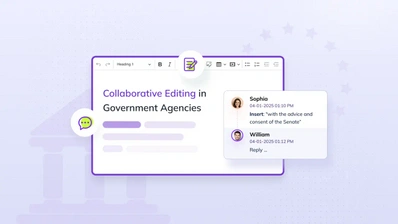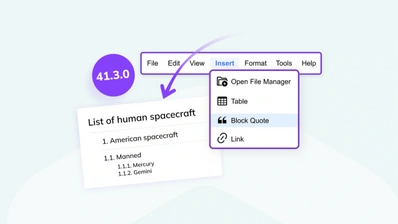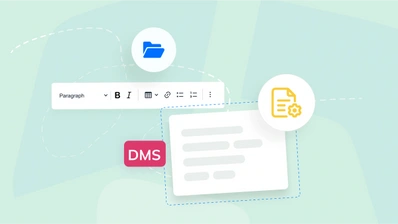Navigating the complexities of legal document management software
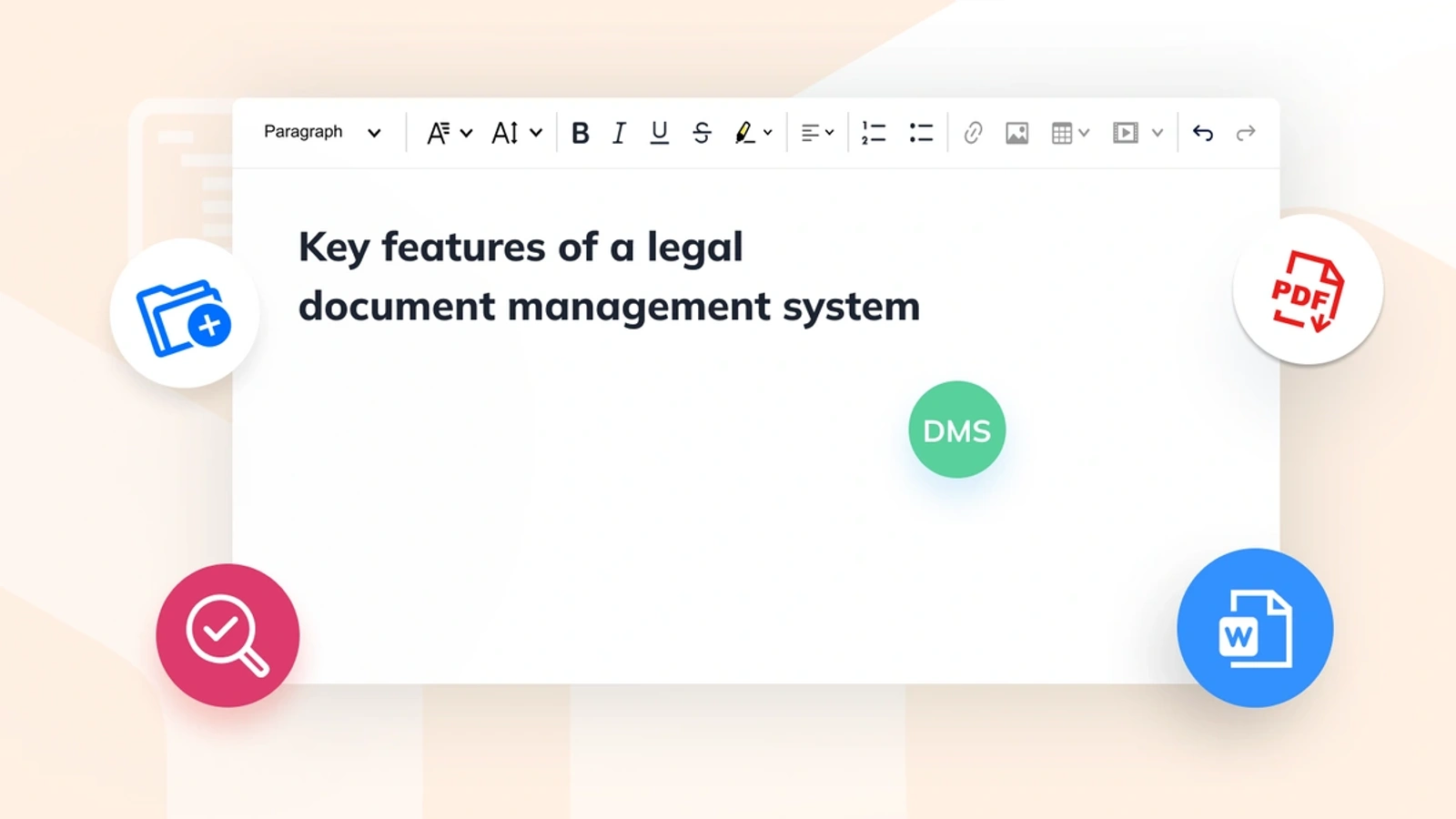
Managing documents is a serious challenge for any business, but for law firms, it’s particularly tricky. The average lawyer handles tens of thousands of documents each year, many of which have to be kept secure and confidential for long periods of time. But legal document management software that’s designed to help tame the chaos, can bring with it a different kind of complexity if not used properly.
Unlike their counterparts in other industries, legal document management systems (DMSs) have a number of specialized features catering to the specific needs of lawyers, clerks, and legal support staff. There are also different kinds of legal DMS, suited to different purposes, so it’s important to know what you’re trying to achieve before you roll out any legal document management software.
What is legal document management?
Legal document management is the practice of creating, storing, securing, and retrieving contracts, agreements, records, briefs, or any other legal documents. The average lawyer creates or receives 70+ documents each day – that’s 26,000 documents per year – so effective document management is critical for any law firm to function efficiently.
As legal tech analyst Prabhjot Singh says:
Managing documents in a legal setting isn’t just about keeping things in order. It’s about ensuring the firm runs efficiently, clients’ information remains secure, and every piece of data is accessible at a moment’s notice…Streamlining the organization and enhancing efficiency in document management is paramount for any legal establishment.
Unfortunately, for many law firms, the kind of streamlined system Singh has in mind remains more dream than reality.
Importance of legal document management software
While specialty legal document management software has been around since the late 1990s, its adoption in the industry has been slow, due to technical challenges, legal requirements for printed docs, and a strong preference for good old-fashioned paper documents. Even now, filing cabinets are still a common sight in many law firms.
Those filing cabinets are a problem, because in the age of PCs and word processors, legal documents are only increasing in number. A 2015 study showed that the average number of documents a lawyer needs to manage each year grew by 50% in just two years.
That’s where legal document management software comes in.
As recently as 2021, consulting firm Ernst & Young found staggering inefficiencies still plaguing law firms. 90% of legal professionals had trouble locating contracts in the course of their work, and 49% said their offices didn’t have a clear process for storing contracts.
The ability to manage contracts digitally has become one of the defining characteristics of legal document management software. In fact, the specialized nature and requirements of the industry led to the development of dedicated contract management software alongside traditional legal DMSs.
Legal document management software vs contract management systems
While some people use the terms interchangeably, a contract management system is very different from a typical legal DMS.
-
Contract management systems are designed to be used to negotiate, amend, and execute contracts specifically.
-
By contrast, legal document management software is designed for storing and retrieving any kind of legal documents.
Many firms use their DMS as a kind of digital filing cabinet for holding finalized documents, while carrying out the negotiation and amendment phases via other platforms.
But none of that means a legal DMS is a basic piece of software for every law firm. There’s a number of key capabilities you need to look for to ensure you get the most out of your chosen platform.
Key functionality for legal document management software
The specialization of different legal DMSs, and the sheer variety of features available, can make it difficult to know what to prioritize. Regardless of your firm’s specific needs, the following functionality is critical.
1. Efficient document creation
A DMS that only acts as a repository for files is much less valuable than one which can also create documents. When people only need to interact with a DMS to file finished documents, they’re much less likely to follow established filing procedures – or even use the system at all.
To make sure your legal DMS is suitable for drafting documents, a basic text editor won’t be enough. You need a fully featured document creation capability, driven by a user-friendly rich text editor with a word processor-style interface, so staff can easily learn to use the new system. To maximize efficiency, make sure that multiple people can view and edit documents simultaneously.
In addition to typical content creation features like headings and text formatting, make sure your DMS has functionality suited to the creation of legal documents. The ability to create custom templates and use them as the basis for frequently drafted documents can significantly speed up the content creation process. Nested lists are another advanced feature that many DMSs lack. This is a particular problem, as multi-level lists are a common part of contracts and other legal documents, so make sure your DMS can handle them. A table of contents that automatically updates when the structure of the document changes reduces the risk of errors when last minute clauses are added.
2. Easy document conversion and retrieval
No matter what DMS you’re using, your firm receives hundreds of documents each day that need to be filed. These could be in any format, from printed documents to Microsoft Word files, so your legal document management software must be able to store them the same way it handles the documents your firm creates.
The simplest way to do this is for your DMS to import files in other formats and convert them into HTML. Unlike PDF or Word documents, an HTML document displays easily on all devices, meaning staff can access your DMS files from anywhere. Of course, when you need to send documents to clients and other firms, it’s important to be able to export to common file formats like Word and PDF.
And being able to find the documents you need in your DMS doesn’t have to mean memorizing an arcane folder structure. A well crafted DMS has full text search capabilities to ensure you’re never stuck looking for that crucial contract.
3. File history and access tracking
Creating and storing documents is only one part of the equation. For convenience, and compliance reasons, it’s important to know when a document was last accessed, by whom, and what changes were made. Detailed document access tracking requires a number of different features working together
For starters, user access controls allow managers to limit viewing certain documents, so that only staff working on a given account can see or edit them. This is vital in maintaining client confidentiality. When people do edit a document, features like revision history are necessary for keeping track of any edits, and who made them, as well as maintaining previous versions of the document.
It’s also helpful to give people more options than simply editing a document or leaving it alone. When staff want to make suggestions, track changes is an excellent way to provide feedback in an easy-to-spot fashion. And to make sure discussions during the drafting phase aren’t moved to another platform or lost entirely, allowing people to leave comments on documents in the DMS is another key feature.
4. Broad compatibility and integration options
Before you can start using your legal document management software, you need to ensure it isn’t a technical headache to set up. Some legal DMSs date back as far as the early 2000s, meaning their underlying code may be better suited to a very different era of technology.
Your DMS should be able to integrate with the other legacy platforms your firm already uses for accounting, internal communication, human resources and so on. An unintegrated DMS is at serious risk of becoming a useless piece of software. So it’s important to audit your existing platforms carefully and evaluate DMS options for potential compatibility issues.
The best way to make sure your DMS can play nicely with your other services is to choose a platform that gives you full control over integration, and is as customizable as possible.
Improve your legal document management with a modern rich text editor
Finding a legal document management system with all the features above may seem like a challenge, but there’s a shortcut available. Instead of relying on a system that doesn’t fully cater to your needs, or going through the time and expense of building your own legal DMS, you can get the functionality your firm needs by integrating a leading-edge rich text editor.
The right rich text editor brings so much more to the table than just content creation – it can also power other key DMS features, such as document conversion, comments, edit tracking and more.
CKEditor is a modern, flexible rich text editor that gives you total control over your integration, making it compatible with a wide range of tech stacks and frameworks. CKEditor’s intuitive, word processor-style interface has a smooth learning curve, so it’s easy for staff to learn.
As the only rich text editor purpose-built for collaboration, CKEditor offers advanced features for teamwork, including Comments, Track Changes, Revision History and simultaneous editing. There’s other content creation and formatting features like customizable Templates, and an auto-updating Table of Contents are available, alongside document conversion functionality such as Import from Word and Export to PDF and Word.
With a paid CKEditor subscription plan, you can pick and choose from our full range of advanced features, including essential features like Templates and Table of Contents. You can start a 14-day free trial right away.
Contact us today to learn more about streamlining your legal document management system.