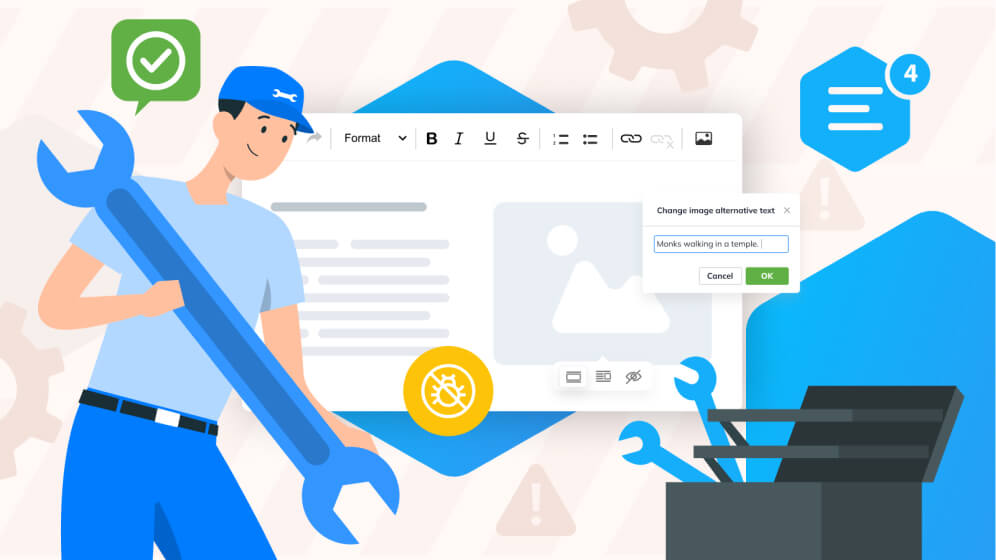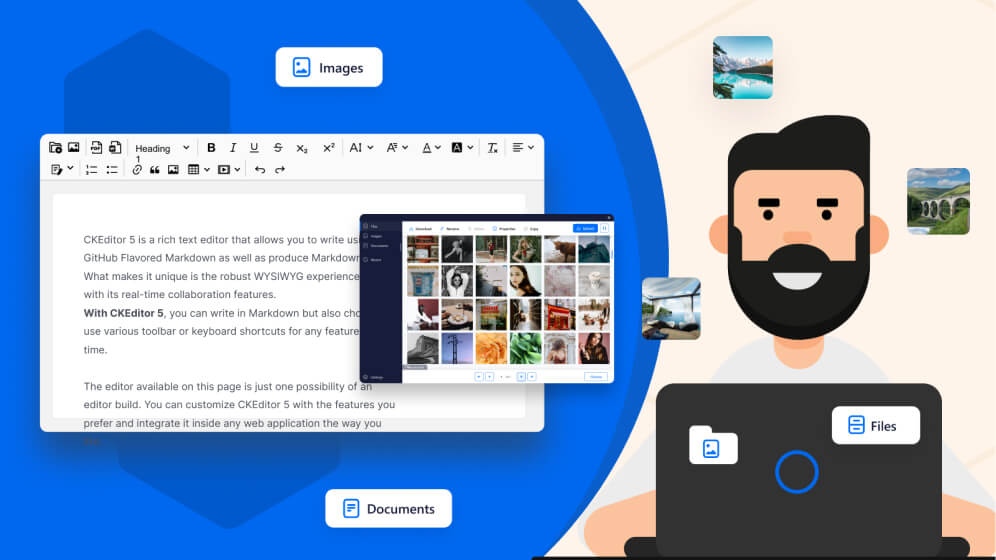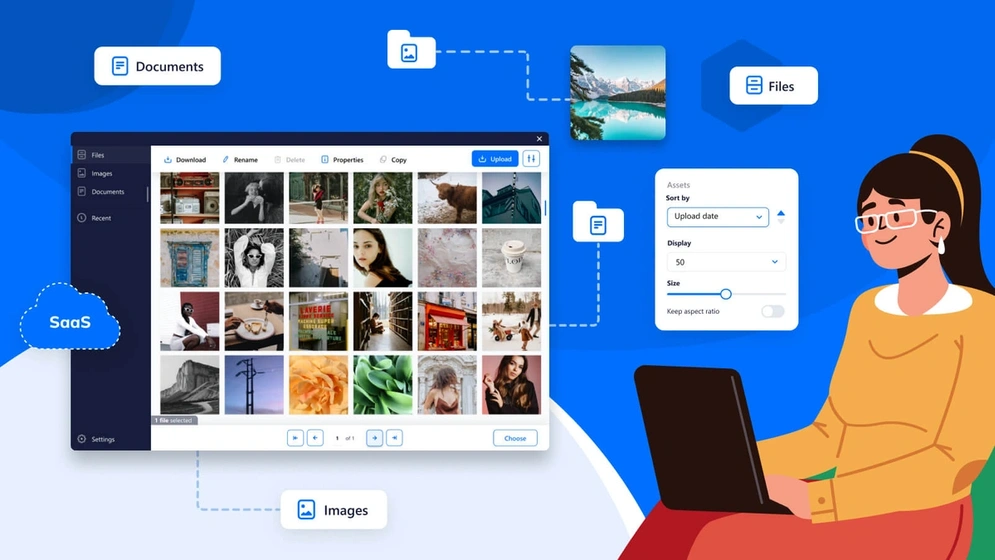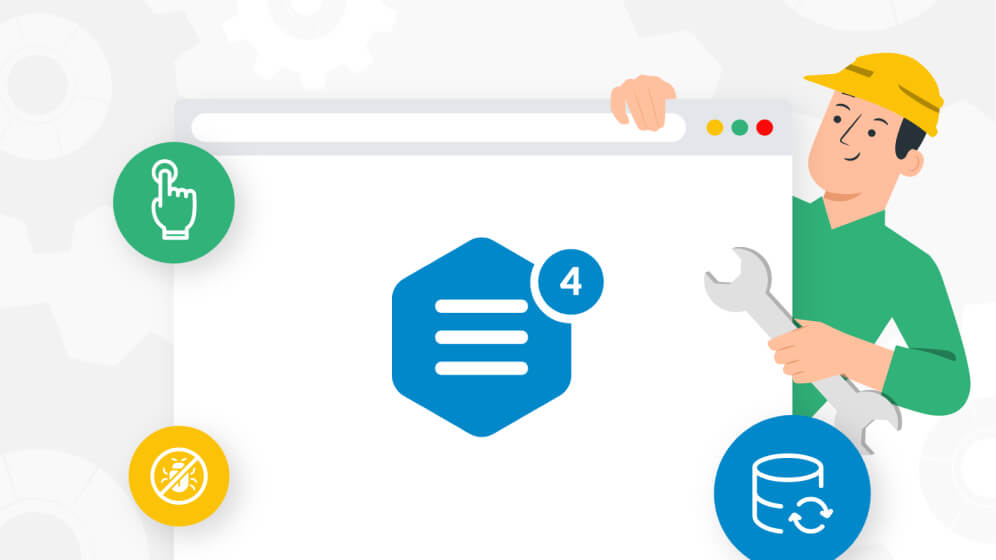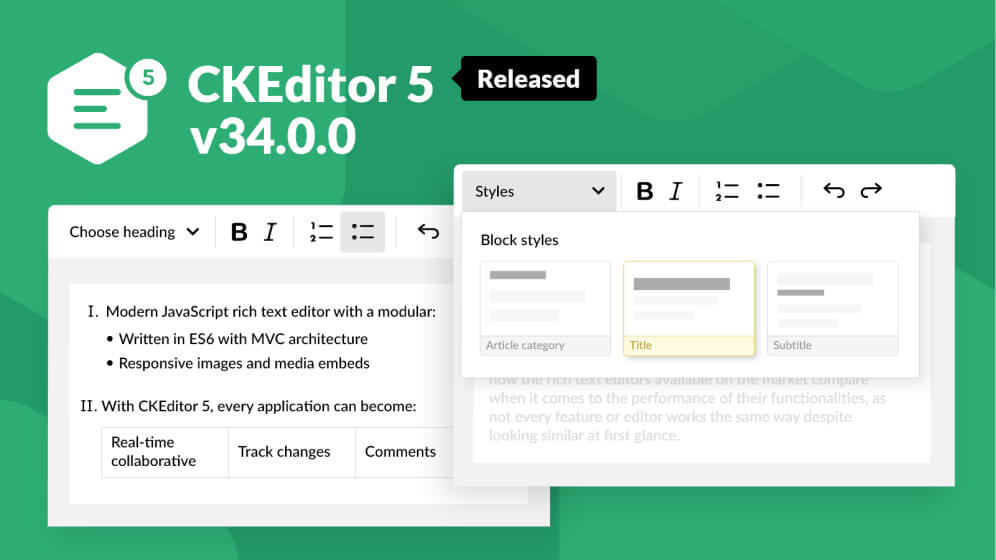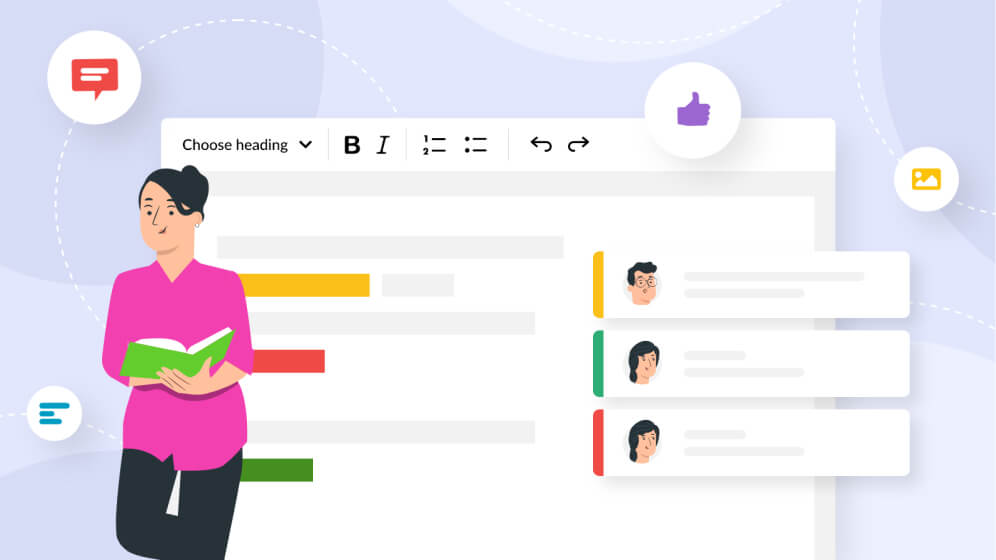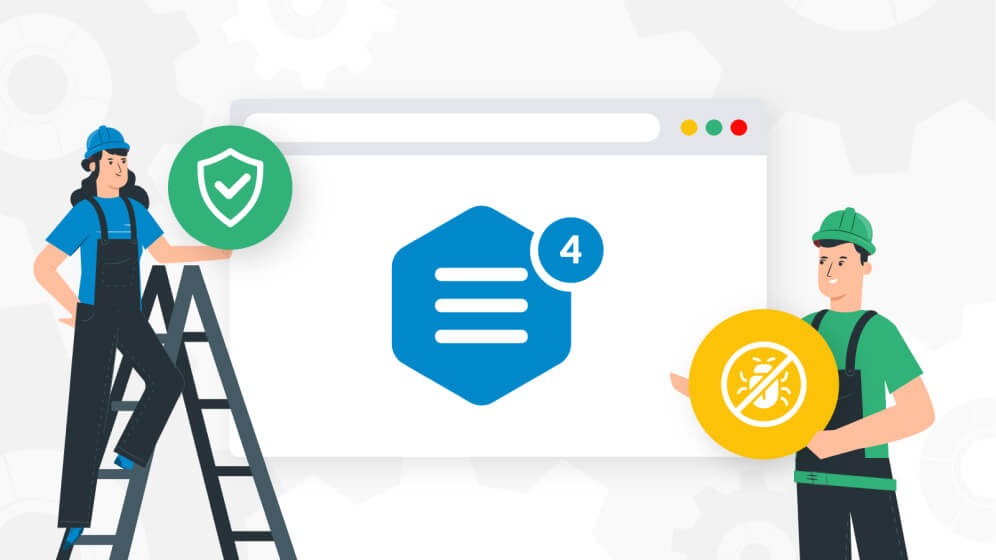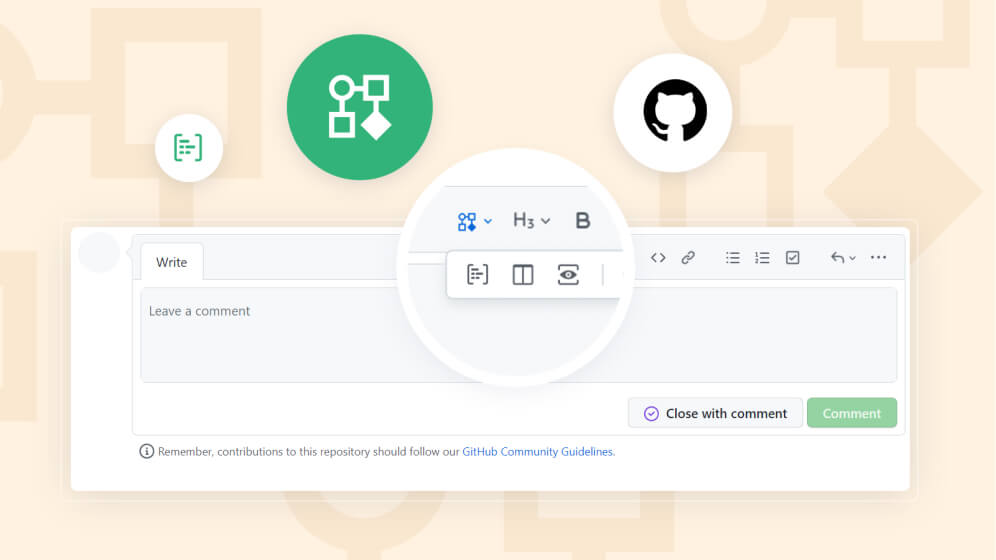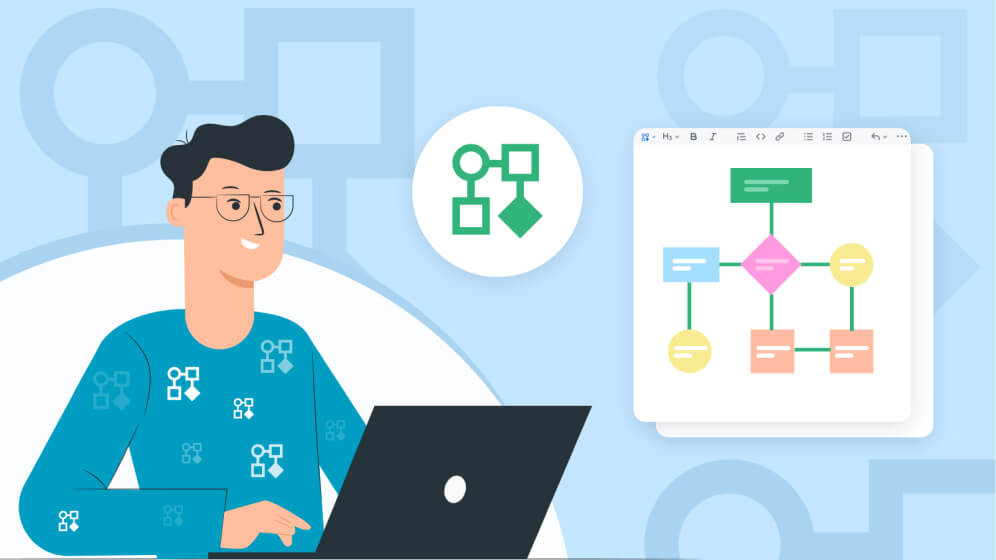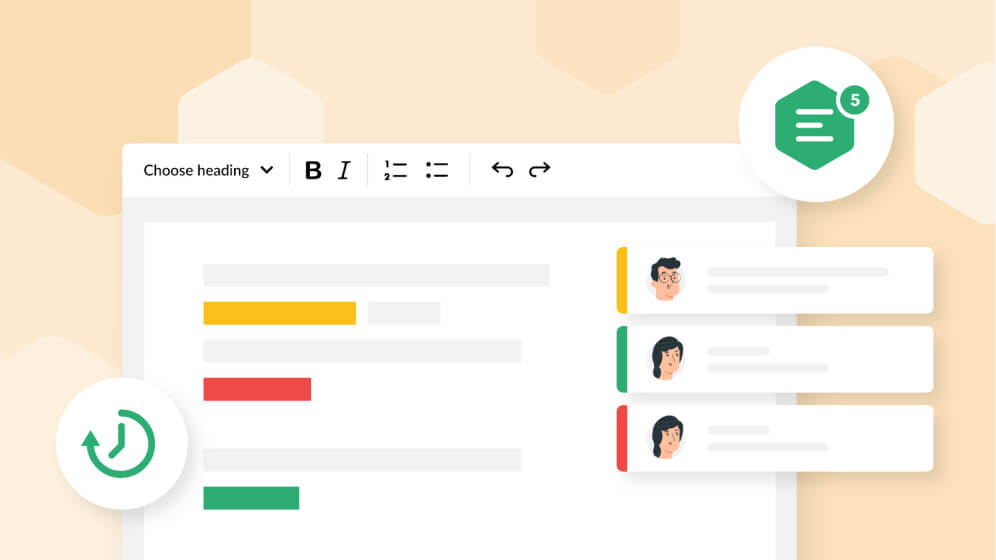CKEditor 5 v35.1.0 with an updated interface, table improvements, and more TypeScript
We focus on migrating, generating, and improving. An updated user interface, nicer tooltips, better table column resize feature, and TypeScript package generator along with new user guides are coming with this release!