UX vs. UI opposition: why you should know more about these design aspects
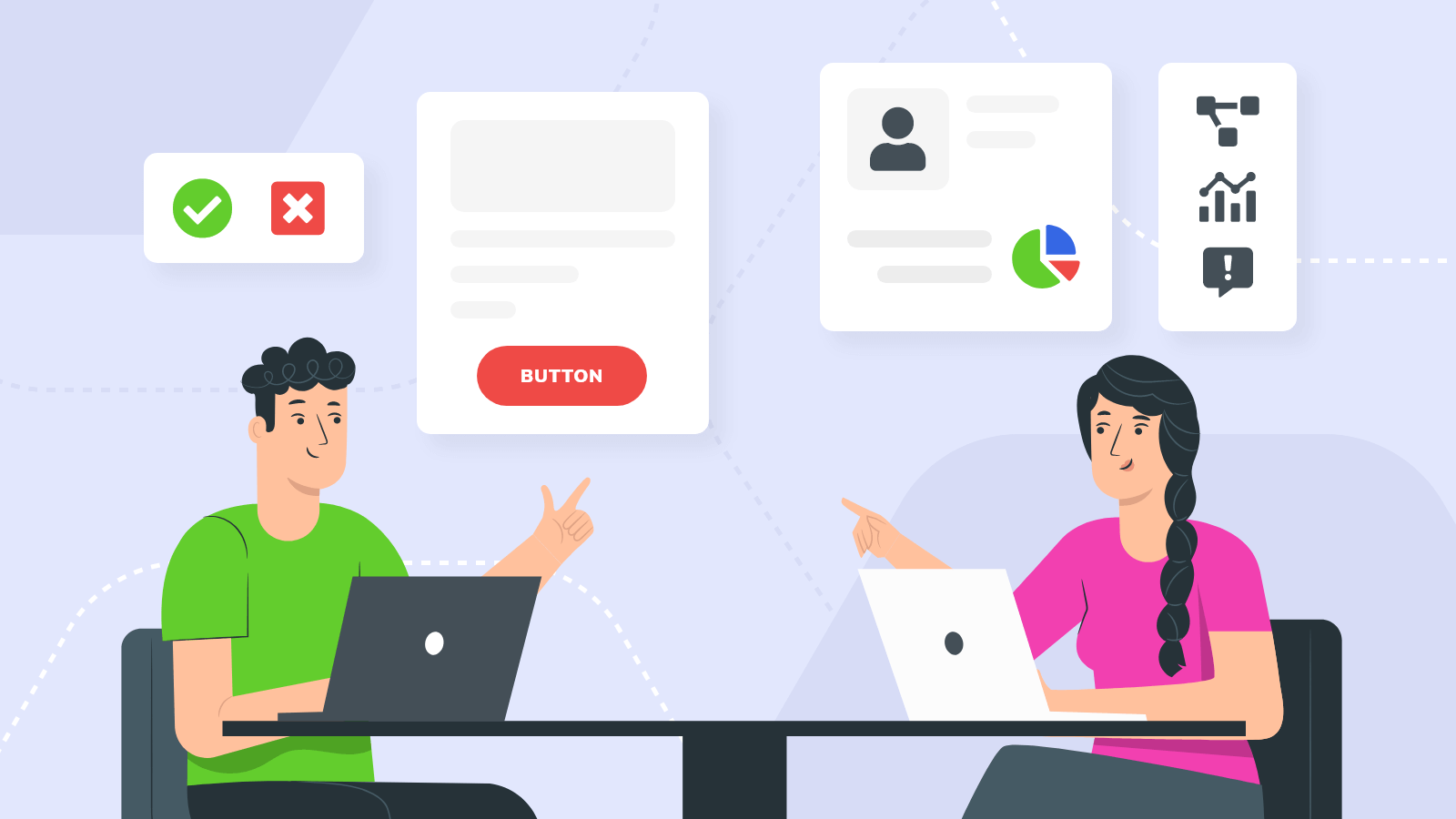
Visual storytelling, often provided via various types of screens, is something companies worldwide pay more and more attention to. What can surely make applications and web pages stand out is a brilliant, eye-catching interface. However, it’s only the starting point and what needs to complement the captivating design is intuitive usability.
Only by putting enough emphasis on these two areas - UI and UX - brands or businesses that stand behind modern apps can be regarded as ones representing high quality and great style. For this reason, UX/UI rules definitely shouldn’t be disregarded - not only by creative teams but also by software developers. Interestingly, full-stack developers are often required to have some UX and UI design skills.
But what exactly are UX and UI? What are the differences between these areas and how do they affect and influence each other? Read on to find out.
1. What is UI? What does a UI designer do?
User Interface (or UI) is what we see at the first glance - it’s simply how the application or a website looks like with all its visual elements. Of course, it should look good and provide the right aesthetics for a given purpose, product, or target audience it is trying to reach.
A UI designer draws an interface and is responsible not only for the overall layout of it, but the graphics in general, including components such as typography, colors, and interactive or animated elements.
All of these elements should be aligned with the company’s branding, business goals, mission and vision statements, etc. A basic prerequisite of a UI designer is creativity and impeccable taste. But what they always should keep in mind are clients’ needs and requirements, as well as outcomes of customer analysis.
A UI designer cooperates closely with the front-end development team and should have a working knowledge of technologies such as JavaScript, HTML5, and CSS3, sometimes also ReactJS or Angular JS - apart from graphics software. Of course, UI designers should be able to perform tasks, such as making all the elements display well on all devices and screen sizes.
But catching somebody’s eye is one thing and keeping them interested is another. App or website usability and functionality are equally important, and here’s where UX comes to play.
2. What is UX? What does a UX designer do?
The immaculate interface simply won’t do if there are functionality issues or usability problems. If users encounter them when browsing or using the app, they may simply lose interest and patience easily. And the initial admiration for the website or product can turn into annoyance and frustration within seconds. For this reason, it’s crucial to take up certain UX activities that put end-users and their task flow in the very center.
User research and usability testing, as well as creating product structure and strategy, are some of the main tasks in the process of designing an app from the UX specialists’ perspective. They need to be versatile enough, however, and perform some duties that are typical of professions such as Content Strategists or Functional Analysts. On top of that, UX designers have to cooperate smoothly with software developers and, of course, UI designers.
The design should be functional and solve particular problems that users might face. But to be able to create it this way, a UX designer has to be very meticulous in doing research and analyzing data ahead of time, which often entails being called an Information Architect. Usually, customer and competitor analyses are also a part of the process. Wireframes, prototypes, personas, and customer journeys are some of the other tools used.
3. UI vs UX - what they have in common and how they differ
Nonetheless, the UI UX meaning may not be clear to everybody right away, and some people might still wonder “what is UI UX?”, or “what is UI UX design?”. Indeed, it may be difficult to draw a sharp line between UI and UX as they are tied together in many ways and influence one another greatly. Good looks and usability can definitely go hand in hand and if an application or a website lacks any of these it’s hard for it to stand out in a good way.
The basic difference between UX and UI is that UI designers think about visual experience, and UX designers focus on the process of interacting with a website or an application. And if we were to point out the similarities between UI and UX, then emphasis on qualities, features, and activities, such as empathy, communication, collaboration, research, problem-solving, and project management would certainly be on the list. To be successful, a UX designer needs to understand the design process as a whole, and a UI designer should be aware of what objectives drive good interface design in general, although he or she doesn’t have to be involved in the entire UX process.
Of course, the ultimate goal of UI and UX activities is creating a product - a website or an application - that end users adore due to its usability and accessibility. All these may be achieved through the application of design thinking principles that translate design concepts into down-to-earth processes that can be implemented. What design thinking is based on is a profound understanding of what users actually need and which of their problems may be solved effectively.
Empathy and trying to figure out how users will see the product is key. But to be able to address such an issue, designers need to understand the users - or the target audience - first and simply gather relevant information about them. Next, the problem or the challenge has to be defined, as well as the direction the project should head in. The brainstorming phase, followed by designing a prototype to be tested fast, is also a part of the process.
What matters here, is gathering feedback from the market regarding the solutions suggested. And if they turn out to be improper when verified, the designers should come up with new ideas that will be followed by prototypes - designed and tested. This iterative, Agile approach is crucial and also assumes the involvement of many teams who can both add up to the creation of the perfect UX and UI experience.
What’s more, duties concerning UX and UI are often combined within one position so if you’re interested in both areas you don’t have to necessarily pick up one and quit the other. Such a versatile person, called a UI-UX Designer, can make roughly $83,421 per year (average base pay for the US, according to Glassdoor).
4. Why is UI/UX important?
Engaging, interactive, compelling apps is what thousands of startups worldwide strive to develop. But having a brilliant idea is definitely not enough to succeed; UI and UX are topping the list of factors that are crucial and should be taken care of before launching a product or a service. They can simply increase the app’s responsiveness, accessibility, and efficiency as well as improve the first impression, so essential in the age of the image we are living in.
And these days, the faster users get what they need, the more satisfied they tend to be. If they don’t find what they want immediately - a relevant piece of information, a button, or a tab - they often lose patience and switch to a competitor’s tool or app. And if they leave the website quickly, there is little chance that they will buy the product or service, or engage with the company in any other way. Instead, the initial excitement or fascination with the brand can turn into disappointment that may ruin the company’s image.
In turn, an amazing UX/UI experience is what may enhance the customer journey greatly, prolong a session duration, and turn visitors into buyers. For this reason, identifying and eliminating possible flaws is very important yet at an early stage of the project, so that when an app or a website is launched, it’s seamless.
Apart from being mind-boggling, foolproof, and reliable, both the design and usability should be perfectly aligned with the target group. And it’s also where the testing-focused and iterative approach of the UI/UX design comes into play. It enables checking how the brainstormed ideas work in real life and changing the direction when necessary.
Both design aspects - UI as well as UX - are very important and complement each other. The former can attract users to the product and service, and the latter - keep them interested and engaged. However, in some cases, UX seems to be even more crucial as it can tip the scales fast if something doesn’t work great. Excellent UX may even improve the overall impression regarding the website or application if the layout or design is rather poor.
For this reason, we shouldn’t bother about the ins and outs of the UX vs UI opposition, but rather acknowledge that it’s the mix of UI/UX that is needed for an application or a web page to attract users and keep them satisfied. But if the whole UX/UI package is not compelling enough, the company’s efforts to attract new clients and sell a product or a service may go in vain easily. That’s why the UX or UI layer needs to be immaculate.
5. UX/UI and rich text editors
Outstanding UX and UI are some of the reasons why so many clients decide to choose CKEditor 5 over its competitors. CKSource simply puts a strong emphasis on clean design and usability, and that is what CKEditor 5 is known for, assuring the full-blown user experience. And as for the interface, everything is presented in a neat, orderly, and visually appealing manner.
This rich text editor has become integrated by many cutting-edge platforms, various CMS and CRM systems, and other modern tools. This way, these companies’ end-users gained a pristine text editor with great UX and UI they take advantage of on various levels. Among countless satisfied clients, praising CKEditor 5 for its outstanding usability, there are names such as Mailchain and Kanbanize to name but a few.
As for Mailchain - an email-like messaging platform utilizing Blockchain technologies - it provides its users an upgraded, seamless webmail experience thanks to CKEditor 5. In turn, Kanbanize, a global leader in the area of Kanban software, delivers a truly superb UX thanks to offering its clients CKEditor 5 with the Comments feature.
If you, too, would like to take advantage of CKEditor 5’s first-class UI/UX, feel free to contact us now.

