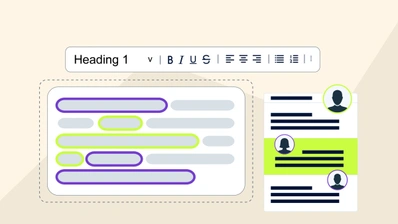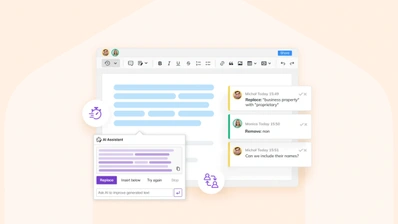3 tools for better workplace productivity
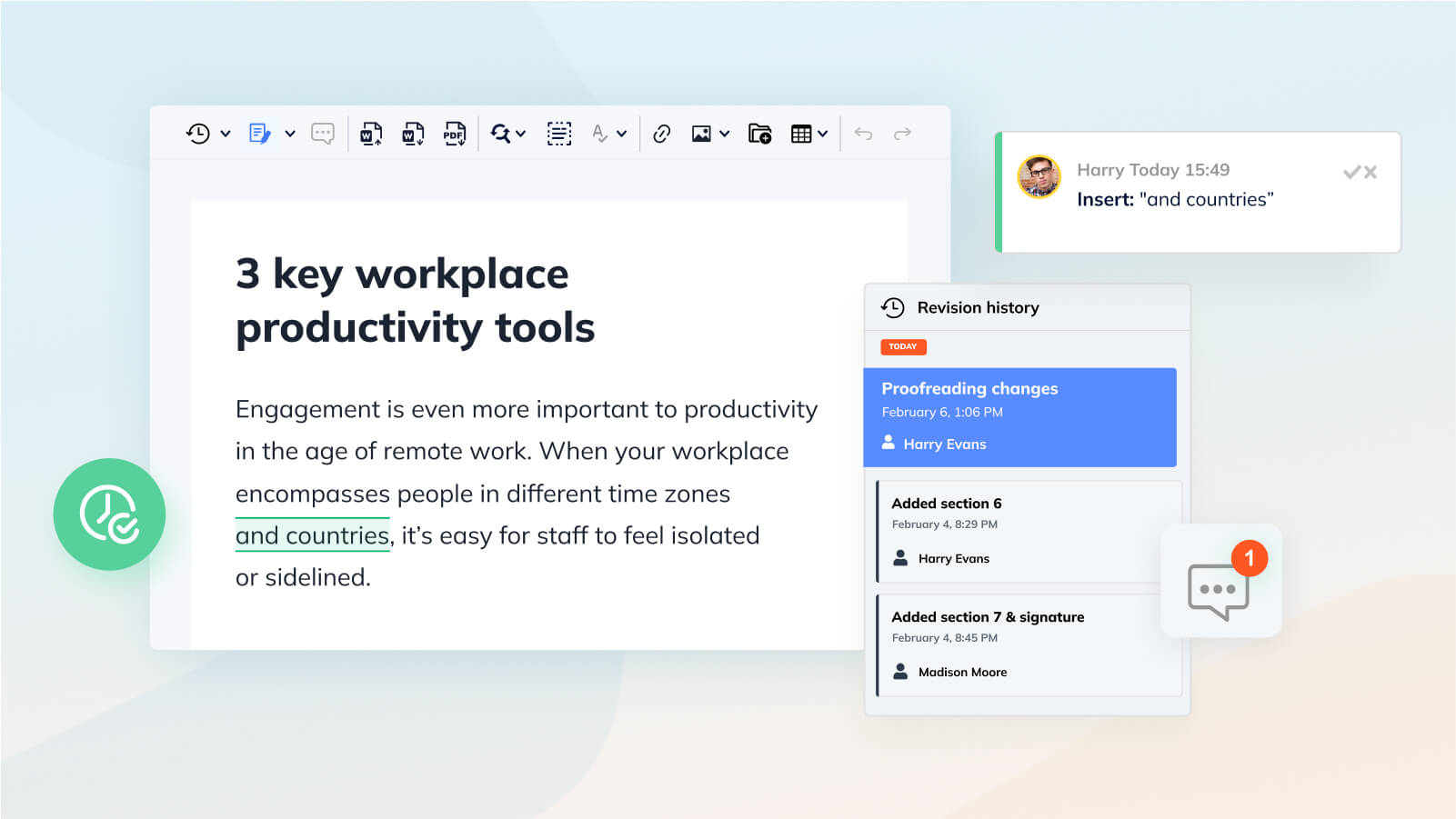
Improved productivity at work – everybody wants it, but figuring out the best way to get it is another matter. Even the most streamlined business process can be full of hidden inefficiencies, costing small amounts of time that eventually add up to millions of dollars.
The right workplace productivity tools can help boost communication, collaboration, project management, content creation and more. But only if they’re seamlessly integrated into your workflow. Corporate history is littered with software and apps designed to make things easier that end up as distractions for the workforce.
So, instead of just listing productivity apps with no context, let’s talk about the three top ways to boost productivity, the tools that can help, and the best practices for implementing them in the workplace.
Why workplace productivity matters
Ever since the advent of time-and-motion studies in the 1910s, managers have been focussed on building an efficient workplace. The more efficiently colleagues work together, the better a firm’s productivity.
Higher productivity means more output for less input, which in turn leads to increased profitability and a more successful business.
Early approaches to boosting workplace productivity were based on standardization and specialization. For example, following the Gilbreths’ motion studies, factories invested in training assembly line workers to do specific, discrete tasks in the most optimal way, without any unnecessary movements.
Such a mechanistic approach worked for industrial manufacturing jobs, but as the office became the workplace and knowledge work took over from factory work, methods for boosting productivity had to change. For one thing, doing the same task the exact same way for hours on end is a fast track to repetitive strain injury. More importantly, when the work you’re doing is taking place on a laptop or in your head, efficient movement isn’t as crucial – touch typing only saves you so much time.
Today, management needs to take a more holistic approach to driving productivity.
Recent research by Gallup shows a clear correlation between levels of engagement and workplace productivity. Productivity goes up by 14% in a highly engaged workplace, while absenteeism drops 81%. The same study found more engaged businesses had higher sales and were 23% more profitable.
How do you boost workplace productivity?
The key to boosting workplace productivity is improving people’s engagement and providing the right tools for them to use. But how do you boost engagement? By setting clear goals and maintaining open, consistent communication.
McKinsey reports that setting SMART goals (specific, measurable, actionable, results oriented, time-bound ones) helps people feel their work is meaningful, and increases productivity. It’s especially important to involve individuals in the process and set their goals within the context of larger business objectives, so they can see how their work contributes to the company as a whole. And remember to refine those goals as circumstances and priorities change.
None of this is possible though without consistent, two-way communication. A corporate culture where people are discouraged from asking managers questions or sharing opinions sends a message that everyone is expected simply to show up and work. And that’s not a recipe for good productivity.
People only engage with a workplace that engages with them.
3 key workplace productivity tools
Engagement is even more important to productivity in the age of remote work. When your workplace encompasses people in different time zones and countries, it’s easy for staff to feel isolated or sidelined. Recruitment consultancy Morgan McKinley notes there are three pillars supporting better productivity for remote workers:
1. Communication
We’ve already covered how important communication is, but when working remotely, the tools you use to talk to each other also become key places for a culture of participation.
2. Participation
As for participation, from social Slack channels to Zoom morning teas, setting up virtual spaces for watercooler chat helps make remote work feel a little less remote.
3. Appreciation
Then, your communication channels become the place to celebrate work anniversaries, big wins, and show appreciation – creating the kind of camaraderie that a formal email just can’t replicate.
These three remote work productivity tools are just as useful in hybrid and non-remote workplaces. The move away from emails and meetings to more flexible, purpose-built systems is the perfect chance to maximize opportunities for better communication, participation, and appreciation.
How the right productivity tools increase workplace productivity
There are no shortcuts to boosting engagement, but there are plenty of useful tools for improving productivity with better communication and participation. Collaborative document editors encourage more direct conversations and feedback on work. Plus, they cut out lengthy email chains and messy, ad-hoc version control. Features like commenting, revision history and real-time collaborative editing save time and help team cohesion.
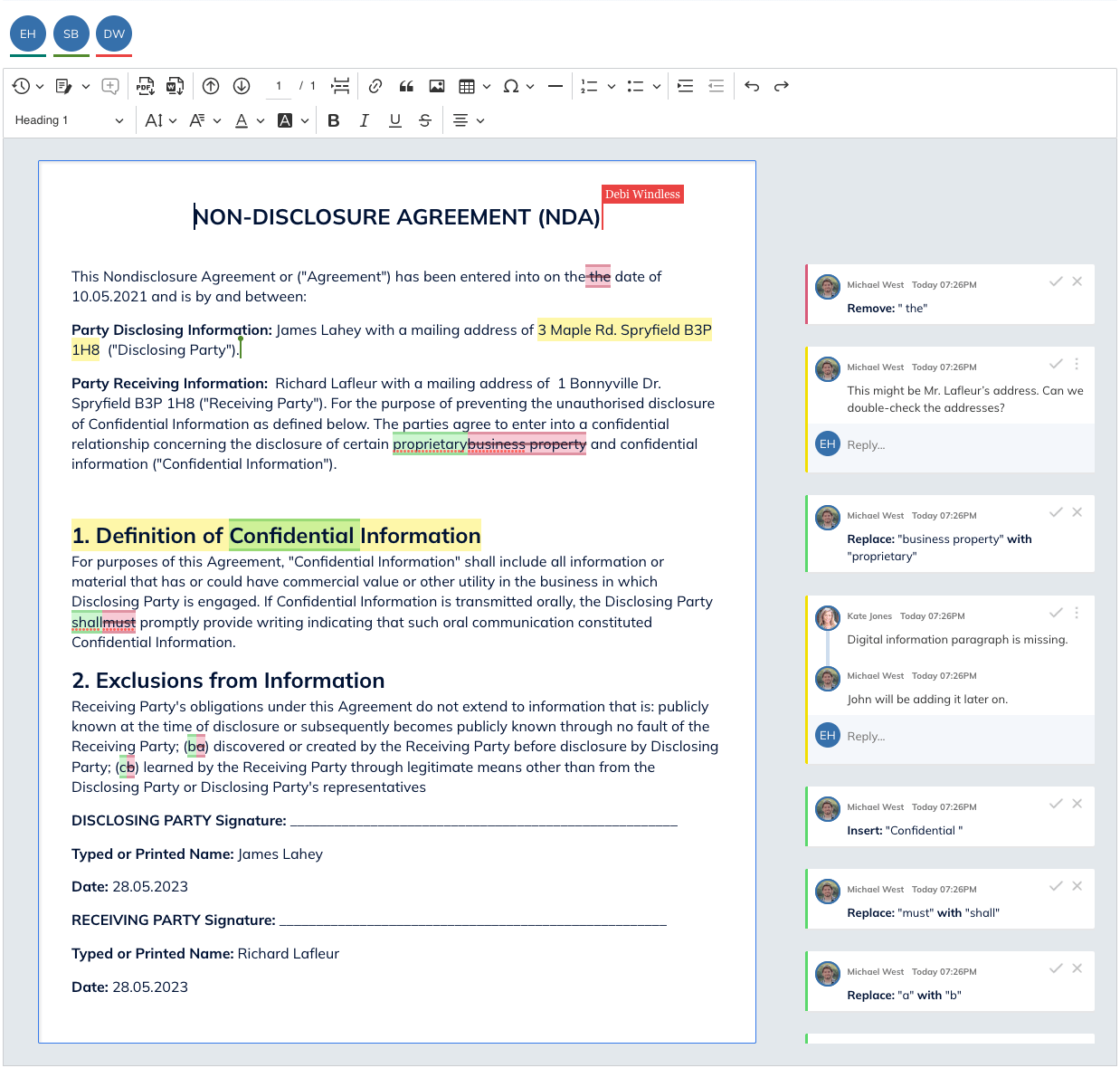
To set goals and keep everyone on the same page, there are cloud-based task management apps like Asana and Trello. Modern project management software can boost productivity by as much as 50%. The best project management apps are easy to use, especially when they have a modern WYSIWYG editor that makes updating tasks comfortable and quick.
But what about all your documentation?
An organized and up-to-date content management system (CMS) or document management system (DMS) is crucial for keeping company knowledge within easy reach. Mordor Intelligence reports that Xerox has found 46% of people in small and medium businesses waste time on paper-based work. Time spent hunting for a printout of last quarter’s financials could be put to better use.
Best practices for implementing new productivity tools in the workplace
Unfortunately, using these workplace productivity tools effectively can be challenging. If a new tool is poorly implemented, it risks instead becoming a distraction and a drag on productivity. App overload is an increasingly common complaint. Some estimates find people are expected to switch between 28 different apps just to complete daily tasks.
Even in organizations that have avoided overzealously adopting every new tool, inefficiency is a risk.
Project management apps that are hard to update end up taking time away from doing actual project work. Or worse, they become unreliable records of where the project is up to. The same is true for a legacy DMS with a clunky interface or an outdated rich text editor (RTE). Tools that are hard to use, even necessary ones, often go ignored or become time sinks – which is where a great rich text editor comes to the rescue.
What to look for in a productivity-first rich text editor
When evaluating a new productivity tool, think about how it fits into your existing workflows.
Most importantly, consider how easily it can be updated. Text is the key component of all good productivity software, from a chat app to a CMS. Your rich text editor is the primary way most people will interact with your new productivity tool, so if the RTE is hard to use or missing expected features, the app won’t be as effective. Or as productive.
Look for an RTE that maximizes communication, participation, and appreciation. Here’s six key features that every great rich text editor should have, as well as inbuilt collaboration functionality.
1. Templates
Most company content follows set structures and formatting. Instead of forcing users to create the same basic wiki page or blog post over and over, using predefined content templates saves time and minimizes mistakes. Making your content and styling more modular makes communication faster and more consistent.
2. Table of Contents
It’s always helpful to be able to generate and insert an automatically linked table of contents at the beginning of a document. It makes navigation smoother, increasing participation and interaction with your content. Best of all, it updates automatically as you change the document.
3. Document Outline
Having a full summary of all your content headings right next to the editor lets you keep an eye on the structure of your document and make it easier for colleagues to participate when they’re collaboratively editing with you.
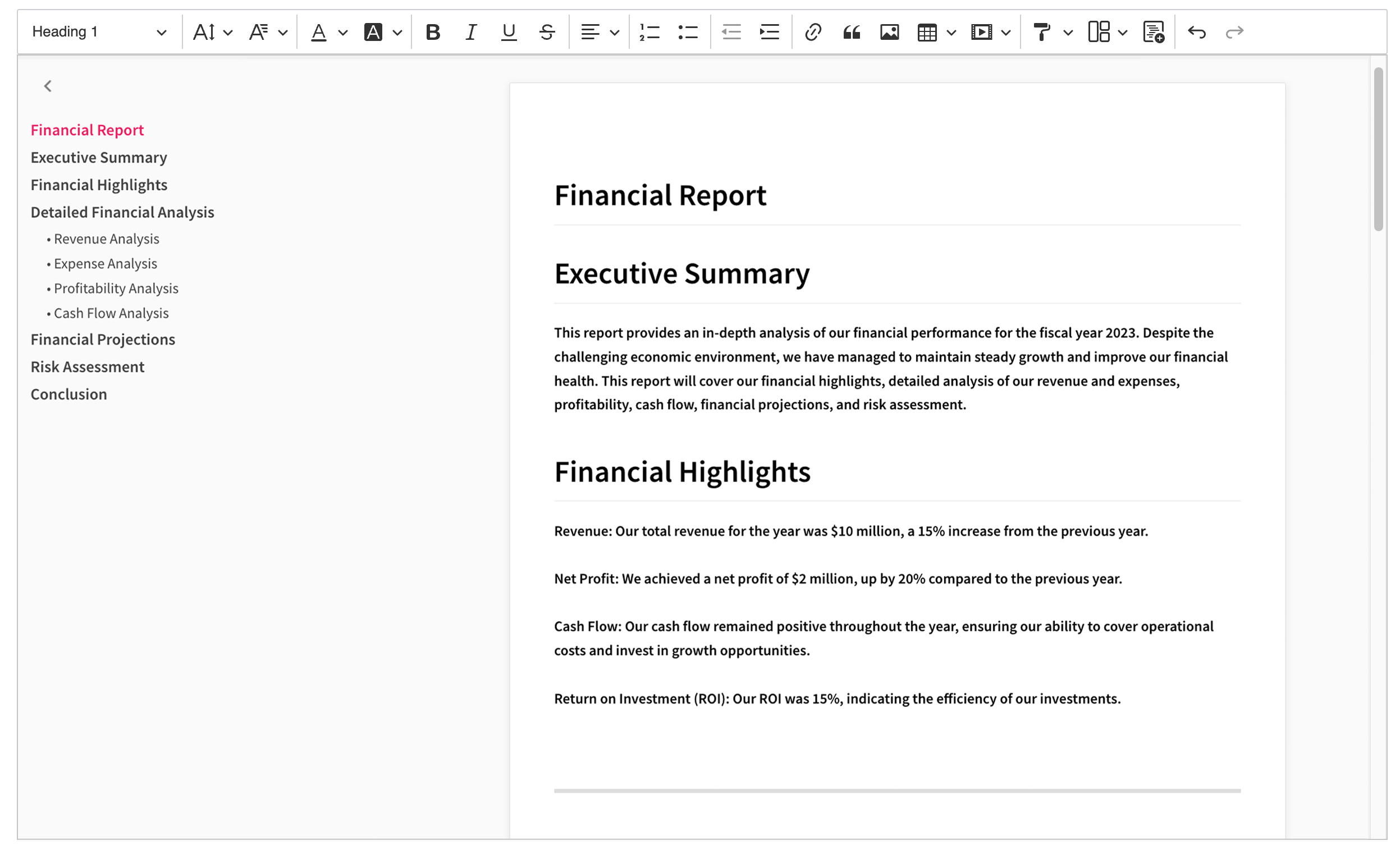
4. Format Painter
A familiar feature from MS Word and Google Docs is the ability to copy the formatting from one piece of text and instantly paint it onto other text. No more wondering whether your paragraphs are a consistent font size – you’ll appreciate how much better your communication is with less layout frustration.
5. Slash Commands
Popularized by tools like Slack and Notion, this feature lets you ‘command’ and apply a drop down list of insertions and text formatting options, by just using the “/” key. You can participate in discussions more easily and communicate even faster. Touch typists don’t even have to reach for the mouse to get things done!
6. Enhanced Paste from Word and Excel
This is a must-have feature for ensuring copy-pasting from MS Word and Excel with your original styling intact. Instead of wasting time fixing messy formatting, use those extra minutes saved to appreciate your error-free text and tables. Clean, clear content means communication is easy and colleagues can participate without having to email documents around.