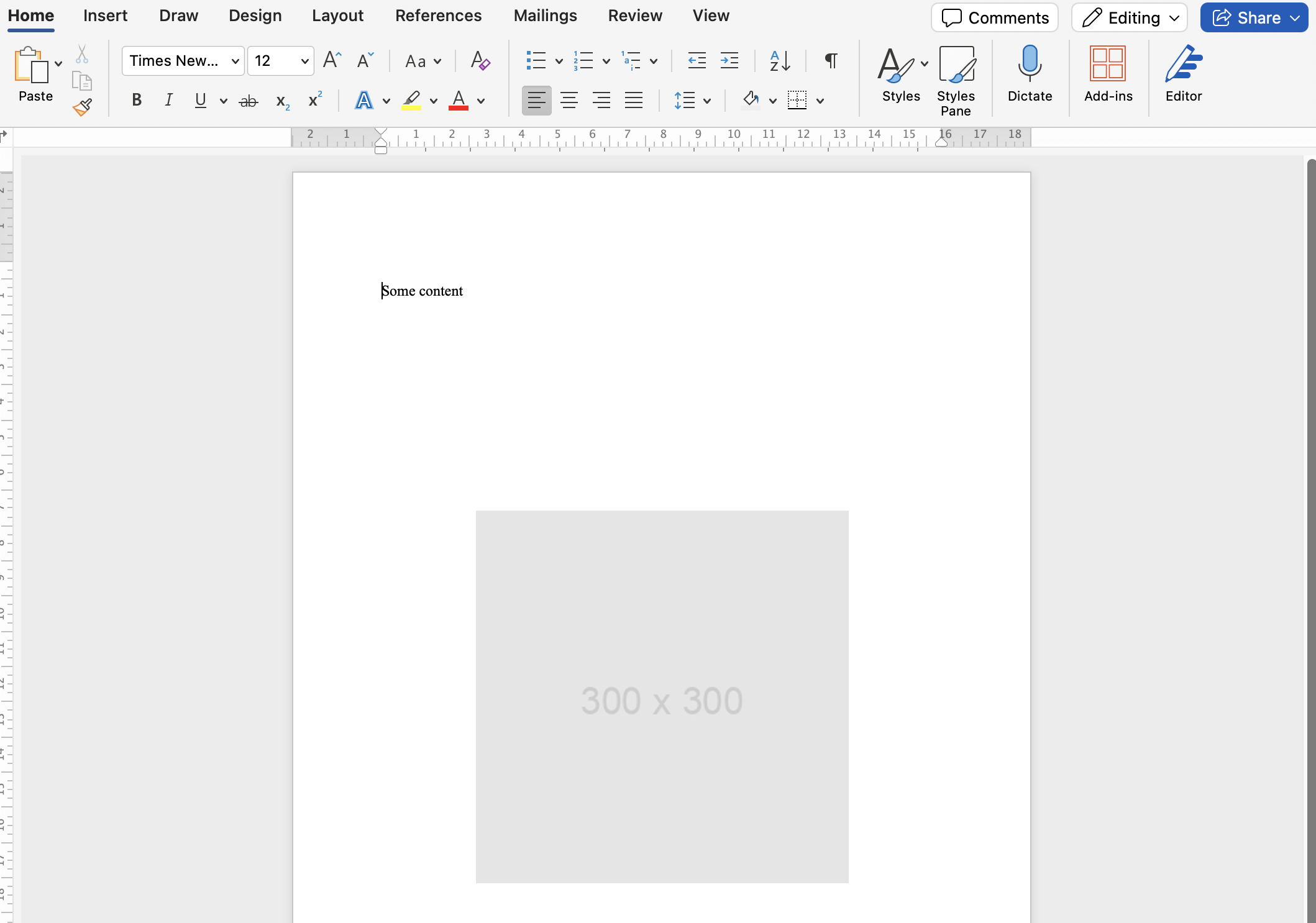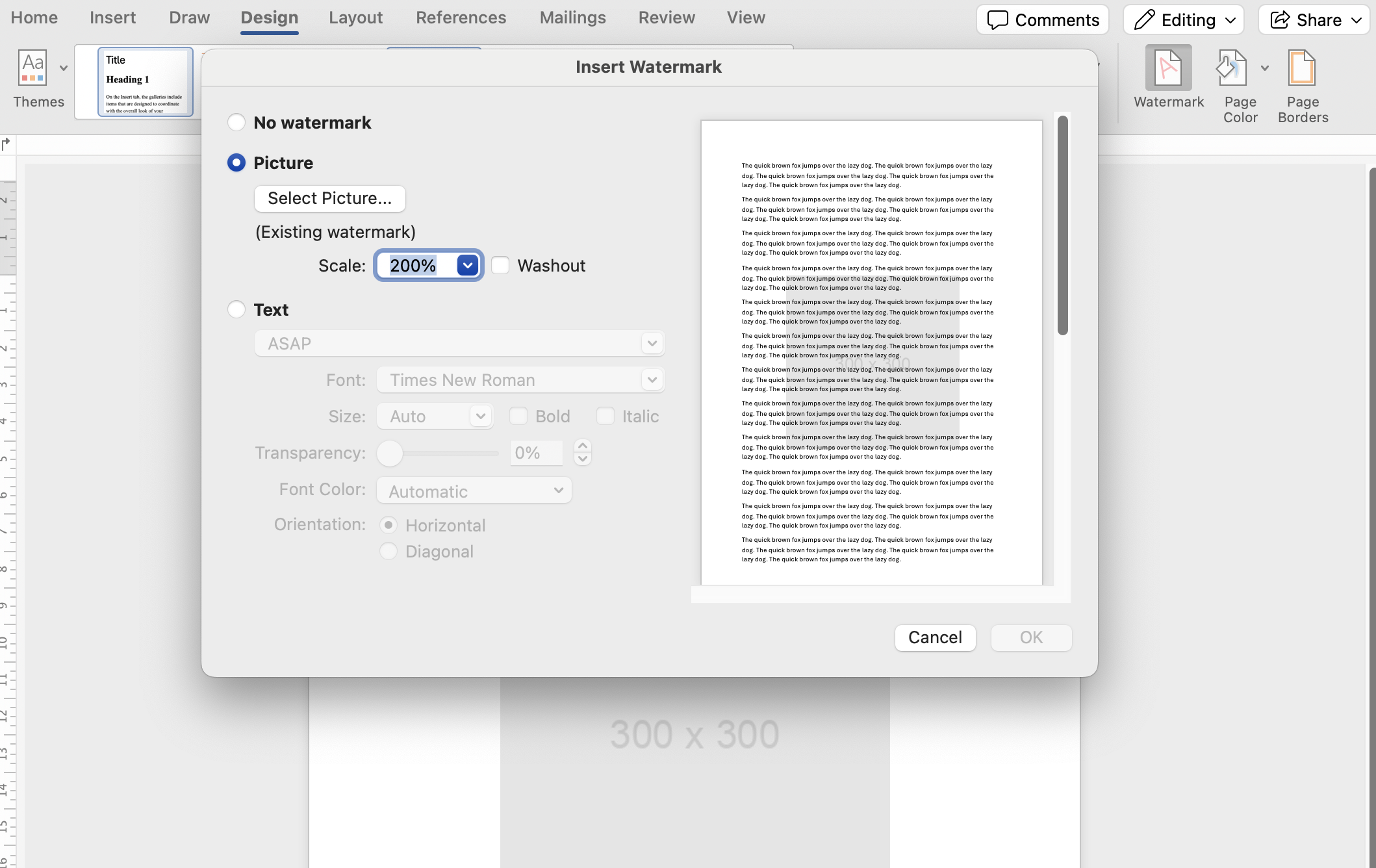Watermark
Export to Word supports configuration of the watermark. It allows you to add a semi-transparent image watermark to each page of the exported Word document. It can be a logo, a symbol, or any custom image that you choose. This feature may add a layer of visual branding, copyright protection, or decorative design for your documents. It is particularly useful for professional documents, such as reports, contracts, or marketing materials.
The watermark configuration is represented as an object containing 4 properties:
source: A source of the image used for the watermark. It must be a valid URL. This property is required.width: A string value representing the width of the watermark. This property is optional. If not specified, the width will be automatically calculated based on the aspect ratio of the image and the specified height. If neither width nor height are provided, the original image dimensions will be used to determine the width.height: A string value representing the height of the watermark. This property is optional. If not specified, the height will be automatically calculated based on the aspect ratio of the image and the specified width. If neither height nor width are provided, the original image dimensions will be used to determine the height.washout: A boolean that determines whether the washout effect should be applied on watermark (changes brightness and contrast on the generated watermark). This property is optional, and the default value isfalse.
See images content formatting documentation for the list of allowed URL schemes and supported image formats for the source property. Note that the base_url option does not work on this property.
Width and height values must follow the format of length values. Each value must be greater than or equal to 1 inch and less than or equal to 22 inches.
Example of converting a document with a specified watermark:
{
"config": {
"watermark": {
"source": "https://placeholder.com/300",
"width": "400px",
"height": "400px"
}
}
}
<p> Some content </p>