Mentions and Tags
This feature was introduced in CKEditor 4.10. It is provided through optional plugins that are not included in the CKEditor 4 presets available from the Download site and need to be added to your custom build with online builder.
The mentions and tags features provide smart completion functionality for custom text matches based on user input. Every time the user types the pre-configured marker, such as @ or #, they get information about available autocomplete options displayed in a dedicated dropdown. The provided suggestion can be quickly selected and inserted into content.
The Mentions plugin that provides this functionality is an implementation of the Autocomplete feature. The differences between the two plugins are as follows:
- Autocomplete is more generic, flexible, with a more complex API that lets you precisely control what is being matched and how. It requires a considerable amount of code to implement it (see the tutorial.
- Mentions is a simple autocomplete implementation with a basic API that works out of the box and can be set up with configuration alone.
# Usage
The Mentions plugin shows a dropdown with available options every time the user types a matching text preceded by a pre-configured marker character (defaults to @).
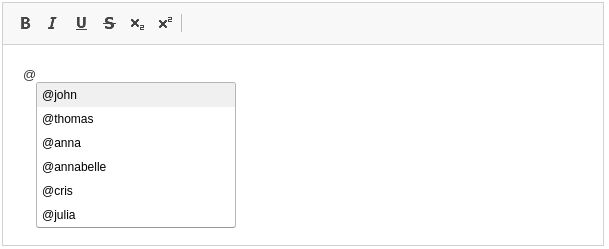
When you press the Enter or Tab key, the suggested value will be inserted into the editor.
# Configuration
Mentions plugin is configurable using the config.mentions option. Refer to Setting CKEditor Configuration guide for more information about setting CKEditor 4 configuration.
// Passing mentions configuration when creating the editor.
CKEDITOR.replace( 'editor', {
mentions: [ { feed: ['Anna', 'Thomas', 'John'], minChars: 0 } ]
} );
// You can also set it up globally.
CKEDITOR.config.mentions = [ { feed: ['Anna', 'Thomas', 'John'], minChars: 0 } ];
To get mentions to work you should configure the data feed of items to be displayed in the mentions dropdown. There are three different ways to create a data feed:
- A simple array of text matches.
- A URL string to the backend endpoint that will respond with a list of items in the JSON format.
- A function allowing to use an asynchronous callback to customize the data source.
You can create multiple mentions instances attached to an editor with different markers:
CKEDITOR.config.mentions = [
{
feed: [ 'Anna', 'Thomas', 'John' ],
marker: '@'
},
{
feed: '/tags?name={encodedQuery}',
marker: '#'
}
];
# Setting up a synchronous data feed
The easiest way to configure the data feed is to provide an array of text matches. The Mentions plugin will use a synchronous data feed and create item IDs by itself.
config.mentions = [ { feed: ['Anna', 'Thomas', 'John'] } ];
By default query matching for an array feed is case insensitive. You can modify this behavior by changing the caseSensitive configuration option.
# Asynchronous backend URL
You can provide a backend URL string which will be used to fetch text matches from a custom endpoint service. Each time the user types matching text into the editor your backend service will be queried for text matches. An Ajax URL request should response with an array of matches in the JSON format.
A backend URL string features a special encodedQuery variable replaced with the mentions query. The encodedQuery variable allows you to create a customized URL. For example, for the query @anna and the given URL /users?name={encodedQuery} your endpoint service will be queried with /users?name=anna.
config.mentions = [ { feed: '/users?query={encodedQuery}' } ];
To avoid multiple HTTP requests to your endpoint service, each HTTP response is cached by default and shared globally. To disable caching use the cache configuration option.
# Asynchronous callback
This method is recommended for advanced users who would like to take full control of the data feed. It allows you to provide the data feed as a function that accepts two parameters: options and callback. The provided function will be called every time the user types matching text into the editor. The options object contains information about the current query and the marker.
Depending on your use case, you can use this code as an example boilerplate to create your own function feed:
config.mentions = [ {
feed: function( options, callback ) {
var xhr = new XMLHttpRequest();
xhr.onreadystatechange = function() {
if ( xhr.readyState == 4 ) {
if ( xhr.status == 200 ) {
callback( JSON.parse( this.responseText ) );
} else {
callback( [] );
}
}
}
xhr.open( 'GET', '/users?name=' + encodeURIComponent( options.query ) );
xhr.send();
}
} ];
# Data items structure
When using the asynchronous method, for example a backend URL string or a callback function, you should provide a correct object structure. See the Autocomplete Data Callback guide for more information about required item properties.
# Customizing text matching
You are not forced to stick to default mentions text matching. Text matching can be customized by setting a custom marker character and the minimum number of characters required to start data querying.
You can easily configure this options by setting the minChars and marker options.
config.mentions = [ {
feed: feed,
minChars: 3,
marker: '#'
} ];
With the configuration above you will get completion hints after 3 characters started with a #.
# Templating
Templating is configurable by using the itemTemplate and outputTemplate options. Templating allows you to create a customized dropdown view and the format of accepted item.
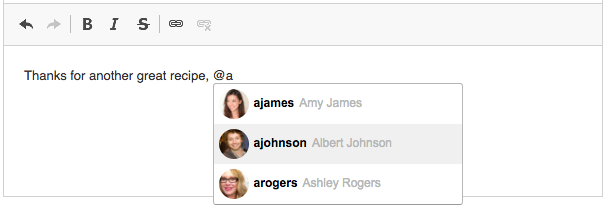
Refer to the Autocomplete Templating guide for more details.
# Throttling
Throttling is configurable by using the throttle option. See the Autocomplete Throttling guide for more details.
# Mentions Demo
See the working “Mentions, Tags and Emoji” sample to check how mentions helps create a useful completion system for user name mentions and tags, saving your time and limiting the opportunity to make mistakes.
# Related Features
Refer to the following resources for more information about autocomplete features:
- The Autocomplete article explains how to implement smart completion for custom text matches based on user input.
- The Emoji article explains how to provide support for autocompleting emoji ideograms.


